PowerApps allows improvements in processes that translate into commercial benefits like time reduction or increase in revenue.
The database is the neuralgic center of a company, because its exploitation allows to obtain competitive advantages, to reduce costs, to speed up processes, to predict behaviors and to discover insights, among other things. Therefore, one of the most important decisions is the choice of business management software that will support our data and business objectives. With Microsoft's Power Platform we have a technological suite made up of 5 connected technologies (Power BI, PowerApps, Microsoft Flow, Common Data Service, Dynamics 365) that together offer countless business solutions:
- It significantly boosts the management system or ERP without having to change it, through a seamless integration between both systems.
- Business tools allow you to get a 360-degree view of the company or each business process.
- It increases the management control that guarantees the execution of the business strategy.
- It notably increases the productivity of certain departments of the company.
- It allows obtaining a common data model for the integration of satellite applications that the company needs to put into production.
- Facilitates the creation of customized applications in hours, not months, that connect to existing data and systems helping to solve a specific process and business needs.
- Facilitates automation of business processes and routine tasks by increasing business productivity.
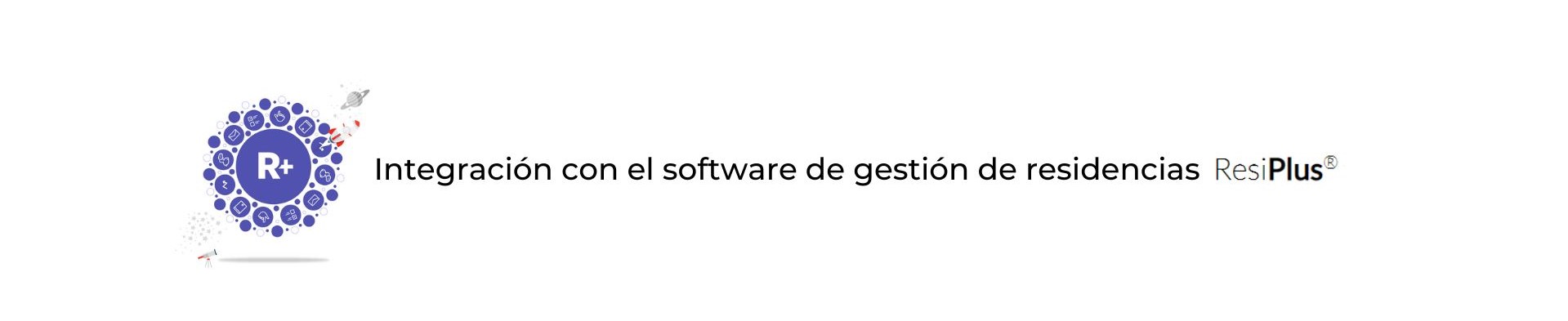
Power BI
Power BI is a collection of software services, applications, and connectors that work together to turn unrelated data sources into coherent, interactive, and visually appealing information. The data can be an Excel spreadsheet or a collection of local and cloud-based hybrid data stores. Power BI allows you to connect to data sources, visualize and discover what's important, and share it.
Let's take the Prodensa Group as an example. The Prodensa Group is a human resources management company that tracks business strategy with dozens of KPIs (key performance indicators) for each customer's projects through balanced scorecards. Prodensa turned to Microsoft for an automated solution.
They went from spreadsheet-based dashboards that tracked 6 business areas with more than 60 KPIs to Microsoft Power BI dashboards, allowing project managers to share KPIs with Prodensa Group managers in real time, and eliminated the time required for reports and Power Point presentations.
In addition, following the implementation of the new business management software, a dashboard was created for each of the six balanced scorecards and half of the KPIs were included. The new Power BI-based dashboards transformed KPI tracking and reporting, so each department can now get more information faster and knowing it's right.
In the future, an increase in KPIs is being considered as part of the business strategy as Power BI will provide the flexibility to create as many KPIs as needed to handle all projects in minutes. The entire operations team will be able to enter all KPI information into their smartphones, tablets, or PCs, and managers will be able to see how the project progresses in real time on Power BI dashboards.
Microsoft Flow
Microsoft Flow is an enterprise solution tool capable of connecting two or more applications (both Office 365 and third-party) and transferring information from one application to another and vice versa. This allows us to migrate the data we obtain from one application to specific fields of another application without the need for a user to do it manually.
For example, if we always have to save an email attachment to a specific folder on my server or PC, we can have Microsoft Flow do it automatically, thus avoiding the time we spend doing it manually. We can also schedule notifications about the status of our stocks by connecting Business Central and our email service, or even tweet our content and have it published automatically in the rest of our social networks. The possibilities are endless.
Therefore, many work processes will be intuitively automated, as Microsoft allows a non-technical user to generate a workflow without having to write a single line of code. Even so, for users who find it difficult to create a workflow from scratch, Microsoft has the entire Office 365 community and numerous templates for business solutions of any kind with the entire workflow created.
PowerApps
PowerApps is a platform that provides a rapid custom application development environment that meets business needs. PowerApps can be used to create applications that connect to enterprise data stored either on the underlying data platform (Common Data Service) or in multiple online and local data sources (SharePoint, Excel, Office 365, Dynamics 365, SQL Server, etc.).
Applications compiled using PowerApps provide rich workflow and business logic capabilities to transform manual business processes into automated, digital processes. In addition, applications compiled using PowerApps are dynamically designed and can run smoothly in the browser or on mobile devices (phone or tablet).
PowerApps democratizes the enterprise custom application compilation experience by allowing users to create feature-rich, custom enterprise applications without writing code.
Common Data Service
Common Data Service is the platform for securely storing and managing data used by business applications. Common Data Service data is stored in a set of entities. An entity is a set of records used to store data, similar to how a table stores data in a database. Common Data Service includes a base set of standard entities that cover typical scenarios, but you can also create custom entities specific to an organization and populate them with data using Power Query. Application builders can use PowerApps to create complete, custom applications using this data.
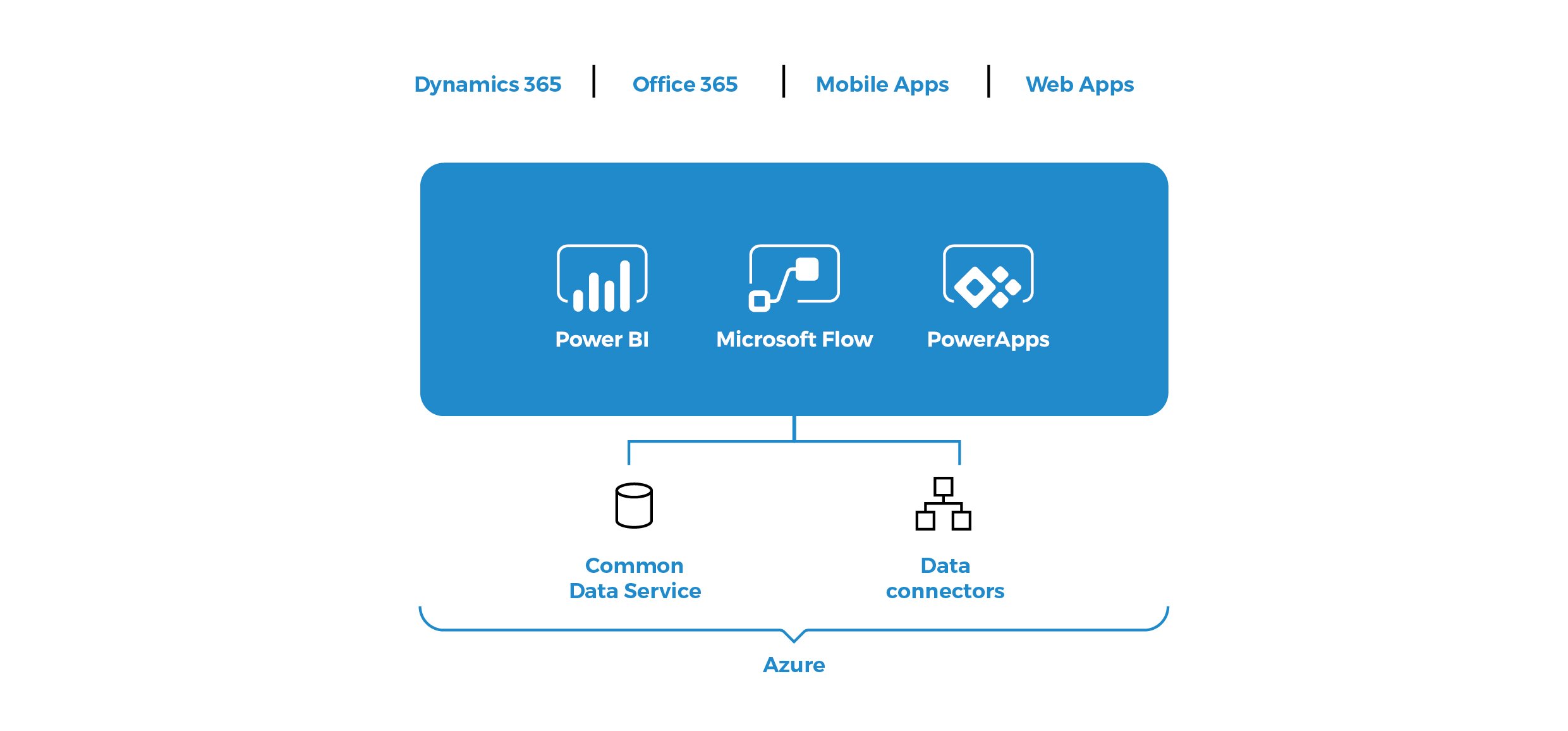
The Benefits of Microsoft Power Platform: Power BI, PowerApps, and Microsoft Flow
Imagine knowing your consumer's needs in real time to anticipate offers, be able to segment your marketing campaigns as accurately as possible taking into account the offers of your competitor, market situations, the level of predisposition of your consumers, your stock... and all in real time with a single report so you can make quick and intelligent decisions.
Imagine that you say goodbye to the time lost in database administration, that you create customized applications for your company without the need for code and that you forget those routine administrative tasks. With Microsoft Power Platform it is possible to save costs in the development of applications, optimize and design business processes, reduce the time in classifying and answering emails, automate workflows, create applications from automated workflows... the possibilities are unlimited. It's time to immerse yourself in the world of intelligent business, BI. From now on you will be able to make business decisions, cross metrics, establish correlations and anticipate the lack of stock because the real world will no longer catch you by surprise.
How Power Platform can help you improve your company's ROI
Forrester Consulting conducted an economic impact and return on investment (ROI) analysis for companies that had opted for PowerApps and Power Flows. They interviewed four organizations that had implemented the two enterprise software tools as part of their business strategy. The organizations concluded that by reducing application development time and allowing non-developers to create custom applications and workflows, they were able to significantly reduce development costs and optimize business processes. These process improvements delivered business benefits such as reduced time to market, improved customer service, and increased revenue.
The financial analysis concluded that thanks to the new business strategy, organizations experienced benefits of around $8.9 million over three years, with costs of $1.9 million, a net present value (NPV) of $7 million, and a return on investment of 362%.
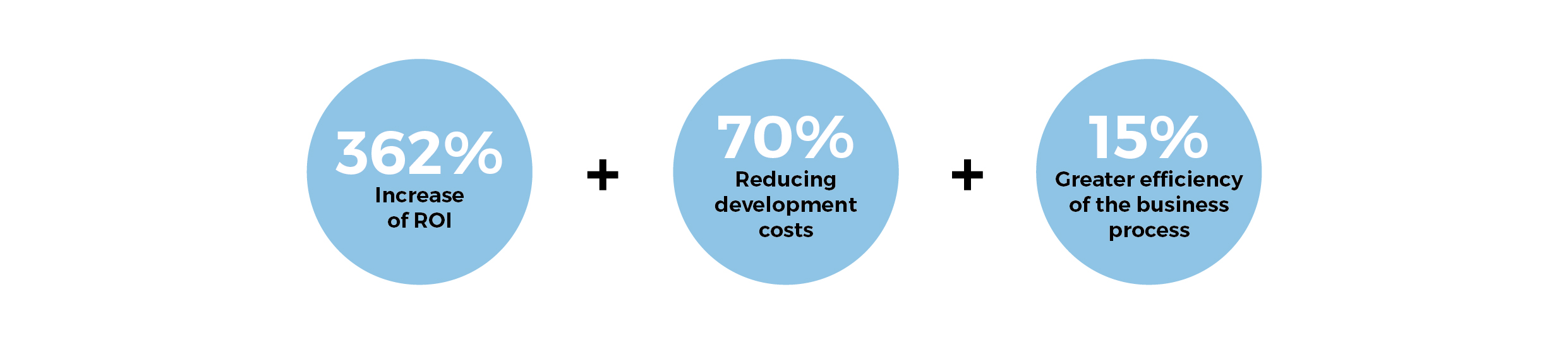
Within the quantifiable benefits it was concluded that the average cost to develop an application is 70% less with PowerApps and Microsoft Flow, which allows savings in professional services fees, in the purchase of applications from suppliers and reducing the effort in maintaining the code, thus avoiding the costs of application development and management. In addition, examples were provided of external applications that were replaced by applications developed internally using PowerApps and Microsoft Flow. During the study, these applications were replaced with a total savings of $91,454.
Similarly, software for companies such as PowerApps and Microsoft Flow improved automation and process efficiency with an average improvement of 15% for 1,575 users, achieving $5.32 million in improved processes.
Within the non-quantifiable benefits, it was discovered that the organizations interviewed experienced advantages such as process rationalization and automation. So the transformation and improvement of business results resulted in happier customers, shorter time to market and revenue prediction.
As a result, employees made better and faster decisions, all based on large datasets and in real time, increasing employee satisfaction. Both IT and business users can now create applications that deliver business value, applications that would never have been built without these tools. This gives users greater control over their work and allows them to eliminate repetitive and annoying manual activities.


