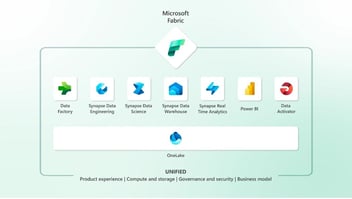As of April 28, 2025, Microsoft is releasing Fabric Copilot Capacity (FCC) for all capacities, starting at F2. Find out how to access Copilot in Power BI.
Just 15 days ago, we explained that Fabric Copilot Capacity could be enabled on any capacity for those who already had a large capacity (F64 or higher) with Copilot activated.
Now, Microsoft has announced a major update that marks a significant leap forward in the democratization of artificial intelligence.
As of April 28, 2025, Fabric Copilot Capacity is available across all Fabric Capacities — starting from the most basic tier (F2).
This means that for just over €50 per month, you can now access Copilot across the entire Microsoft Fabric suite, including Power BI.
Even better, any organization with a Microsoft Fabric license — or a legacy Power BI license (P1, P2, or P3) — can now leverage Copilot without the need to purchase a higher-tier capacity.
This milestone reflects Microsoft’s ongoing commitment to making its AI capabilities accessible to all Fabric users, regardless of company size or budget.
Fabric Copilot Capacity (FCC) Across All Fabric Capacities, Starting from F2: Democratizing AI in Fabric
Until recently, Copilot was only available for select capacities and required high-level licenses such as Power BI P1, P2, P3, or Fabric F64 — excluding smaller SKUs and capacities dedicated solely to embedding.
However, responding to user requests, Copilot is now finally available across all Fabric capacities, starting from the most basic tier (F2).
This update empowers organizations of all sizes to leverage AI in their analytics workflows without increasing their infrastructure costs.
As Microsoft highlights in its official announcement:
“Customers with F2 and above can now use Copilot and AI capabilities to automate workflows, generate insights, and drive impactful decisions.”
Important Considerations
- Fabric Copilot Capacity (FCC) is not available in free or trial environments. Evaluation capacities do not support Copilot.
- No additional licenses or price increases are required. Copilot features are included as part of Fabric’s capacity benefits.
Complete Guide: Microsoft Fabric
Everything you need to know about Microsoft Fabric: Capabilities, licensing and pricing in this exclusive guide.
What is Fabric Copilot Capacity (FCC) and What Is It For?
Fabric Copilot Capacity is a Microsoft offering designed to simplify the management of usage and payment for Copilot, its generative AI assistant.
With this feature, companies can consolidate Copilot usage across multiple users into a single environment, rather than having it spread across various departments or tools. This makes it easier to monitor usage and centralize costs.
When a user is connected to a Fabric Copilot Capacity (FCC), all Copilot-related activities (or use of other Microsoft Fabric AI features) are billed to that central capacity — not to the individual workspace where the user is working.
What Has Changed with Fabric Copilot Capacity (FCC)?
Previously, using Fabric Copilot Capacity required having a large and costly Fabric capacity, specifically F64 or higher.
But as of April 28, 2025, Microsoft has removed that restriction. Now, any organization can activate Fabric Copilot Capacity without needing an F64-level capacity. In other words:
You no longer need a high-tier Fabric capacity to use Copilot. You can enable it with any Microsoft Fabric capacity — even the most basic one (F2).
Fabric Copilot Capacity: In What Situations Can It Be Used?
Users connected to a Fabric Copilot Capacity (FCC) can use it in the following situations:
- When using Copilot in Power BI Desktop.
- When working in Power BI online, whether in personal or shared workspaces.
- When using other Microsoft Fabric data-related tools, such as:
- Data Factory (for moving and transforming data)
- Data Engineering (for large-scale data preparation)
- Data Warehouse (data storage and management)
- Data Science (for data science projects)
- Real-Time Analytics (for real-time data analysis)
- Data Activator (to trigger automatic actions based on data)
- AI Skills (AI-driven functionalities)
Note: This applies when the Fabric capacity in use is not too large (specifically, under F64 — a technical measure of capacity size).
Still have questions about Microsoft Fabric? This comprehensive guide explains it all!
- What Microsoft Fabric is and what it includes
- How it differs from Power BI and Azure Synapse
- What licenses you need and what happens to Power BI Premium
- New pricing model: pay-as-you-go vs. the old model
- How to optimize spending and plan your transition
📥 Download the Complete Guide to Microsoft Fabric and get ready for the new era of data analytics.
Fabric Copilot Capacity (FCC): Licensing and Pricing
The expanded availability of Fabric Copilot Capacity (FCC) does not change Microsoft Fabric’s pricing model, but it significantly lowers the barrier to entry for enterprise-grade artificial intelligence.
Fabric Copilot Capacity (FCC): Capacity Pricing Table (EUR)
The following table outlines Fabric's main capabilities, their size, estimated monthly cost, estimated monthly cost adapted to working hours and the availability of Copilot and AI capabilities:
| Fabric SKU | CUs | Estimated Monthly Price (EUR) | Workday-Adjusted Monthly Price (8h/day, 5d/week) | Copilot & AI |
|---|---|---|---|---|
| F2 | 2 | ~€244.40 | ~€58.20 | ✅ Yes |
| F4 | 4 | ~€488.80 | ~€116.30 | ✅ Yes |
| F8 | 8 | ~€977.60 | ~€232.70 | ✅ Yes |
| F16 | 16 | ~€1,955.30 | ~€465.30 | ✅ Yes |
| F32 | 32 | ~€3,910.60 | ~€930.70 | ✅ Yes |
| F64 | 64 | ~€7,821.90 | ~€1,861.30 | ✅ Yes (previous requirement) |
| F128 | 128 | ~€15,643.80 | ~€3,722.60 | ✅ Yes |
| F2048 | 2048 | ~€250,170.00 | ~€59,560.00 | ✅ Yes |
Fabric Copilot Capacity (FCC): Capacity Pricing Table (USD)
| Fabric SKU | CUs | Estimated Monthly Price (USD) | Workday-Adjusted Monthly Price (8h/day, 5d/week) | Copilot & AI |
|---|---|---|---|---|
| F2 | 2 | ~$262.80 | ~$62.50 | ✅ Yes |
| F4 | 4 | ~$525.60 | ~$125.00 | ✅ Yes |
| F8 | 8 | ~$1,051.20 | ~$250.00 | ✅ Yes |
| F16 | 16 | ~$2,102.40 | ~$500.00 | ✅ Yes |
| F32 | 32 | ~$4,204.80 | ~$1,000.00 | ✅ Yes |
| F64 | 64 | ~$8,409.60 | ~$2,000.00 | ✅ Yes (previous requirement) |
| F128 | 128 | ~$16,819.20 | ~$4,000.00 | ✅ Yes |
| F2048 | 2048 | ~$269,000.00 | ~$64,000.00 | ✅ Yes |
*Notes: The “Estimated monthly price (USD)” column reflects the estimated monthly cost under the pay-as-you-go model in dollars, considering the continuous use of the service 24 hours a day, 7 days a week, throughout the month. This is the full cost for permanent availability of capacity (CUs). In contrast, the column “Adjusted monthly price (8h/day, 5d/week)” shows the estimated monthly cost if Microsoft Fabric capacity is used only during typical working days (8h/day, 5 days/week), which is equivalent to about 173 hours of usage per month (8h × 5 days × 4.33 weeks). Given that a full month has 720 hours (24h × 30 days), this usage pattern represents approximately 23.8% of the total monthly time.
Fabric Copilot Capacity (FCC) does not only deliver savings on licensing costs — it also boosts time efficiency and operational performance. It enables organizations to:
- Accelerate the productivity of data teams
- Automate repetitive analytical tasks
- Reduce dependence on specialized technical roles
All of this translates into a stronger return on investment (ROI) in terms of agility and data-driven decision-making.
A Capacity-Based Model, Not Per-User Licensing
Microsoft Fabric is licensed by capacity units (CUs). You pay for the capacity tier you choose (F2, F4, F64, etc.), regardless of the number of users or the features used. All paid SKUs, starting from F2 (~$262/month), include Copilot at no additional cost.
Example:
- F2 → 2 CUs → ~$262/month
- F64 → 64 CUs → ~$8,400/month
- F2048 → 2048 CUs → ~$269,000/month
Flexible Scaling
The pay-as-you-go model allows you to temporarily scale capacities based on demand. You can increase your capacity for specific events — such as a hackathon or intensive campaigns — and then return to your usual level afterward.
Additional Costs and Storage
- OneLake includes basic storage according to the selected SKU.
- Any additional storage is billed separately.
- While Copilot itself does not directly generate storage, its use may increase activity and content generation, potentially impacting storage needs.
💡 Note: You can calculate the exact price for each capacity and use case with the Microsoft Fabric SKU calculator.
How to Activate a Fabric Copilot Capacity (FCC)?

Activating a Fabric Copilot Capacity (FCC) in Microsoft Fabric is a relatively straightforward process, but it does require meeting a few technical, licensing, and configuration prerequisites.
Below is a step-by-step explanation of what you need to get started with Copilot and generative AI capabilities in your environment.
1. Fabric Capacity in a Supported Region
To enable Fabric Copilot Capacity (FCC), your capacity must be hosted in a region where Copilot is available.
- Currently, commercial regions in the United States and the European Union are supported by default.
- In these regions, FCC is automatically available when you purchase a paid Fabric capacity.
What if you're outside the US or EU?
- If your tenant is located in another region (e.g., Asia-Pacific), Copilot may be disabled by default.
- In such cases, an admin must manually enable the feature from the Microsoft Fabric Admin Portal by activating the following option:
“Allow data sent to Azure OpenAI to be processed outside of the capacity's geographic region.”
This requirement exists because Copilot relies on Azure OpenAI, which may process data outside the tenant’s region.
⚠️ Important: FCC is not available in sovereign clouds such as Azure Government or Azure China 21Vianet, due to limited GPU availability and compliance restrictions.
Check Fabric availability in your region and your licensing options
2. An Active Paid License Is Required
Fabric Copilot Capacity (FCC) is only available in environments with a paid Microsoft Fabric capacity.
- Free or trial accounts are not supported.
- If you're using an evaluation version, you’ll need to upgrade to a paid subscription, even at the most basic tier (e.g., Pro, Trial, PPU, or F2).
3. Admin Configuration in the Fabric Admin Portal
FCC access can be managed from the Microsoft Fabric Admin Portal, under the tenant settings.
Admins have the ability to:
- Enable or disable Copilot organization-wide
- Restrict usage to specific user groups
This allows for granular control over how AI resources are distributed across the organization.
4. Required User Permissions
To use FCC, users must have the appropriate roles in workspaces hosted within a compatible capacity.- To use Copilot in Power BI, users need at least the Contributor role or higher.
- Users with Read-only access can also view Copilot-generated responses, as long as the content resides in a compatible capacity.
- No special AI role is required — standard Power BI and Microsoft Fabric roles are sufficient.
5. Gradual Rollout and Wait Times
Fabric Copilot Capacity (FCC) activation is being rolled out progressively, which may involve some delays before full availability.- For instance, if you upgrade your capacity from F1 to F2, FCC features may take up to 24 hours to become fully available in the portal.
- This is particularly relevant in Power BI, where Copilot integration depends on backend provisioning tied to capacity.
Summary: Steps to Activate Fabric Copilot Capacity (FCC)
-
Having an active paid capacity (F2 or higher)
-
Make sure your region supports Copilot
-
Review and adjust privacy settings in the admin portal
-
Assign the right user permissions
-
Allow up to 24 hours for changes in capacity to take effect
Do you have doubts about Fabric or Copilot? This complete guide explains it all!
- Microsoft Fabric: Features, Business Impact, New Licenses and Migration Strategy
- Fabric Copilot Capacity: Democratizing Access to Generative Artificial Intelligence
- Which AI to choose? Comparison Guide: Microsoft Copilot vs ChatGPT vs Gemini AI
📥 Download the Complete Guide to Microsoft Fabric and get ready for the new era of data analytics.
AI Capabilities Included with Fabric Copilot Capacity (FCC)
The AI features enabled through Fabric Copilot Capacity (FCC) span multiple workloads and are designed to accelerate the productivity of analysts, data scientists, data engineers, and business users — without requiring advanced programming skills.
Below, we explore the main AI capabilities included with Copilot in Microsoft Fabric.
1. Copilot in Power BI: Intelligence at the service of the business
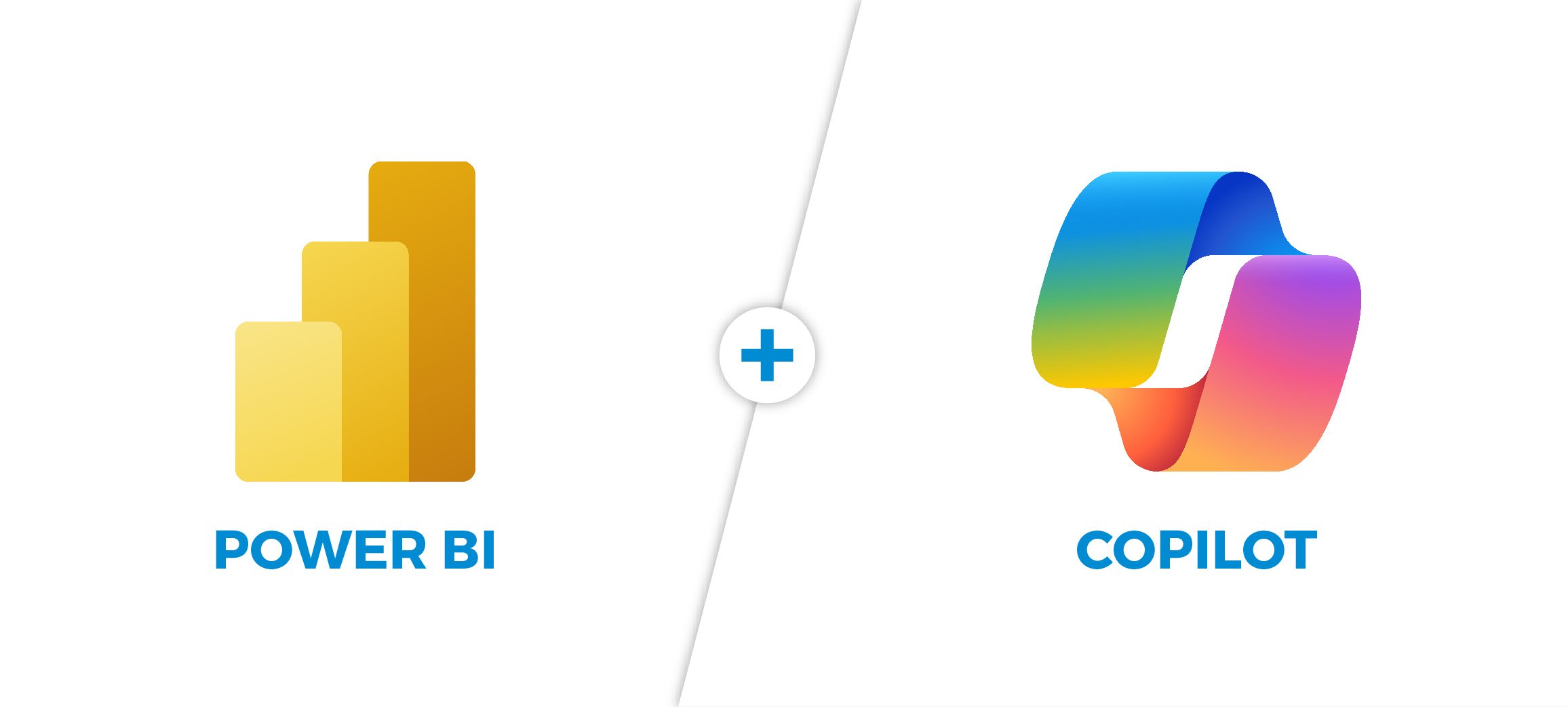
Power BI Copilot is one of the most visible and impactful use cases of Fabric Copilot Capacity (FCC). It enables a wide range of AI-driven capabilities, including:
- Report generation from natural language prompts
Example: “Create a sales report by product and region for the last quarter.” - Automatic report page summaries
- Suggestions for titles, descriptions, and narratives for visualizations
- Enhanced Q&A experiences with synonyms and business context
- DAX measure generation from plain text instructions
Example: “Create a measure to calculate year-over-year revenue change.”
These features democratize data analysis, empowering non-technical users to build clear, functional dashboards in just minutes.
2. Copilot in Data Engineering and Data Science: Intelligent Notebooks
Within notebook environments (Data Engineering, Data Science), Copilot acts as a powerful coding assistant that helps streamline development tasks:
- Autocompletion and code suggestions for Python, PySpark, or SQL
- Code generation from natural language instructions
- Automatic code explanations to improve understanding and learning
- Prebuilt templates for common data tasks
3. Copilot in Data Factory: ETL Process Automation
Copilot also simplifies the design and execution of data transformation workflows in Data Factory:
- Automatic generation of ETL steps
- Explanations of complex transformation logic
- Optimization suggestions to improve data flow performance
Example: “Extract the day from a timestamp column and filter records from the last month.”
4. Copilot in Data Warehouse: Conversational SQL
For SQL environments and tabular analysis, Copilot offers a natural and intuitive experience:
- Translates natural language into SQL queries
- Autocomplete and recommendations for complex SQL logic
- Query generation via voice or text prompts
- Automatic explanations of queries and results
Example: “Show total sales by region for the last quarter.”
5. Copilot in Real-Time Analytics: Query Streaming Data in Real Time
Copilot integrates with Kusto Query Language (KQL) to query streaming and telemetry data:
- Natural language to KQL query translation
- Assisted exploration of logs, telemetry, and time series
- Real-time data analysis without writing a single line of code
Ideal for operations, monitoring, and rapid response to live events.
6. Fabric Data Agents: Conversational Interface for Your Data
An advanced capability that complements FCC:
- AI-powered data agents connected to OneLake and internal data sources
- Ability to understand structure, meaning, and relationships within your datasets
- Provides context-aware answers to complex business questions
Example: “What were the three largest expenses this year and how do they compare to last year?”
These agents leverage Azure OpenAI and Azure AI Foundry, enabling natural and powerful interaction with enterprise data.
7. Frictionless Automation and Productivity
Beyond specific workloads, Fabric Copilot Capacity (FCC) empowers teams to:
- Automate complex tasks using natural language
- Generate alerts, triggers, and conditional logic with Data Activator
- Instantly create visualizations, reports, and KPIs on demand
The philosophy behind FCC is simple: you no longer need to code to analyze and understand your data—you just need to ask.
Fabric Copilot Capacity (FCC): Limitations, Warnings, and Key Considerations
The expansion of Fabric Copilot Capacity (FCC) marks a major advancement for the Microsoft Fabric ecosystem. However, before moving toward widespread adoption, it’s essential to understand its technical, regulatory, and operational limitations.
Regional Limitations and Regulatory Compliance
- Fabric Copilot relies on Azure OpenAI, which means that certain data—such as prompts, schema information, or metadata—may be processed outside your tenant’s geographic region.
- Microsoft has enabled Copilot by default in commercial regions such as the United States and the European Union.
- If your capacity is hosted in other regions (e.g., Latin America or Asia-Pacific), you must manually enable the setting that allows data processing outside the local region.
- FCC is not available in sovereign clouds such as Azure Government or Azure China 21Vianet, due to compliance constraints and limited GPU availability.
Recommendation: Before enabling FCC, review your organization's privacy, data protection and compliance policy.
Preview Status
All Copilot features in Microsoft Fabric are currently in public preview. This means:
- They are not covered by a Service Level Agreement (SLA)
- They may exhibit bugs or unstable behavior
- Features are subject to change before the official release
Important: While Copilot provides powerful assistance, it's essential to manually review and validate any generated code, summaries, or results before using them in production environments.
Supported Languages
- Copilot currently delivers its best performance in English.
- Support for other languages, including Spanish, is limited or still under development.
Recommendation: In multilingual environments, it is advisable to prioritize English usage to ensure greater accuracy and consistency in results.
Performance Impact and Capacity Usage
- Using Copilot consumes capacity units (CUs) within your active Microsoft Fabric subscription.
- While there is no additional cost during the public preview, Copilot does contribute to overall capacity consumption
- Heavy usage by multiple users can potentially impact the performance of critical workloads
Recommendation: Use Copilot Capacity to route AI workloads to a dedicated instance, minimizing interference with essential data processes.
Costs and Licensing
- Currently, Copilot has no additional cost — its usage is included within your existing Fabric capacity.
- Microsoft has indicated that future billing models may be introduced based on actual AI feature usageFor SKUs below.
- F64, users still require Power BI Pro licenses to collaborate in shared environments.
Tip: Make sure your capacity is properly sized to handle the anticipated demand for AI across your organization.
Exceptions: Power BI Embedded (A and EM SKUs)
- SKUs designed exclusively for external embedding—such as A1, A2, EM1, etc.—are not compatible with Copilot.
- Only F-type (Fabric) and P-type (Premium) capacities include access to Fabric Copilot Capacity (FCC).
Important: If your organization uses Power BI Embedded to serve external clients, you will need to purchase an additional F capacity if your internal teams wish to leverage Copilot functionalities.
Governance and Responsible Use
abric administrators have several governance tools to manage Copilot usage:
- Enable or disable Copilot at the tenant level
- Restrict access to specific users or groups
- Assign a dedicated Copilot Capacity to centralize AI workload execution
Microsoft enforces its Responsible AI policy, which ensures:
- Your data is not used to train AI models
- Prompts are not stored once the session ends
- Clear guidelines are provided on ethical AI use
Recommendation: Establish an internal policy outlining who can use FCC, how it should be used, and under what conditions — especially if your organization operates in a regulated industry.
Conclusion: Fabric Copilot Capacity (FCC), the New Standard for AI-Powered Analytics
The arrival of Fabric Copilot Capacity (FCC) across all paid Microsoft Fabric capacities, starting from the F2 tier, marks a turning point in enterprise access to artificial intelligence.
This update breaks down barriers, democratizes the use of AI-driven analytics, and enables organizations of all sizes to benefit from automation, assisted analysis, and natural language insights — all without additional costs or technical complexity.
In today’s environment, where agility, efficiency, and data-driven decision-making are critical, Fabric Copilot Capacity (FCC) stands out as an essential tool to transform analytics processes. With its capacity-based model, seamless integration across all Fabric workloads, and easy activation, FCC offers an accessible, scalable solution ready to elevate real-time business intelligence.
Adopting Fabric Copilot Capacity (FCC) isn’t just a technical upgrade — it’s a competitive advantage. If you’re not yet tapping into its full potential, now is the time.
Before you go...
Complete Guide: Microsoft Fabric
Everything you need to know about Microsoft Fabric: Capabilities, licensing and pricing in this exclusive guide.