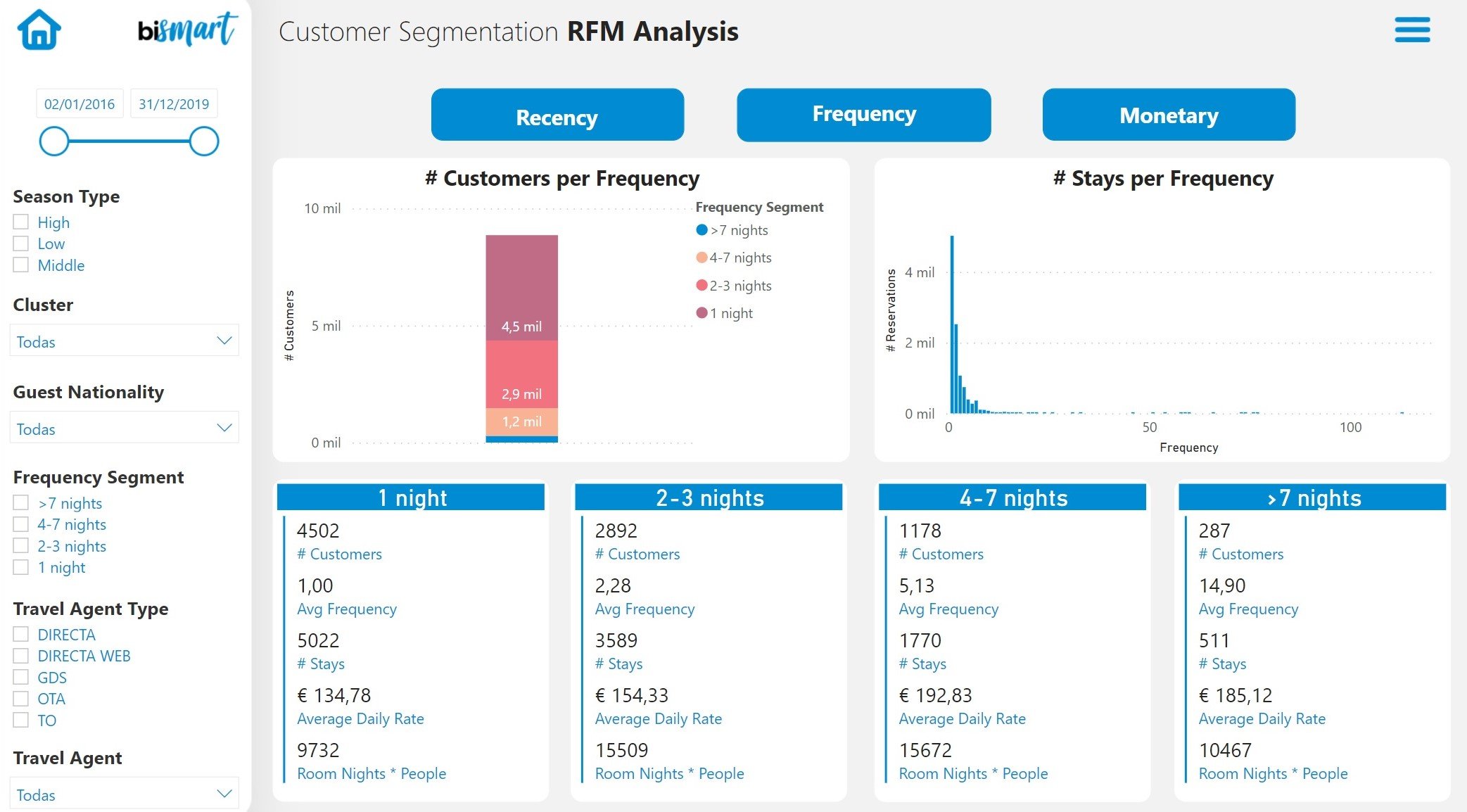We discuss what Power BI Embedded is and how to get a reporting environment without the need to purchase pro licenses with Power BI Viewer.
Power BI is one of the most widely used data analysis and visualisation tools due to its high integration capabilities and wide range of possibilities. Power BI is distributed in multiple services and licenses that include different functionalities and uses. We talk about what Power BI embedded is and how to get the most out of it.
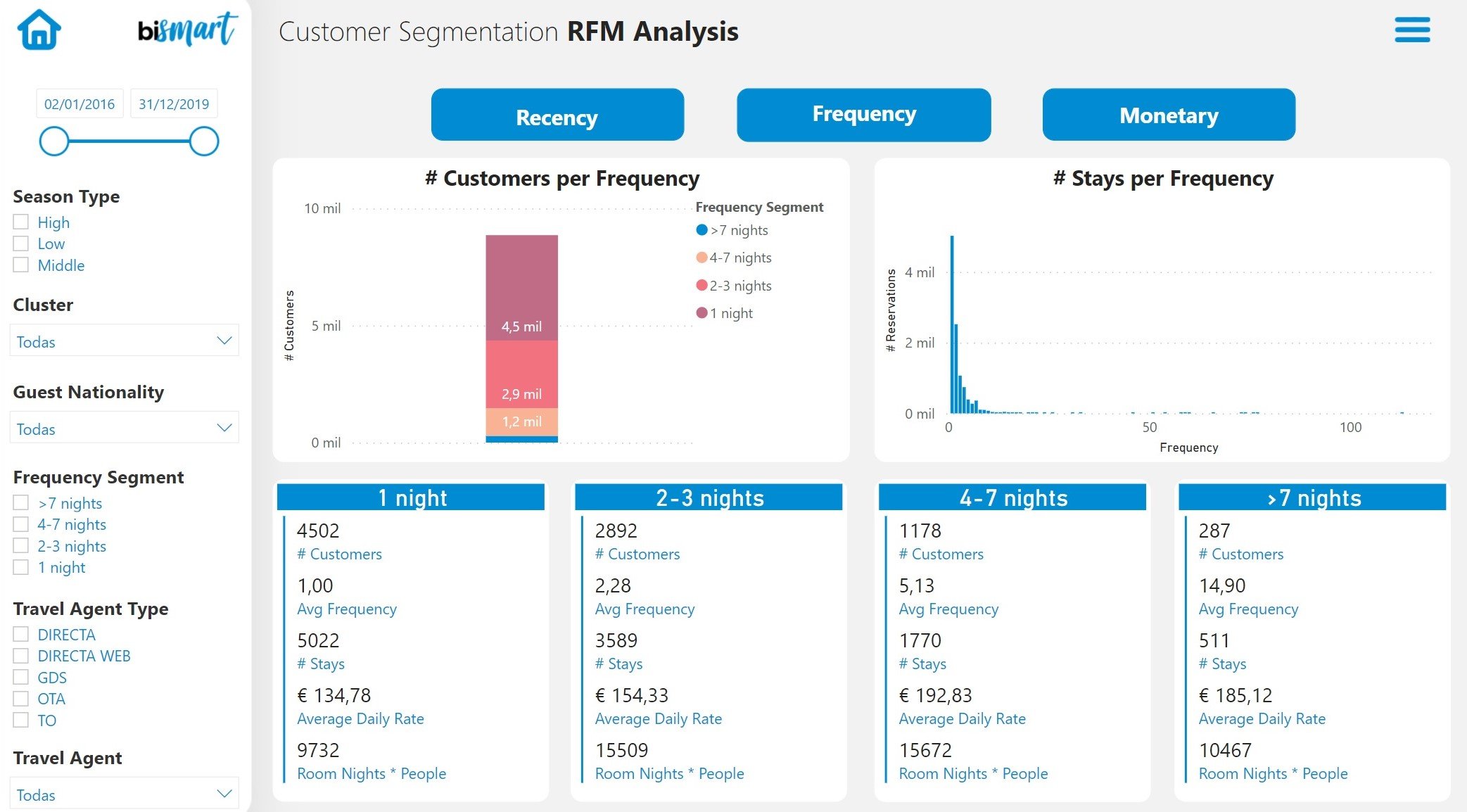
Snapshot of Bismart's Customer Segmentation dashboard
Power BI is one of the most common reporting platforms in the business world for several reasons: its analytical capabilities; its ability to integrate with multiple platforms, systems and software; and its data visualisation and data governance possibilities, among others. At Bismart, as a preferred Microsoft Power BI partner, we have been using this set of tools in the development of our solutions for years.
Power BI includes multiple solutions that differ in their capabilities, functionalities and uses. Specifically, organisations purchase Power BI Embedded, Power BI Pro or Power BI Premium.
Interested in Power BI? If so... you can't miss our guide with 21 best practices for Power BI! Take Power BI reporting to a whole new level with our 21 best practices for Power BI.
What is Power BI Embedded?
Power BI Embedded is an Azure service that allows companies to integrate Power BI's analytical capabilities into other applications. In other words, Power BI Embedded allows businesses to create reports and analyse datasets through their own applications, portals or websites.
Power BI Embedded relies on external APIs and, unlike Power BI Pro or Power BI Premium, it does not have a specific environment for accessing corporate reports. By enabling Power BI Embedded, developers can add reports or even program Power BI functionalities to their own applications.
Power BI Embedded is therefore useful if you want to integrate dashboards and business intelligence capabilities into specific applications or programming environments, but not for accessing and controlling all of your organisation's reports or dashboards, tracking business performance or applying data governance.
Power BI Embedded: Features and price
Although it does not have a report visualisation environment, one of the great advantages of Power BI Embedded is its price compared to Power BI Pro, which costs EUR 8.40 per month and user.
Power BI Embedded, on the other hand, is an hourly service with no users limit. That is, a Power BI Embedded licence can be used by all members of a company, although it has a space limit. Thus, the price of a Power BI Embedded licence will depend on the hours of use and the required capacity.
The most basic Power BI Embedded licence —the one with the least amount of space for loading reports— costs around 600 euros per month. However, organisations often choose to fit the purchase hours into their working hours —typically 8 hours per day— which usually brings the price down to around 200 euros per month.
Therefore, it is more cost-effective for companies to purchase a Power BI Embedded licence than to purchase a Power BI Pro licence for each employee from 24 pro licences.
Despite this, we must not forget that, as already mentioned, Power BI Embedded and Power BI Pro have different functions and offer different possibilities and that, although Power BI Embedded has a lower cost, it does not have a space to view, access or manage the reports and it simply is an Azure service.
Get the full capabilities of Power BI Embedded and Power BI Pro with Power BI Viewer
Bismart has developed a complete solution that merges all the capabilities of Power BI Embedded and Power BI Pro so that users with an embedded licence can have a report visualisation environment without the need to purchase Pro licences.
Power BI Viewer is a solution developed with the intention of facilitating the implementation of data governance measures and providing a visualisation and report management environment for users with embedded licenses.
On 26th May, Raúl Hernández, Solutions Architect and BI Consultant at Bismart, offered a webinar in which he explained the functioning and advantages of Power BI Viewer. If you were unable to attend or want to watch it again, you can watch the full video here:
Power BI Viewer is the ideal solution for companies that need to view, manage and control their Power BI reports, but have Power BI Embedded licenses. In addition to being a fully customisable report viewing environment and enabling the consumption of an unlimited number of reports by an unlimited number of users, Power BI Viewer allows reports to be securely shared with internal and external users without the need for them to own Power BI licences.
Furthermore, it successfully solves the most common challenges faced by companies when working with analytical tools such as Power BI.
Key challenges companies face when working with Power BI
Power BI has configuration possibilities, although they are limited. Workspaces, for example, are static and do not allow customisation of user permissions.
The most common challenges that companies face when working with Power BI are:
- Manage the publication of reports.
- Give access to users who fulfil different roles.
- Ensure the security of data, reports and contents.
- Support and train advanced users.
- Empower business users without affecting the governance of data and reports.
- Monitor the use and activity carried out on published content.
Data Governance with Power BI Viewer
Power BI Viewer has been developed with the intention of helping organisations to strengthen their data governance and data security. Power BI Viewer allows:
-Access and manage all reports, dashboards and data from a single place.
-Share reports with an unlimited number of users without the need to purchase pro licences.
-Assign different roles, access levels and degrees of autonomy for each user.
-Protect data and reports by applying restrictions so that each user can only view the specified reports.
-Customise the organisation of reports. With Power BI Veiwer you can organise your reports by subject, department or any other thematic classification you wish.
-Adapt the environment to your needs: Each company has its own way of working and, in this sense, Power BI Viewer is a flexible mechanism that adapts to the needs and requirements of each organisation.
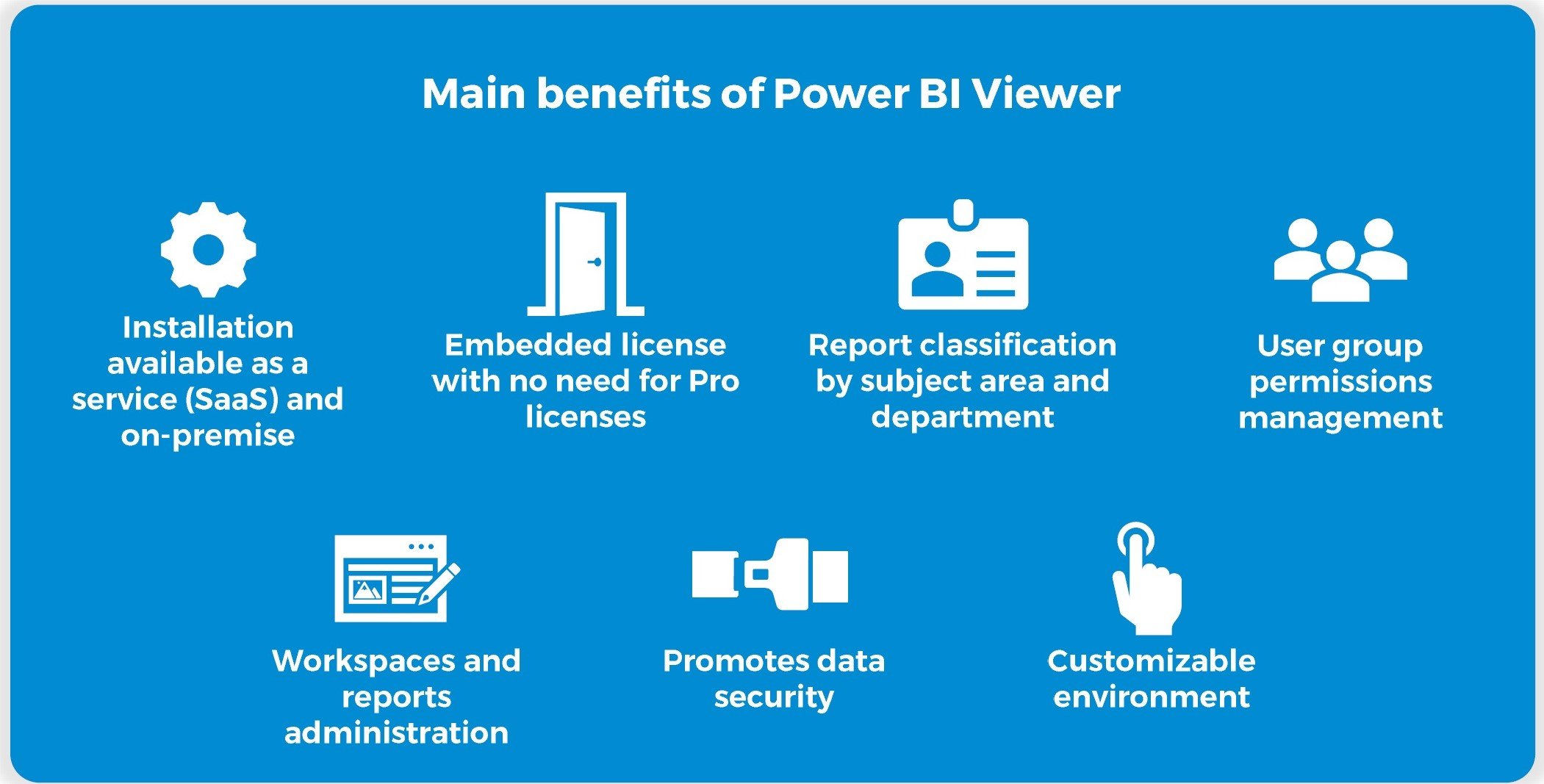
How does Power BI Viewer work?
Power BI Viewer satisfies business needs and favours the activity of both 'reader' users —those who only view reports— and advanced users through a Back Office environment that enables the configuration of workspaces, user access and permissions, etc.
In this sense, the environment includes different functionalities depending on the user's profile and role.
When a 'reader' user entersPower BI Viewer, they start from a home screen where they can add the reports they want to 'favourites' —which appear on the main screen—, as well as access the other reports they have access to through the side menu. The user can also view the report categories. This functionality allows companies to break free from Power BI workspaces and create their own workspaces.
The administrator user accesses the same environment as the 'viewer' user, but also has access to exclusive maintenance areas. The administrator can configure and customise categories of reports, as well as their visualisation and give access to specific reports to external users, without the need to share them online.
In addition, the administrator can associate user authentication with the tool's own database or link it to Active Directory or Azure Active Directory, thus delegating login to external systems so that the tool does not store access information.
Why should you use Power BI Viewer?
One of the strengths of this solution is that it greatly enhances data and content security. Power BI Viewer not only includes security measures at workspace level, but also at report and data level, allowing the administrator to define which users can access which reports within a workspace, and even which set of data each user can view within a report.
In short, the main advantages of Power BI Viewer are:
- Allows to manage all reports and user logins and activity from a single place.
- It enables the creation of exclusive report categories and your own customised folder structure. In addition to categories, Power BI Viewer allows you to create sub-categories, making it easier to distribute reports and facilitate user navigation.
- It does not require pro licences and allows reports to be shared with users outside the company who do not have a Power BI licence. This saves a significant amount of money, as it is not necessary to purchase a licence per user.
- It is available on-premise or SaaS.
For further information...
If you want to learn more about Power BI Viewer, you can download the infographic of the tool below:
Before you go...
Don't forget to download the 21 best reporting practices guide for Power BI!