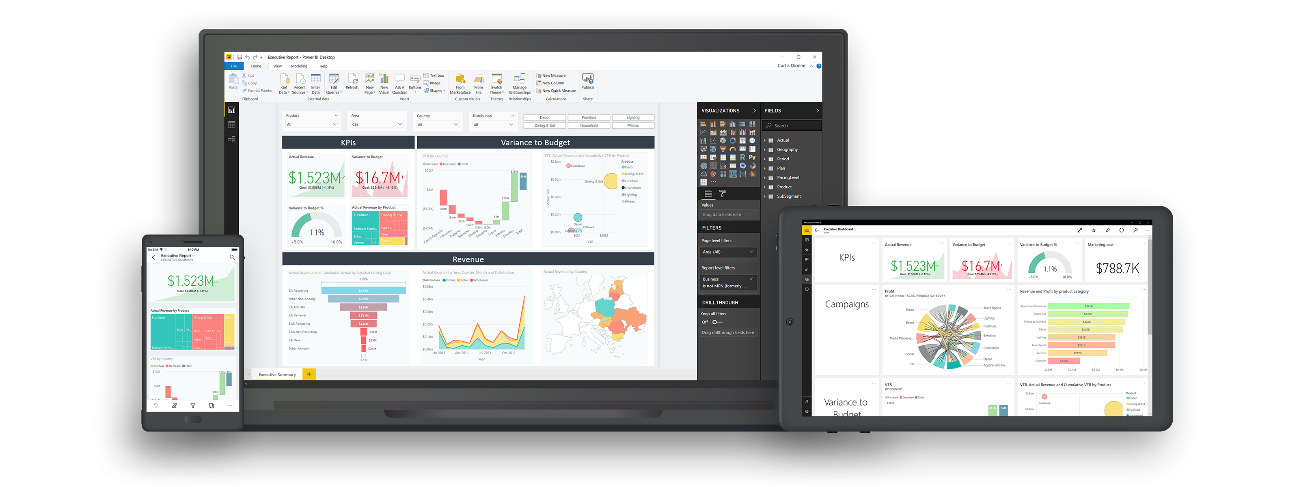We explore the different types of licenses with which a company can use Power BI and what possibilities each one offers. Find out which one suits you best.
Microsoft Power BI is one of the most widely used BI technologies by organizations around the world. Power BI is a set of services and its coverage of capabilities varies according to the type of license and permission of each user. In this article we explain the different possibilities for using Power BI that exist, focusing on business deployment.

Companies need technologies that allow them to transform their data into actionable information and to monitor the evolution of their business activity and the achievement of their objectives in order to optimize their business strategies.
Thus, Power BI is a critical tool in terms of data analysis, data visualization and the development of dashboards and corporate reports. Its business focus and its multiple possibilities are the reason why Power BI has been chosen as the leading platform in Gartner's Magic Quadrant for 4 consecutive years.
Power BI is probably the most used Microsoft analytics platform by companies after Excel. Both Excel and Power BI are very complete tools for working, analyzing and processing data. However, they have different features and functions. Excel has a generalist approach and is used to work individually. Power BI, on the other hand, is specifically designed for businesses. It encourages collaborative work and allows multiple users to work on multiple reports on the same set of data.
To start enjoying Power BI's capabilities, companies should explore the different licenses that exist and what possibilities each one offers. As a set of services, Power BI presents multiple ways to use its services and each company can choose the option that best fits their needs.
Tipos de licencias y servicios Power BI
The possibilities of use in Power BI depend on the type of license each user has and the permissions that have been given to them within the company.
Regarding licenses per user, Power BI offers 3 types of licenses:
- Power BI Free
- Power BI Pro
- Power BI Premium
Power BI Free
Anyone can analyze data and create Power BI reports with a free license. However, Power BI Free only allows us to work individually. We can log in to our workspace and work on the platform, but we cannot share content with other users or work collaboratively.
The capabilities of the different licenses vary mainly in three aspects: storage, interaction and possibilities to share and work collaboratively.
The free Power BI subscription is intended for personal use and will be of little use to companies.
Let's see what options companies have.
Power BI: Usage Possibilities for Companies
Power BI Pro
Power BI Pro is a per-user type of license. Therefore, if we choose this option for our organization, we will need a Pro license for each of the employees who need to work with Power BI.
In terms of functionality, the Pro license allows us to create content and share it with other users who also have a Pro license.
Power BI Pro comes with practically all of Power BI capabilities, although Power BI Premium offers some extra advantages that you can see in the comparison between the two licenses below.
Power BI Premium
Power BI Premium es el tipo de licencia más completa de Power BI y, en consecuencia, la que tiene un mayor coste. Existen dos maneras distintas de usar Power BI Premium: Premium por usuario y Premium por capacidad.
Power BI Premium is the most complete Power BI license and, consequently, the one with the highest cost. There are two different ways to use Power BI Premium: Premium per user and Premium per capacity.
- Premium Per User (PPU): Each user requires a Premium license.
- Premium by capacity: This option allows all users of a company to use Power BI without the need to purchase a license for each user. In other words, the company contracts a Premium capacity that can be used by an unlimited number of users.
The biggest advantage of Power BI Premium by capacity is that we can give access to workspaces and reports to users who do not have a license.
One of the most striking differences between Power BI Pro, Premium Per User (PPU) and Premium Per Capacity is that in the case of Pro and PPU licenses, the content produced in Power BI is stored in Microsoft's own cloud. As a result, companies upload content and data to a shared cloud and, therefore, processing capabilities are lower than with Premium per capacity. In contrast, with Premium by capacity, the organization has its own storage space. The processing speed and the loading of updates runs more smoothly.
Below we compare in detail the functionalities and capabilities of Power BI Pro, Power BI Premium per user and Power BI Premium per capacity.
Power BI Pro vs. Power BI Premium Per User (PPU) vs. Power BI Premium per capacity
| Functionality | Power BI Pro | Premium per user (PPU) | Premium by capacity |
| Creating reports and visuals in Power BI Desktop |
☑️ | ☑️ | ☑️ |
| Publish, share and work collaboratively on reports |
☑️ | ☑️ | |
| Accessing reports from mobile devices |
☑️ | ☑️ | ☑️ |
| Paginated reports |
☑️ | ☑️ | |
| Consumption of content without license per user |
☑️ | ||
| Local reports with Power BI Report Server |
☑️ | ||
| Size limit |
1GB | 100 GB | 400GB |
| Updates |
8/day | 48/day | 48/day |
| Generation of visuals with AI |
☑️ | ☑️ | ☑️ |
| Advanced AI |
☑️ | ☑️ | |
| Dataflows |
☑️ | ☑️ | |
| Datamart creation |
☑️ | ☑️ | |
| API lifecycle management |
☑️ | ☑️ | |
| Deployment management across multiple geographic locations |
☑️ | ||
| Add-ons with automatic scalability |
☑️ | ||
| Maximum storage |
10GB/user | 100TB | 100 TB |
| Price |
8,40 € per user/month | 16,90 € per user/month | From 4.212,30 € by capacity/month |
Power BI Embedded
Power BI Embedded is not exactly a license. It is an Azure service that allows companies to create reports and dashboards through their own applications, portals or web pages, integrating the analytical capabilities of Power BI to their own APIs.
With Power BI Embedded we can use all the features of Power BI, but we do not have an environment to visualize and publish the reports. This option is intended for companies that need to use Power BI capabilities and add reports to their own applications or portals.
Power BI Embedded works on a per-capacity basis. That is, it does not require a license for each user. The most basic Power BI Embedded license costs 600 euros per month, although companies have the option of adjusting the service to the hours of use. In this case, if we adjust the capacity to the working hours —8 hours per day—, the Embedded license can cost around 200 euros per month.
This option is obviously cheaper than Power BI Premium and is more cost-effective than purchasing a Power BI Pro license for each employee after 24 Pro licenses.
To explain it through an example, let's talk about cinema. A Power BI Pro license would be equivalent to purchasing a ticket that gives you access to the theater and allows you to watch a movie. A Power BI Premium license per user would be like buying a ticket to see a 3D movie. It offers the same service —access to the theater and viewing the movie— but enhanced. Power BI Premium per capacity would be equivalent to acquiring the rights to the movie and being able to watch it and share it as many times as you want. Finally, Power BI Embedded would be like renting or buying the movie theater.
Our hack! You can enjoy all the advantages of Power BI Premium with an Embedded license
Yes, that's right. At Bismart, as a Microsoft Power BI partner, we put effort on making sure that our clients can enjoy all the analytical advantages of this platform for less money.
We have created a unique solution, Power BI Viewer, with which companies with a Power BI Embedded license can enjoy the Power BI report visualization environment and all the benefits of Power BI Premium without the need to purchase Pro licenses.
Power BI Viewer is a Power BI report visualization environment designed to promote data governance in the Power BI environment. It is an easy-to-use, flexible and secure application that allows you to view and manage all of your corporate reports and dashboards from a single, customizable and configurable environment. It simplifies the governance data and reports in Power BI and allows you to share an unlimited number of reports with an unlimited number of users, with no limits on space, capacity or time.
What more could you ask for? Learn more about all the advantages of Power BI Viewer on the solution's product page!
There's more!
- Enrich Power BI Viewer's functionalities with Power BI Analytics to monitor user activity and everything that happens in the Power BI platform.
- Empower your organization's business users to create their own reports without technical assistance with Power BI Data Catalog, the tool that self-documents Power BI datasets and enriches them with functional and business descriptions.