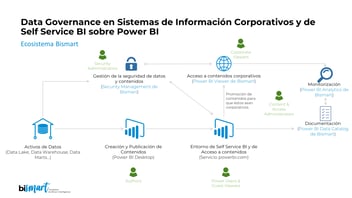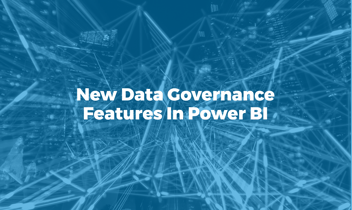Discover our complete data governance tech hub for Power BI. Manage all Power BI assets and control the security of your datasets from a single place!
As an organization grows in number of employees and activity, managing its assets becomes more complicated. Many companies have a large number of Power BI users, as well as a large number of reports, datasets, and other essential content for the use of the service.
As the number of assets in the Power BI environment increases, managing them can become extremely complex. For these companies, implementing a Power BI data governance framework is key and can prevent major problems.

Power BI is among the most used analytics and business intelligence tools by companies. At Bismart, as a Microsoft Power BI partner, we have been working with this set of services since our start and we have helped many corporations to make data-driven decisions by deploying corporate information systems based on Power BI.
Is your Power BI environment growing out of control?
Download the complete guide to understand how to implement an effective governance framework in Power BI from day one.
Does Power BI require data governance policies?
In our experience working with organizations that want to leverage the benefits of Power BI, we often encounter a number of challenges related to managing content, users, permissions, and assets within the Power BI environment. As the amount of information and users increases, managing everything that happens in Power BI can become extremely complex.
Therefore, larger companies often require the implementation of data governance policies in Power BI in order to properly govern the environment and prevent lack of control from affecting user productivity in Power BI.
The lack of data governance measures in Power BI can:
- Cause confusion
- Make it difficult for managers to control and monitor the activity
- Hinder workflows
- Intercept the exchange of information between users
- Slow down processes and operations
- Compromise the security of corporate data and reports
- Weaken productivity
- Lead to unnecessary costs
How to apply Data Governance to Power BI?
Deploying a data governance framework in Power BI is not an easy task, especially because Power BI offers multiple asset management options: configuration of functionalities within our tenant, configuration of administrative permissions within each workspace or for each of the assets contained within a workspace, etc. The vast number of possibilities for managing content in Power BI can be overwhelming and create inconsistencies in the application of governance and security measures.
Also, the Power BI environment presents a number of challenges that make governance even more complex:
- The publication of content in the workspaces does not respond to the company's needs since the workspaces are quite rigid in terms of content distribution.
- Power BI is very limited when it comes to customization.
- Security management in Power BI is not centralized and contains different levels, which forces managers to go to different sites to adjust it. This can slow down or paralyze Power BI deployments.
- Power BI does not provide information about the data models: what are the metrics of the report, what tables does it contain, etc. To access this information we have to review each dataset one by one, which hinders the technical documentation of datasets.
- There is no connection between available assets and business functionalities. In other words, we cannot segment or filter content by business units, thematic areas, departments, etc.
Governance for Power BI: The essential platform for controlling and optimizing your Power BI environment
Bismart has developed Governance for Power BI, a comprehensive governance solution for Power BI that automates the documentation of datasets and dataflows, enriches them with functional and business information, and allows centralized monitoring of all activity in the Power BI environment, both at the user and report levels.
The tool automates the documentation of dataflows and datasets, adds functional and business context in a centralized manner, and provides a unified view of all activity in the environment—from user usage to report behavior.
Power BI Data Governance: Challenges and Issues
Because of these, when an organization wants to apply data governance measures to Power BI, they usually encounter a series of challenges that can end up compromising the implementation of governance policies.
The main problem areas for the application of data governance policies in Power BI are:
- Problems in managing the publication of content.
- Lack of coexistence between the global needs of the organization and the needs of self-service BI users.
- Complexity in guaranteeing content security without hindering access to content and providing autonomy to business users without affecting the security and governance of assets.
- Difficulty in monitoring users' usage of content.
- Business users are unable to understand the data models they must use to develop reports.
- Difficulty to relate technical information with functional business information.
How to strengthen governance in Power BI? Our approach - Power BI Data Governance
At Bismart we have developed our own approach to data governance in Power BI with the intention of helping organizations solve the most common issues by building a framework in which managing Power BI assets, empowering users, sharing information and controlling activity in the environment is not only easy, but also secure and productive.
Our data governance environment includes multiple services and solutions that meet the needs of the 5 main types of user roles in Power BI:
- Security Administrators
- Corporate Viewers
- Content & Access Administrators
- Authors
- Power BI Users & Guest Viewers
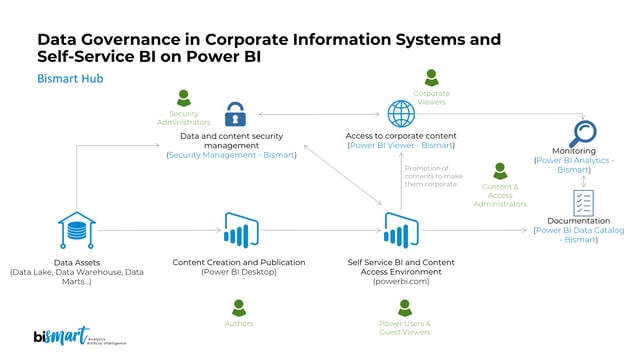
Optimize your workflows in Power BI
Download the complete guide to understand how to implement an effective governance framework in Power BI from day one.
Our solutions cover the specific needs of the multiple scenarios and roles that coexist in Power BI:
- Security Management enables security administrators to manage the security of the environment from a single location.
- Power BI Viewer allows users to view all Power BI reports from a single, customizable space; to share an unlimited number of reports with users who don't have a Power BI license, and strengthen the security of enterprise reports with an access administration system.
- Power BI Analytics allows the analysis of all the activity registered in Power BI Service without limits: time, users, capacity or workspaces. Through a simple, flexible and secure mechanism you will be able to visualize and examine the activity of all users and workspaces.
- Power BI Data Catalog self-documents Power BI datasets and complements them with functional and business descriptions, promoting their correct use and enabling self-service users to create their own reports without technical help.
In addition...
- We offer multiple services for users' adoption of Power BI: webinars, ad-hoc trainings, gamification, support services, etc.
Auto-document Power BI datasets with Governance for Power BI
We have recently enhanced our data governance hub for Power BI with a new solution: Governance for Power BI, which includes Power BI Analytics and Power BI Data Catalog.
With this tool you will be able to manage all Power BI documentation seamlessly, for the benefit of bothdata model authors and self-service users who will always have the necessary documentation at hand.
Check how the solution works in the webinar!
Power BI Data Catalog automatically documents datasets so that users can see and quantify the metrics, number of tables, columns, data types... contained in the datasets. This empowers business users with little technical knowledge when creating content and prevents them from getting lost in a data model that has, for example, many metrics. It also provides users with information about the functional descriptions they can use, which are often not taken into account.
With Power BI Data Catalog you will be able to:
- Automatically document your datasets.
- Identify the calculations within the dataset as well as verifying that the nomenclature and functional information used is correct.
- Review data sources for each table to make sure you are using the appropriate sources for your reports.
- Manage all datasets from a single place, classify them by subject and have access to an entire catalog of documentation that includes both technical and functional information.
The most outstanding advantages of Power BI Data Catalog are:
- Allows the inclusion of descriptions and functional information to all elements of interest -tables, columns and measures- without having to include each description one by one.
- Enables the monitoring of modeling best practices in Power BI.
- Allows you to inventory all the elements within a data model and highlight key elements so that business users can develop new content from data models that have already been created and certified.
Conclusion
The application of data governance measures to Power BI is becoming increasingly significant, especially for companies that have a large number of reports, datasets and users working in Power BI.
At Bismart we have developed what we believe is the most effective and easiest method to deploy and maintain corporate a data governance framework for Power BI.
Improve the security, efficiency, and scalability of your BI environment
Download the complete guide to understand how to implement an effective governance framework in Power BI from day one.
Would like more information about any of our data governance solutions for Power BI? You can ask us anything or request access to the demo of any of the solutions here: