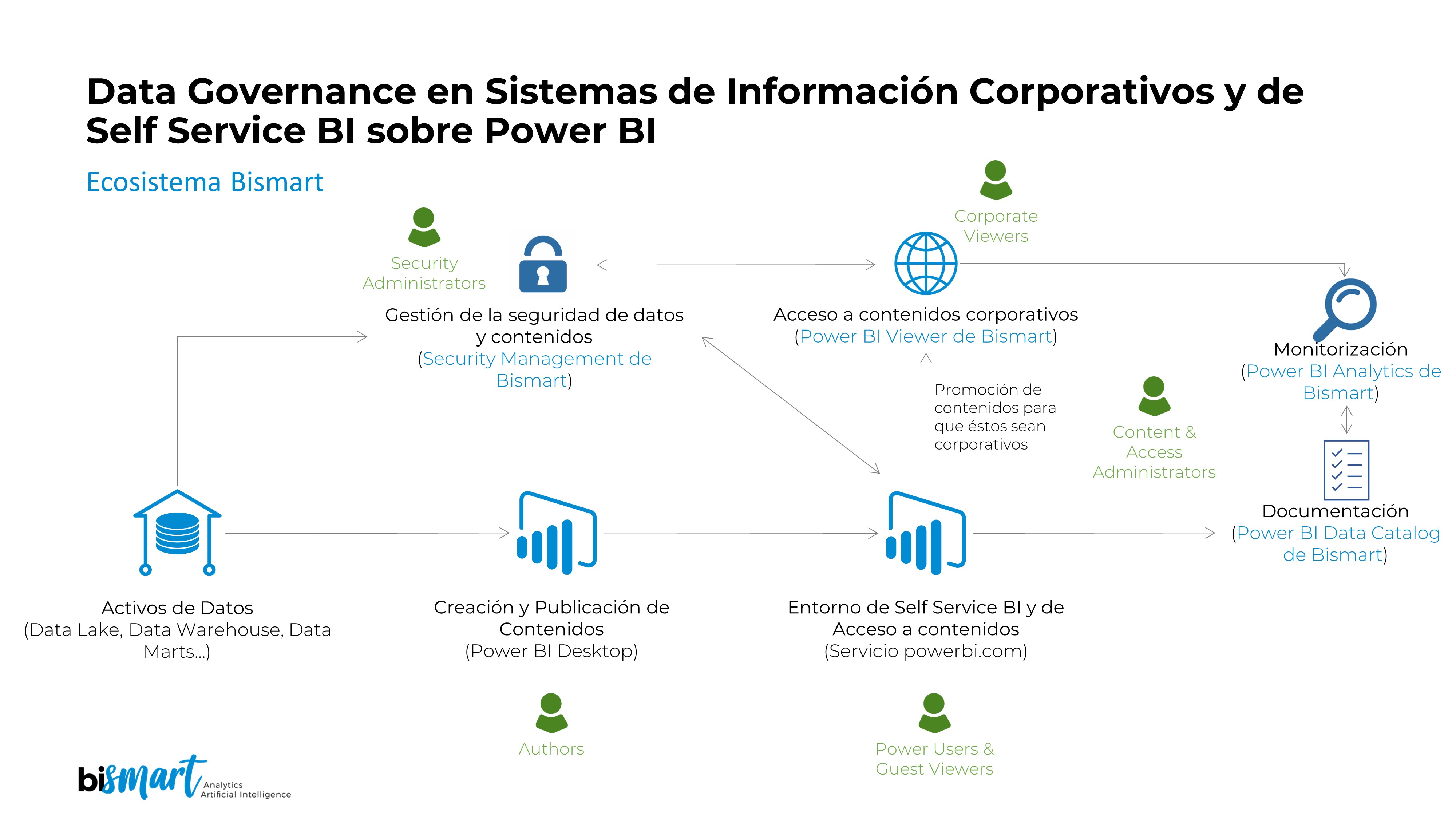As an organisation grows, implementing a data governance framework in Power BI becomes a necessity. Find out how to improve governance in Power BI.
As a company experiences significant growth in both its workforce and operations, asset management becomes an increasingly challenging task. In Power BI, the increase in reports, datasets, and the growing number of users all contribute to an increase in costs associated with licensing and administration in Power BI. When companies reach a certain level of assets, they need to implement a data governance framework to Power BI that allows them to properly manage the environment and manage available resources to increase productivity and improve ROI.
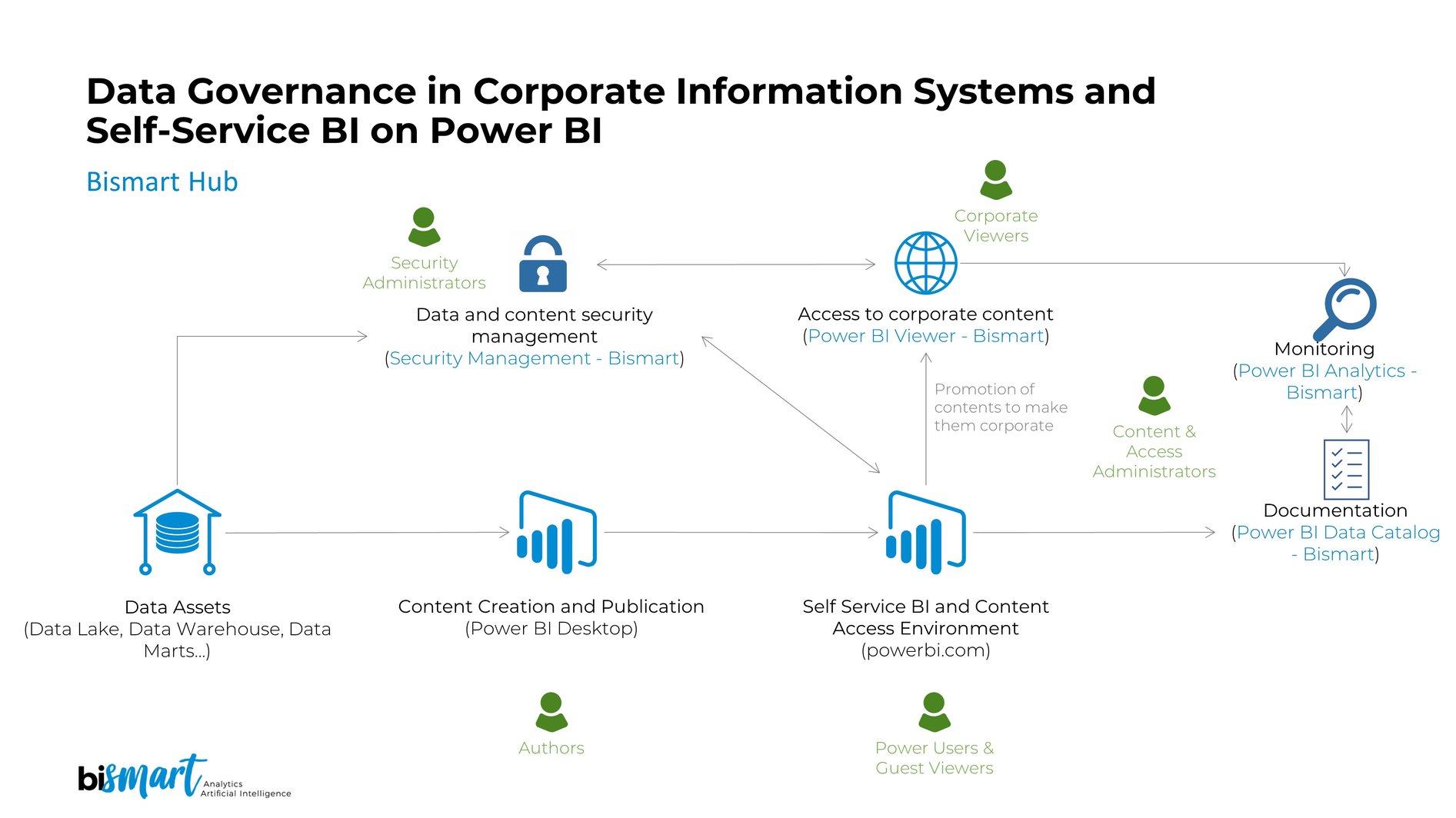
When a company reaches a considerable level of expansion, new needs inevitably arise, especially in terms of resource management.
Within Power BI, companies face a number of challenges related to managing content, users, licences and permissions within the Power BI environment. With the increase in both the amount of content and the number of users, effectively managing everything that happens in Power BI becomes an increasingly complex and expensive process. This scenario is not only logistically challenging, but can also negatively impact user productivity on the platform.
The need for a comprehensive strategy for asset management in Power BI becomes evident in this context. Implementing efficient practices that address the expansion of content and users becomes a priority to optimise resources and ensure that the business intelligence and analytics platform remains an effective tool in the midst of organisational growth.
All of this has a name: data governance.
Is your Power BI environment growing out of control?
Download the complete guide to understand how to implement an effective governance framework in Power BI from day one.
What is data governance?
Data governance includes the processes, policies, standards and controls that ensure the quality, integrity, security and availability of data in an organisation. The primary objective of data governance is to ensure that data is managed effectively and used consistently and reliably across the enterprise.
Some of the key elements of data governance are:
-
Defining Responsibilities: Establish clear roles and responsibilities for those who handle and use data, ensuring that there are designated owners for specific data sets.
-
Setting Norms and Standards: Develop and enforce norms and standards for data quality, security, privacy and other relevant aspects.
-
Metadata Management: Document and manage metadata to provide information on the provenance, meaning and quality of data.
-
Security and Privacy: Implement security measures to protect data against unauthorised access and ensure compliance with privacy regulations.
-
Data Quality Assurance: Establish processes to monitor and improve data quality, addressing issues such as redundancy, inconsistency and lack of integrity.
-
Regulatory Compliance: Ensure that the organisation complies with relevant regulations and standards regarding the handling and use of data, such as privacy laws and industry regulations.
-
Data Lifecycle Management: Define policies and processes for the creation, modification, storage, use and disposal of data throughout its lifecycle.
Data governance statistics
The following statistics illustrate the problem of non-governance of data in organisations:
- 27% of the world's top companies' data is faulty (Data Services, INC).
- Only 3% of a company's data meets quality standards (Data Services, INC).
- Bad data costs 12% of a company's revenue (Data Services, INC).
- 73% of an organisation's data is never successfully used for any strategic purpose (Data Services, INC).
- 52% of C-suite executives have discarded some of their data because they could not understand it (CMMI).
- 83% of organisations consider data to be an integral part of their business strategy, yet 69% say that inaccurate data continues to undermine their efforts (RingLead).
- Approximately 47% of new data collected by companies has one or more critical errors (RingLead).
Data governance is essential to ensure that data is a valuable and reliable asset for an organisation's decision-making. It also facilitates regulatory compliance, promotes transparency and reduces the risks associated with inadequate data management.
Power BI Data Governance
Generally speaking, implementing data governance measures in Power BI is imperative to safeguard data quality and reliability, maintain consistent interpretation, ensure security and privacy, comply with regulations, document metadata, manage versions, and follow guidelines that facilitate effective collaboration.
However, for companies that handle a significant number of users and reports in Power BI, data governance becomes even more important. In this context, data governance becomes the key to addressing issues that directly impact the productivity and return on investment (ROI) of Power BI.
Master the essential practices of Data Governance in Power BI
Download the complete guide to understand how to implement an effective governance framework in Power BI from day one.
Key management and governance issues in Power BI
The main challenges in the management and governance of Power BI are manifested in several aspects:
-
Increase in the number of users: This factor results in additional costs, as Power BI operates through licensing. As the number of users grows, the investment required increases exponentially, which can negatively impact ROI.
-
Sharing reports with external users: This becomes an uneconomical task, as organisations face the difficulty of not being able to share reports with stakeholders outside the company due to the need for Power BI licences for each external user. Purchasing individual licences to share reports results in prohibitive cost overruns.
-
Lack of detailed information about data in Power BI: The platform does not provide details about metrics, dimensions and report structure, forcing users to manually review each dataset. This not only makes technical documentation difficult, but also slows down processes and affects the productivity of business users, who find it difficult to understand the data models they need to use.
-
Difficulty in monitoring the use of published content: As the number of users, reports and datasets increases, management becomes more complex and costly. Lack of information on content usage makes it difficult to identify unproductive assets that could be eliminated to save costs.
-
Lack of alignment between assets and business needs: Power BI does not allow content to be segmented or filtered according to business units, subject areas or departments, which has a negative impact on productivity and value generation.
-
Rigidity of workspaces: This makes it difficult to adapt the environment to internal needs. Limited customisation of workspaces may not meet the specific needs of the organisation, as workspaces are inflexible in terms of content distribution.
-
Limited permissions management: Lack of centralisation and different levels of permissions management can slow down or paralyse Power BI deployments, as administrators must go to multiple places to set permissions.
-
Lack of convergence between business needs and user requirements for self-service BI: While organisations seek self-service BI strategies to enable business users to generate their own reports, Power BI makes it difficult to implement administration that ensures security and governance without hindering user access and autonomy.
The consequences of poor management in Power BI
The implications of this problematic, based on our experience working with large enterprises using Power BI, call for solutions to address a number of significant consequences:
-
Power BI becomes a confusing and unproductive work environment: The complexity of user and content management transforms Power BI into a confusing environment that is not conducive to the efficient generation of value.
-
Obstacle to developing a self-service BI strategy: Issues hinder the implementation of self-service BI strategies, resulting in increased costs associated with the IT department.
-
Difficulty in administration and control: Managers and executives face difficulties in effectively administering, managing and controlling activity within the Power BI environment.
-
Workflow disruption: Management complexity negatively affects workflows, creating obstacles that directly impact operational efficiency.
-
Interruption in the exchange of information: The issue interferes with the smooth exchange of information between users, affecting collaboration and effective communication.
-
License and report printing overheads: The proliferation of users, both internal and external, results in license overheads and the need to print reports to share with numerous users.
-
Slowdown of processes and operations: Lack of efficiency in managing Power BI results in an overall slowdown of business processes and operations.
-
Compromised security of corporate reporting and data: Complexity in administration can compromise the security of corporate reports and data, increasing the risks associated with information integrity.
-
Decreased productivity: The issue contributes to an overall decrease in productivity as users are affected by the complexity of data and content management.
-
Generation of unnecessary cost overruns: The lack of efficiency in the administration of Power BI leads to the generation of unnecessary cost overruns, negatively impacting the financial efficiency of the company.
Why should you implement a data governance framework in Power BI?
In our experience as a preferred Microsoft Power BI partner, deploying a data governance framework in Power BI helps to improve overall company productivity within the service set for several reasons:
- Data quality: Ensuring data quality involves setting standards for accuracy, consistency and reliability of information. This entails implementing processes for data cleaning, validation and continuous improvement.
- Data integrity: Integrity refers to the accuracy and reliability of data. Data governance establishes controls and procedures to prevent data corruption, ensuring that information is accurate and reliable.
- Confidentiality and security: Addressing the protection of sensitive information is crucial. Data governance implements security measures, such as encryption and access management, to ensure that only authorised individuals have access to certain data.
- Compliance: Organisations must comply with various privacy and data management regulations and standards. Data governance establishes policies and processes to ensure compliance with these regulations, such as the General Data Protection Regulation (GDPR) in the European Union.
- Responsibilities and roles: Defines roles and responsibilities for stakeholders involved in data management, such as data owners, data quality officers and database administrators.
- Documentation and metadata: Documentation and metadata maintenance are essential components of data governance. They provide information about the provenance, meaning and quality of data, facilitating its understanding and effective use.
- Data lifecycle management: Addresses the complete data cycle, from creation to disposal. This includes defining policies for data retention and disposal.
How to implement a data governance framework in Power BI?
At Bismart, we have developed our own approach to data governance for Power BI, with the aim of addressing common issues faced by organisations. We seek to establish a framework that facilitates asset management in Power BI, empowers users, encourages information sharing and ensures that activity in the environment is not only simple, but also secure and productive.
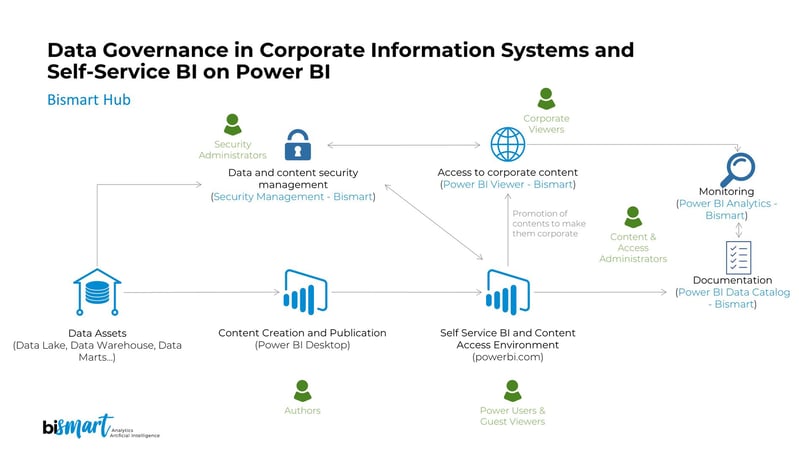
View and share Power BI reports with Power BI Viewer
Power BI Viewer is a web-based environment that enables viewing all of an organisation's Power BI reports from a single, customisable location. It allows unlimited reports to be shared with users who do not have Power BI licenses, strengthening the security of enterprise data and reports through an access-granting system.
Do you need to securely share reports with users inside and outside your organisation, are you looking to set different access permissions without the typical work area restrictions, or are you concerned about the security of your organisation's reports, dashboards and data?
If you work in an organisation where data management and control are essential, and many of your employees use Power BI on a regular basis, Power BI Viewer is the ideal solution for you.
Power BI Viewer allows you to:
- Access and manage all of your organisation's Power BI reports, data and dashboards from a single place.
- Share an unlimited number of reports with users inside or outside the company, without requiring a Power BI licence.
- Assign different roles, access levels and degrees of autonomy per user.
- Protect your organisation's data and reports through access security restrictions.
- Organise your reports by subject or department, creating your own 'Report Categories' for easy navigation.
- Define which users can access and edit the organisation's reports and dashboards through the Back Office and control access to data through personalised access codes.
Governance for Power BI: Enterprise-Grade Control, Visibility and Trust for Your Power BI Environment
Governance for Power BI is a comprehensive governance framework designed to give organisations full command of their Power BI landscape. Far beyond simple documentation or manual oversight, this solution creates a unified control layer where datasets, dataflows, reports and user activity are automatically catalogued, contextualised and enriched with business meaning. The result is a structured, transparent and trustworthy analytical ecosystem where data quality, compliance and operational consistency are no longer left to chance.
At the heart of the solution is an automated engine that continuously scans the Power BI environment and extracts metadata from every asset. It documents datasets and dataflows, identifies relationships, dependencies and refresh behaviours, and enhances each element with functional and business information provided by the organisation. This enriched metadata becomes a central knowledge base that eliminates silos, reduces ambiguity and ensures that analysts, developers and business users work with a common understanding of how data is built and used.
Governance for Power BI also offers a centralised monitoring layer, enabling organisations to track everything that happens inside their Power BI ecosystem. From dataset refreshes and dataflow executions to report usage, lineage and workspace activity, leaders gain a complete view of their analytics operations. This visibility is crucial for identifying inefficiencies, spotting governance risks, detecting bottlenecks and ensuring standards are consistently applied across all teams.
With this holistic clarity, organisations can strengthen security and compliance. The platform helps validate whether best practices are being followed, whether sensitive information is properly handled and whether access privileges match the operational needs of each user. Governance for Power BI turns fragmented oversight into a structured governance model aligned with enterprise requirements.
Beyond control, the solution empowers organisations to optimise their Power BI investment. By understanding which reports deliver real value, which datasets are redundant, or where maintenance efforts are being duplicated, teams can prioritise improvements, clean up unused resources and streamline development processes. This leads to more robust reporting, faster time to insight and a better allocation of analytical resources.
For executives and analytics leaders, Governance for Power BI becomes an invaluable strategic tool. It provides a single point of truth for assessing the maturity of the reporting ecosystem, understanding how the organisation consumes data, and ensuring that Power BI evolves in a sustainable, scalable and governed way. Whether the goal is regulatory compliance, operational excellence or analytical trust, this solution transforms Power BI into a platform where governance is embedded, automated and effortless.
In summary, Governance for Power BI enables organisations to move from scattered analytics to a controlled, transparent and business-aligned Power BI environment, maximising both the reliability of the data and the value extracted from every report, dataset and workspace.
Conclusion
In conclusion, effective implementation of data governance in Power BI is critical to ensuring the integrity, quality and security of information used in business analytics. Adopting clear policies, defining roles and responsibilities, and implementing robust data management processes not only helps improve decision making, but also strengthens confidence in the reports generated. In an environment where information is a valuable asset, data governance in Power BI emerges as an essential pillar to optimise performance and ensure that business intelligence is built on a solid and reliable foundation.
Master the essential practices of Data Governance in Power BI
Download the complete guide to understand how to implement an effective governance framework in Power BI from day one.