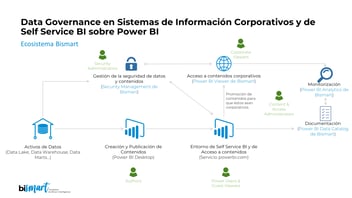Improve Power BI governance with the unified Governance for Power BI solution, optimizing costs and operational efficiency.
Managing and governing a Power BI environment is a challenge for most companies that rely on Power BI for their analytics and business intelligence.
Without a structured governance framework, the widespread use of reports and dashboards can lead to risks such as uncontrolled report proliferation, lack of traceability, data duplication, and difficulties in ensuring data quality and security.
Moreover, proper documentation of Power BI datasets is essential for organizing assets efficiently, enabling users to find the information they need, and facilitating a seamless experience within the platform.
With these challenges in mind, Bismart has taken a step forward by merging two of its Power BI data governance solutions: Power BI Analytics and Power BI Data Catalog.
The result? Governance for Power BI —a synergy that enhances the efficiency of both products while delivering significant cost savings for businesses.
Why Combine Power BI Analytics and Power BI Data Catalog?
Over the years, we’ve observed that companies needing Power BI Analytics also frequently required Power BI Data Catalog—and vice versa.
The demand for both solutions from the same customers led us to ask:
Why not unify these tools into a single product that enhances functionality and delivers greater value?
The answer was clear.
By integrating Power BI Analytics and Power BI Data Catalog into a single solution—Governance for Power BI—we have:
Enhanced Efficiency
By combining monitoring and usage analysis with data asset organization and cataloging, Governance for Power BI streamlines Power BI management.
Significant Cost Savings
Businesses no longer need to invest in two separate solutions. Governance for Power BI reduces costs and simplifies administration without compromising functionality.
Simplified Management
An all-in-one solution that effectively addresses key governance challenges, making Power BI management more intuitive and scalable.
Governance for Power BI: The ultimate Data Governance for Power BI
Governance for Power BI not only meets market demand but also elevates Power BI governance with a more practical, efficient, and scalable approach.

Governance for Power BI: Datasheet
Download the Governance for Power BI technical datasheet and discover all the technical and functional features of the solution.
What Did Each Solution Offer Individually?
To fully understand the impact of this integration, let’s explore what each solution provided on its own
Power BI Analytics: Unlimited User Activity Insights
Power BI Analytics is a monitoring and analytics solution designed to provide full visibility into Power BI Service usage across an organization.
It enables companies to track user activity and workspace interactions without time, user, or environment restrictions, surpassing Power BI’s standard limitations.
Through a flexible, secure, and intuitive approach, Power BI Analytics automatically records and stores all interactions in a dedicated data repository for complete historical tracking.
This solution helps businesses analyze who is accessing reports, how they interact with them, and which content is underutilized or duplicated. It also supports resource optimization and improves Power BI environment management, facilitating data-driven decision-making.
Key Capabilities of Power BI Analytics:
- Unlimited activity history: Access a comprehensive record of Power BI usage to track performance and efficiency over time.
- Resource and storage optimization: Identify rarely used reports and dashboards to eliminate unnecessary content and reduce operational costs.
- Report evolution tracking: Monitor the endorsement history of reports and analyze their evolution based on certification and promotion.
- Enhanced data lineage: Understand asset relationships, dependencies, and impact.
With Power BI Analytics you can:
- Gain a centralized view of user activity across all workspaces.
- Store the full history of Power BI activity in a dedicated data repository, ensuring security and full control.
- Enable management teams to monitor and oversee user actions.
- Identify and assign custom access levels based on user roles.
- Optimize resource allocation to match business needs, reducing costs and increasing productivity.
Key Business Benefits:
Full visibility
into which reports and dashboards are actively used and which are obsolete.
Cost reduction
by eliminating duplicate or unnecessary reports.
Optimized licensing
ensuring a more efficient and cost-effective use of Power BI resources.
Power BI Data Catalog: Automatic Dataset Documentation
Power BI Data Catalog is designed to automatically document Power BI datasets, enriching them with functional and business descriptions.
This solution simplifies Power BI documentation management, benefiting both data model developers and business users, who can create reports and dashboards without requiring technical assistance.
By streamlining dataset documentation, Power BI Data Catalog saves time and enhances usability, providing businesses with a structured and accessible way to manage Power BI assets.
Key Capabilities of Power BI Data Catalog:
- Efficient auto-documentation: Automatically generates detailed documentation, including metrics, tables, columns, and data types, making data easier to understand and use.
- Empowers business users: Non-technical users can easily access and comprehend datasets, enabling self-service BI without requiring IT support.
- Time and resource savings: Functional descriptions are automatically added to all relevant elements—tables, columns, and measures—eliminating manual documentation efforts.
- Promotes best practices in modeling: Helps maintain consistent, high-quality data models in Power BI.
With Power BI Data Catalog you can:
- Review all datasets in one place, organize them by topic, and access a complete documentation catalog.
- Classify datasets by business unit, department, workspace, and more
- Enrich datasets with strategic business information.
- Filter datasets by metric, source, department, and other attributes.
- Detect data inconsistencies, such as duplicated metrics or outdated measures.
- Verify data sources for each table to ensure you are using the right information for reports.
Key Business Benefits:
Automatic cataloging
Empowers business users
by providing all the necessary information at their fingertips.
Streamlines
the search for Power BI reports and assets, making Power BI more efficient
Governance for Power BI: A More Powerful, Comprehensive Solution
By merging Power BI Analytics and Power BI Data Catalog, we have created a more powerful, complete, and efficient product that integrates the best of both solutions into a single platform.
Governance for Power BI centralizes access management, strengthens security, structures content based on business needs, auto-documents datasets, and enables user activity monitoring, ensuring an optimized and well-governed Power BI environment.
- Optimización del ecosistema de Power BI, garantizando un uso eficiente de los datos y evitando la proliferación descontrolada de informes.
- Unified analytics and cataloging in a single, streamlined platform.
- Significant cost savings by eliminating the need for multiple solutions.
- Greater operational efficiency, reducing administrative workload.
Governance for Power BI: Datasheet
Download the Governance for Power BI technical datasheet and discover all the technical and functional features of the solution.
Conclusion
Effective data governance in Power BI is crucial for any data-driven business strategy.
With the unification of Power BI Analytics and Power BI Data Catalog into Governance for Power BI, we’ve created a more powerful, efficient, and cost-effective solution to help companies maximize the value of their data and ensure optimal Power BI governance.
If your organization needs a smarter way to manage its Power BI environment while reducing costs, Governance for Power BI is the solution.