Power BI Analytics is a business analytics solution integrated with Power BI Service, ideal for all those companies that work with Power BI.
Power BI Service is one of the most widely used data analysis and data visualisation tools in business. Today, exploring business performance in analytical environments such as Power BI is crucial to boost productivity. To facilitate this process, Bismart has created Power BI Analytics, a solution integrated with Power BI Service, ideal for all companies that work with Power BI.
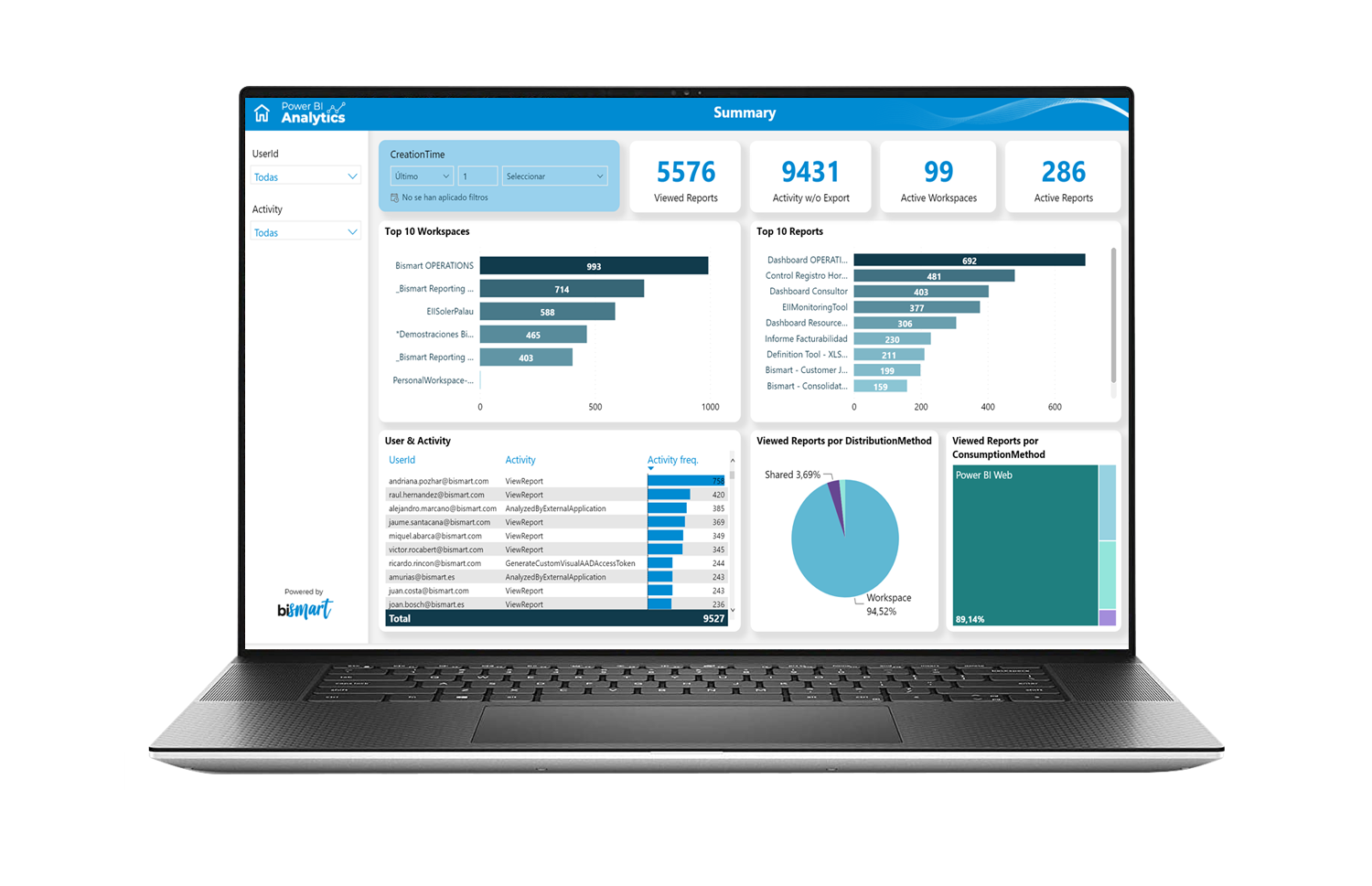
Increasingly, Power BI is becoming the preferred data analysis solution. Power BI Service is, for many corporations, the environment where everything happens and, consequently, the platform those in charge of managing and evaluating the activity of their employees and assessing business performance go to.
Do you need to monitor and examine employee activity and analyse business performance in Power BI? Don't miss the Webinar: Data Governance with Power BI Analytics.
At Bismart, as one of the few Microsoft's Power BI partners in Spain, we have worked with this tool for many years. We have also helped several companies to implement it and we use it constantly in the development of our solutions. Our long experience with Power BI has allowed us to identify certain issues that companies face when working with analytical systems such as Power BI.
Most organisations tend to have a large number of corporate reports distributed in different work areas and related to distinct aspects of the business activity. This multiplicity of content and work areas can cause confusion and make it difficult for managers to control their activity.
Not all users work on the same reports. Not all dashboards are equally useful and, more often than we would like to admit, we end up storing reports that nobody uses, which are unproductive and lead to unnecessary costs.
Ultimately, the lack of data governance in Power BI Service can:
- Make it difficult for managers to control and administer the activity.
- Obstruct workflows
- Hinder the exchange of information
- Slow down processes and operations
- Weaken productivity
- Lead to unnecessary costs
Although Power BI Service has report monitoring possibilities, it comes with space and time limits.
To help companies solve these issues, Bismart has created a set of data governance solutions for Power BI:
- Power BI Viewer: visualisation and report management environment for users with Power BI Embedded licenses. Do you need more information about this solution? Don't miss the Webinar: Data Governance with Power BI Viewer.
- Power BI Analytics for monitoring business activity in Power BI Service.
Power BI Analytics: Analyse every aspect of your Power BI Service activity
Power BI Analytics is an analysis environment applicable to Power BI that allows businesses to monitor all the activity registered in Power BI Service without time, capacity or space limits.
The solution is designed to analyse business activity and optimise productivity for all those companies that use Power BI. Power BI Analytics stores all the data related to the activity processed in Power BI Service and empowers managers to examine and control what their employees are doing, allowing them to see all the actions taking place within the service.
Last Wednesday 9th June, Bismart offered the Webinar Data Governance with Power BI Analytics in which we explained the operation and advantages of the tool. Did you miss it? Access the full recording of the session!
One of the great advantages of this tool is that it has the ability to store all the historical activity that occurs in Power BI Service without time limitations, thus surpassing the possibilities of Power BI Service, which only records one month's activity. In addition, Power BI Analytics stores all the information in an exclusive data repository for each organisation and turns Power BI into the data analysis environment.
This expanded capability is critical, as it allows organisations to leverage and exploit all the information recorded in the Power BI Service, gain insights into their performance, make comparisons between different time periods and discover how their productivity has evolved.
Power BI Analytics' main features and benefits
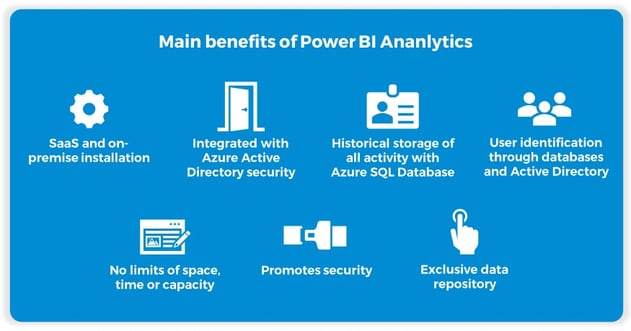
In addition to what has already been mentioned, Power BI Analytics has been designed to boost productivity, drive performance and even help companies gain capacity and save money. How?
With Power BI Analytics you will be able to:
-Discover which users are working on which reports, for what purpose and how often.
-Manage user activity throughPower BI's management API.
-Find valuable insights into user productivity and business performance trends through the unlimited repository and analytics options without leaving the Power BI Service.
-Discover which reports are most accessed and why.
-Free up storage space by getting rid of reports that no one uses.
-Reduce costs and gain space by removing unproductive content.
New Power BI Analytics update!
We have updated the solution with new features that will help you gain more control over your Power BI environment:
- Power BI Analytics includes a 'Heatmap' with which you will discover, in less than a second, the moments of more activity in Power BI. You can cross-reference the analysis by user, activity and workspace to discover unique insights about user activity and how to optimize application-related resources.
- You can enrich the analysis by adding user and group data from your active directory and use this data as new filters in the report.
- Simplify data lineage and build a smoother and more efficient data flow by querying the relationship between different assets, their dependency and impact.
- Consult the endorsement history and discover how your reports evolve according to their certification and promotion.
- Monitor permissions by consulting the status of different assets within Power BI.
- Control the status of data refreshes: Check that they have been updated correctly, organize them as you wish and review the history. Avoid errors and save time by monitoring the status of data refreshes.
- Power BI Analytics allows you to visualize the number of licenses by license type and as a time evolution. See how your licenses are distributed and analyze their evolution. Cross the license analysis with the activity analysis to validate the efficiency of license allocation. With this analysis, you will be able to optimize the allocation of economic resources associated with licenses.
In short, Power BI Analytics helps you take control of user activity in Power BI, helps you get rid of those elements that hinder productivity and speeds up workflows.
If you would like to learn more about this solution, apart from watching the webinar, you can download the solution's infographic.



