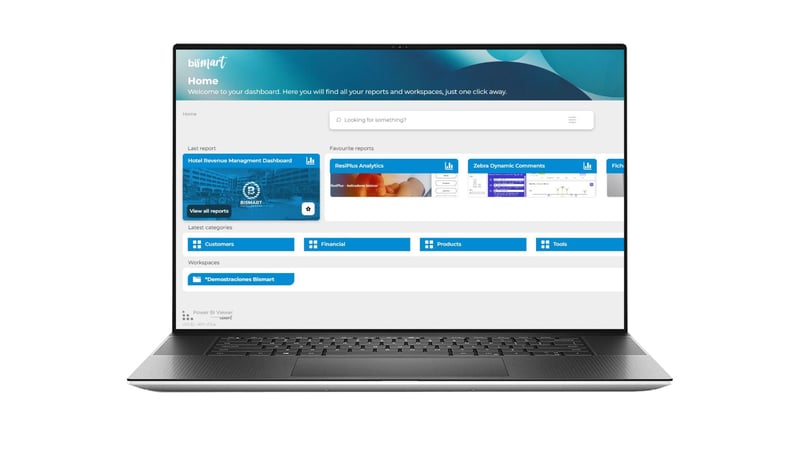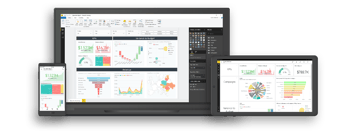Find out how to solve the most common challenges companies face when using Power BI with Power BI Viewer and improve your Power BI users productivity.
Many companies use Power BI as the central tool of their business intelligence strategy. However, the efficient use of Power BI becomes more complicated as the number of users, reports and other assets on the platform grows. Power BI Viewer solves the major challenges companies face when working with Power BI.
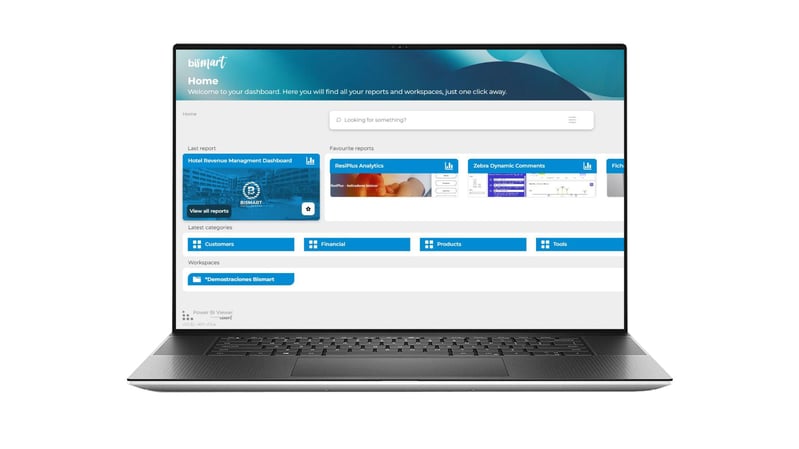
Power BI is one of the most widely used business intelligence and data analytics tools by companies. It is one of the most relevant BI platforms on the market, as it helps companies to understand their own activity, to transform information into insights and, ultimately, to make data-driven decisions. According to Gartner, it is the best BI platform on the market in 2022.
Power BI has numerous advantages. However, the platform requires proper management to provide optimal results. As the number of users working on the platform and the number of Power BI reports increases, the management of business assets and platform activity can become complex, which can ultimately hinder the proper use of the tool and lead to adverse results.
The corporate use of Power BI comes with several challenges. According to our experience as a Microsoft Power BI Partner, the most common are:
- Administrating workspaces and report publishing.
- Managing permissions and users access to data, reports and dashboards.
- Providing key users the autonomy they need without compromising the security and governance of the environment.
- Controlling user activity on the content published.
- Sharing reports with third parties without compromising security.
Thanks to our experience collaborating with companies in Power BI projects, we have been able to create a tool that solves the most common problems of organizations when working in Power BI: Power BI Viewer.
Discover the 8 great advantages of using Power BI Viewer with examples in our guide:
What is Power BI Viewer?
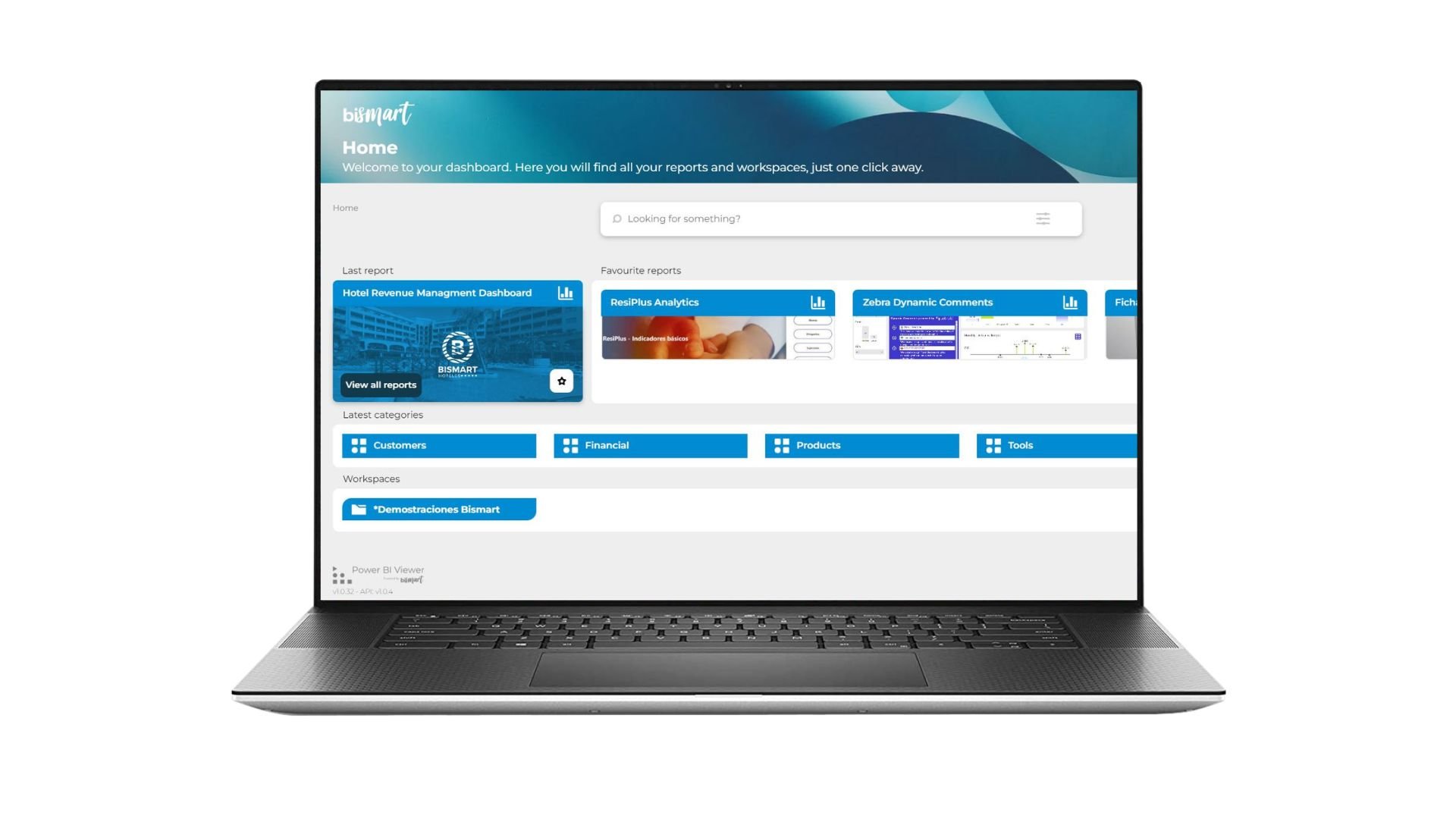
Power BI Viewer is a Power BI report visualization and management environment that allows companies to view, handle and manage all of their Power BI reports and assets from a single environment. In addition, it is customizable and adaptable to specific business needs and fosters the implementation of data governance measures in Power BI, as well as it promotes security within the environment.
It is the ideal solution for cost reduction, since it allows them to enjoy the advantages of Pro or Premium licenses with a single Embedded license.
In short, the solution meets the business needs of all types of users: both 'readers' —who only view reports— and strategic users —who create reports— and administrators. Its Back Office environment allows the configuration of workspaces, as well as managing access and user permissions.
- Do you need to share reports with internal and external users?
- Do you need to define different levels of access and autonomy for users without the restrictions of workspaces?
- Do you want to ensure that your organization's data, reports and dashboards are protected?
If you answered yes to any of these questions, keep reading.
The 8 great advantatges of using Power BI Viewer
1. Promotes data governance
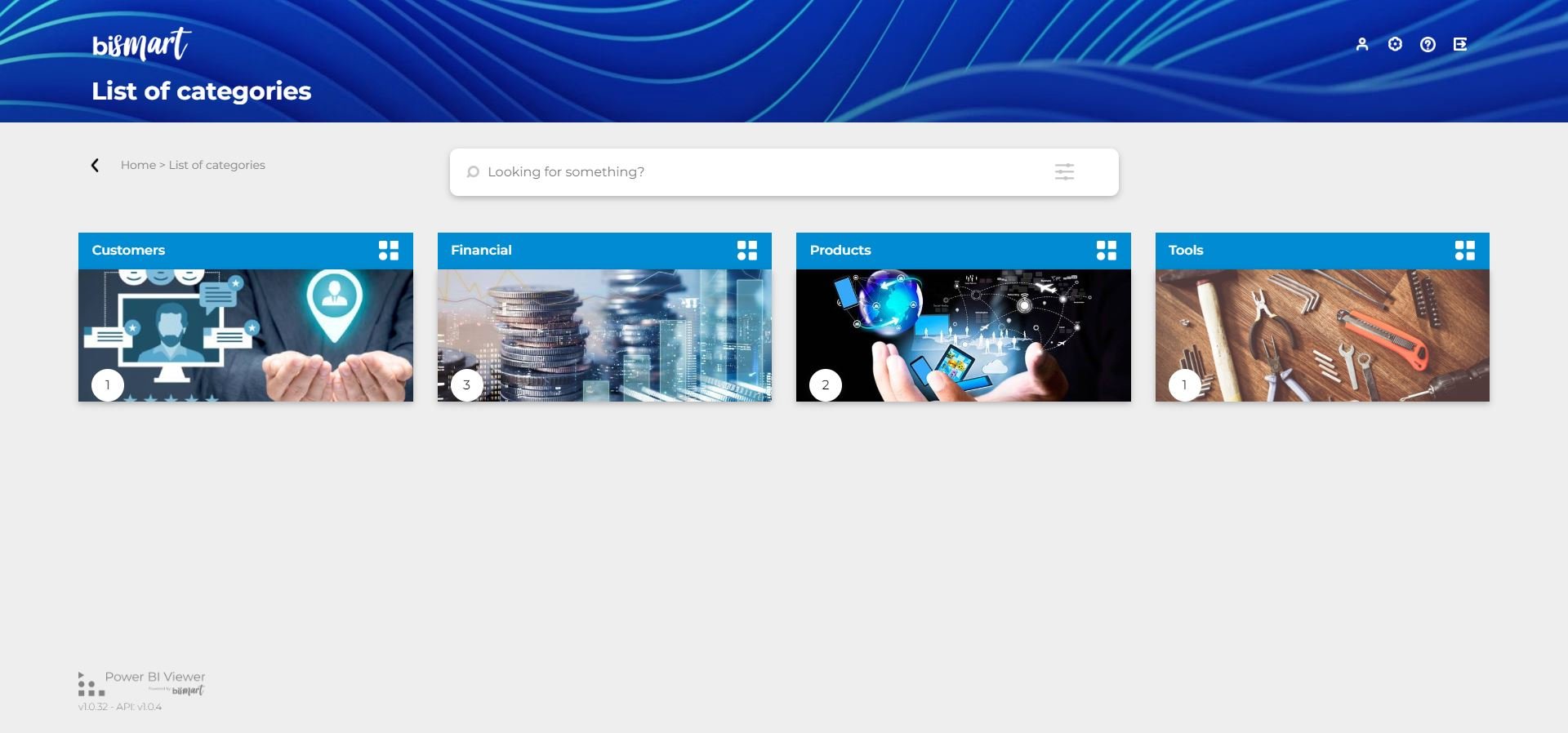
Data governance is extremely important in the business environment, as it ensures the integrity of corporate assets through consistent andstandardized management policies and procedures.
Power BI Viewer supports data governance as it is an easy-to-use, flexible and secure tool that allows you to access and manage all of your company's reports and dashboards from a single environment.
The platform allows you to organize your reports by subject and department, as well as create your own 'Report Categories' to make navigation easier for users. In addition, it incorporates Power BI's toolbar with which you can reset filters, refresh data and much more.
- Set up user roles and custom your own access codes
- Configure and customize the presentation of report publication
- Classify reports through thematic categories
2. Strengthens security
Power BI Viewer allows you to define different levels of access and levels of autonomy for users. With Power BI Viewer's security measures, you will find it easier to protect your organization's data and reports by applying security restrictions.
-
Decide who can view reports and control access to data through customized access codes.
-
Limit data exportation by stipulating whether data can be exported and which users are authorized to do so.
-
Multifactor Authentication (MFA): local Power BI Viewer users will require double authentication to access the app.
-
Single Sign On (SSO): users will be able to access the tool without having to enter their credentials again if they have already authenticated in other corporate tools.
3. Enjoy all the benefits of Power BI with a single Power BI Embedded license
Power BI is a set of services which functionalities and possibilities depend on the type of license or service a company has. Check all of Power BI licenses and services.
Undoubtedly, the most outstanding advantage of Power BI Viewer is that it allows companies to enjoy all the possibilities of the most complete Power BI license with only one Power BI Embedded license. In other words, with Power BI Viewer you only need an Embedded license to have a visualization and report management environment.
This also allows you to make your reports available to an unlimited number of users, whether or not they have a Power BI license.
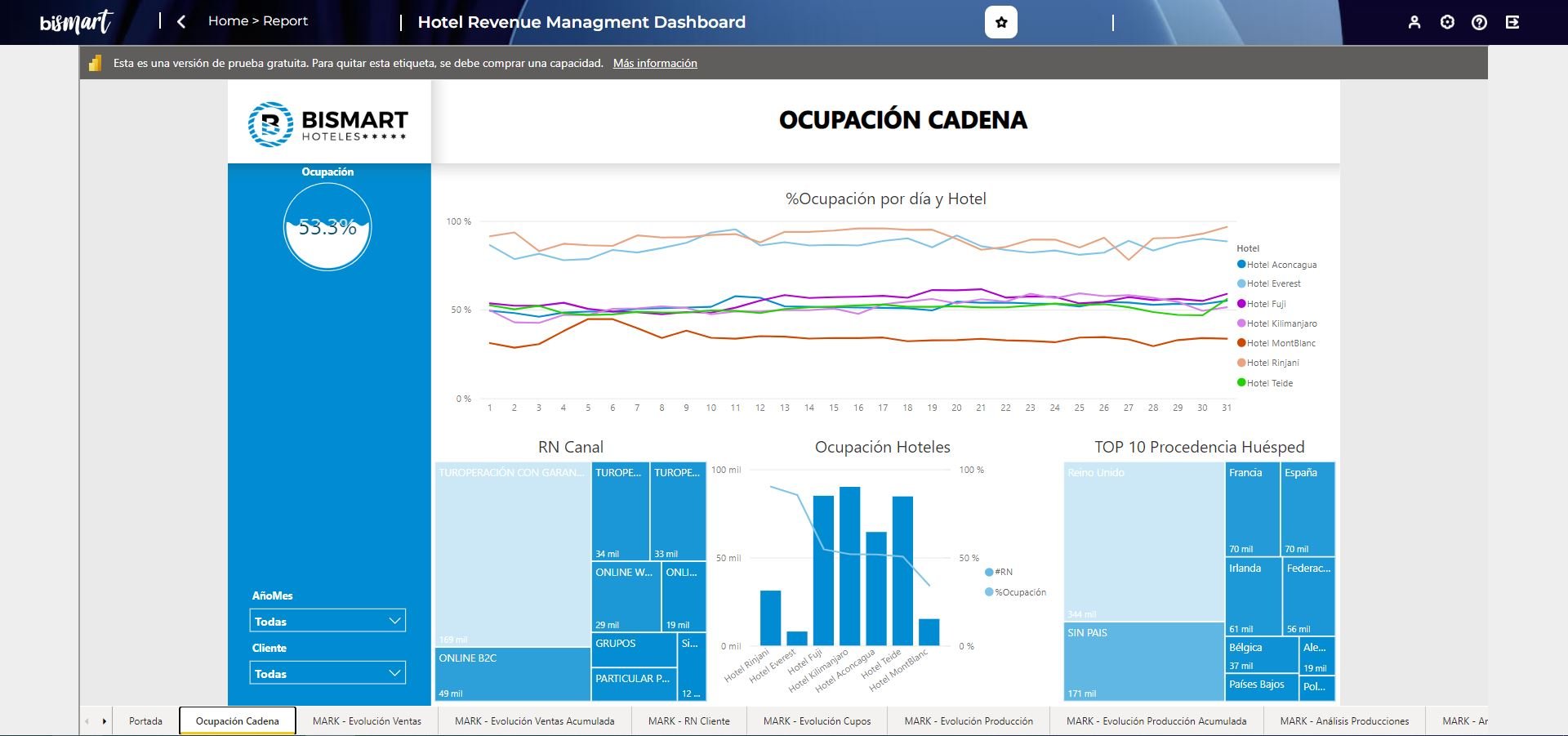 Report: Bismart Hotel Management Dashboards
Report: Bismart Hotel Management Dashboards
4. Adapt functionalities to users' needs
Power BI Viewer allows the platform administrator to define each users' functionalities and possibilities according to their needs by stipulating roles. In addition, it has a third type of user role that will be in charge of managing permissions to reports by department, category, etc.
This process simplifies the governance of the Power BI environment and allows companies to empower key business users without compromising security.
- Report-level permissions: Specify which users have access to a report or dashboard.
- Role assignment: Assign different roles to users and decide which users can work on reports and which users can only view them.
- Data-level permissions: Limit what data users can access within a report.
- Group-level permissions: Decide, within a group of users, which reports each user can view.
- Category-level permissions: Assign permissions according to report categories.
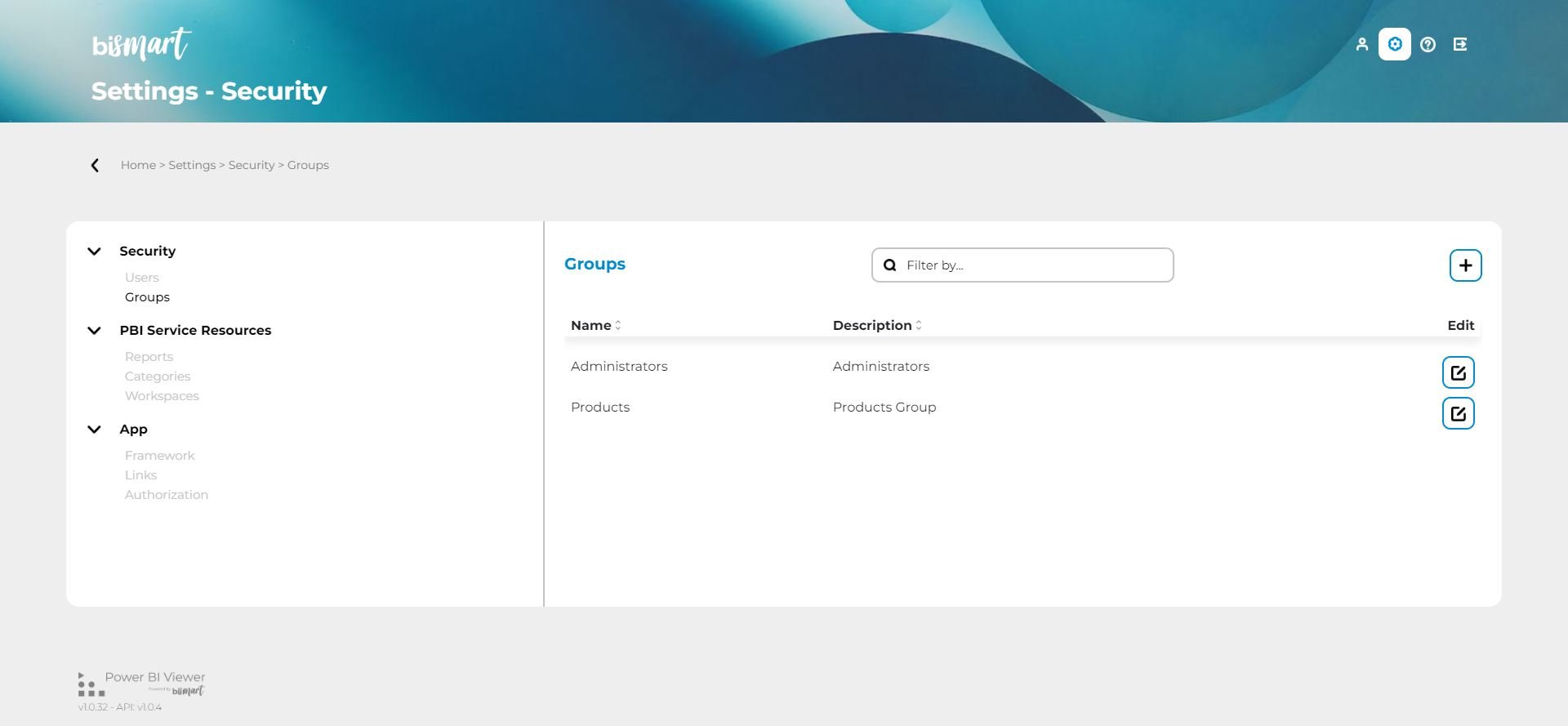
5. A usability that promotes productivity
Power BI Viewer is an environment designed to make work easier for both platform administrators and Power BI content creators.
The environment is designed with optimal usability criteria so that working in the environment is easy and more productive. In addition, it allows managers to break free from workspaces and to have complete freedom when organizing and sorting reports.
The organization of reports by subject, department or category makes navigation easier for users and helps them find the material they need faster.
6. Adapt design to your corporate image
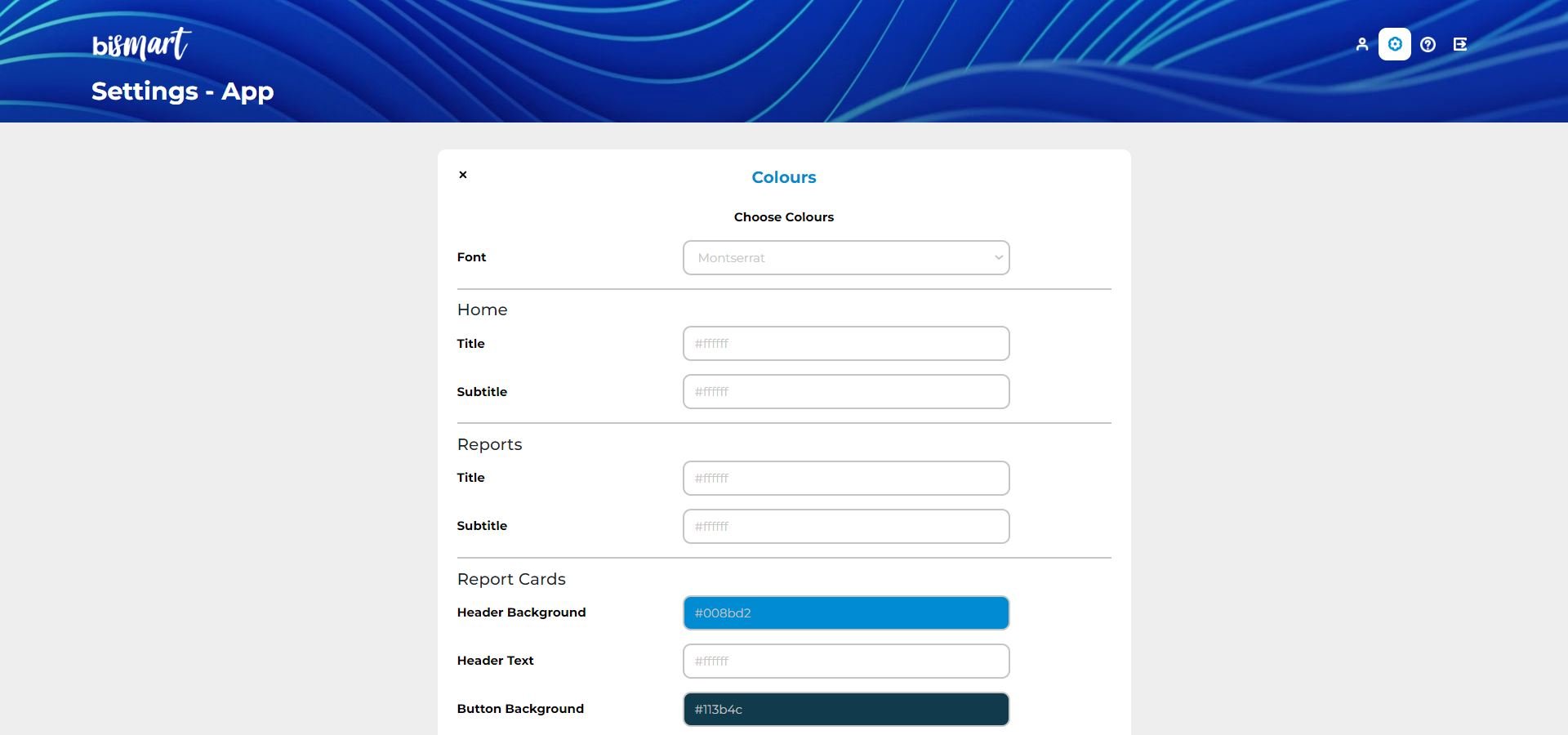
Power BI Viewer allows you to customize the interface and adapt the look & feel of the platform and adapt it to your corporate image. For example, you can choose the interface colors and add your corporate logo.
On the other hand, it has an environment to configure the presentation of the publication of your Power BI reports.
7. Share without limits
Another great advantage of Power BI Viewer is that it allows companies to share their reports or dashboards without any restrictions on the number of users, space or capacity. In other words, with Power BI Viewer you can share an unlimited number of reports with an unlimited number of users, internal or external to the company, and whether or not they have a Power BI license.
This allows you to enrich your business presentations or share strategic information with stakeholders who do not have a Power BI license.
8. Analyse user activity
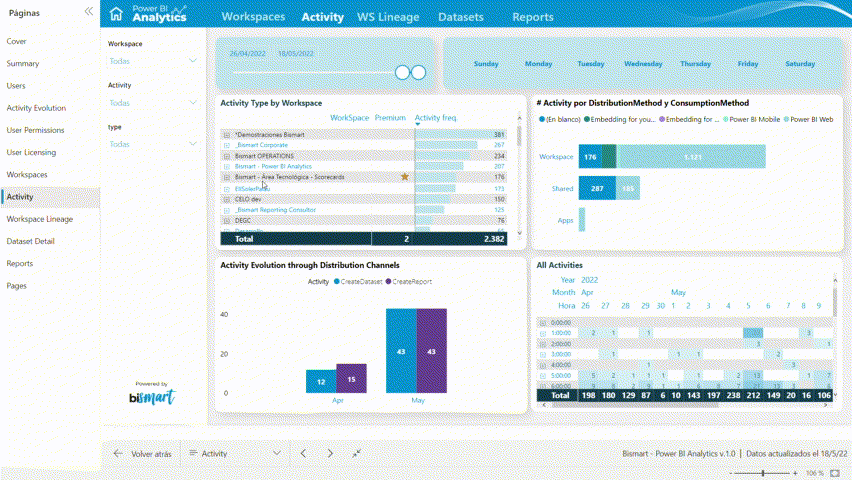
Finally, Power BI Viewer includes a unique analysis module, Power BI Analytics, with which you can monitor and analyze all activity recorded in Power BI with no capacity, user or time limits.
The Analytics module automatically logs all Power BI Service activity and stores it in your own data repository, overcoming the limitations of Power BI Service, which only logs one month's activity.
With Power BI Analytics you can optimize your data lineage by analyzing the relationship between different assets, their dependency and impact. Moreover, by consulting the endorsement history, you will see how your reports evolve according to their certification and promotion.
Detect unproductive reports, free up storage space and, consequently, save money.
With Power BI Analytics you can:
- See which users access which reports and why.
- Manage user activity through the Power BI administration API.
- Store all logged activity in your own data repository.
- Enrich the analysis by adding user and group data from your active directory and use this data as new filters in the report.
- Consult endorsement history to see how your reports evolve according to their certification and promotion.
- Optimize your data lineage by consulting the relationship between the different assets, their dependency and impact.
- Look at the promotion and certification of datasets and compare them with the licenses assigned.
- Evaluate licenses assignment: Power BI Analytics allows you to visualize the number of licenses by license type and as a time evolution.
- Monitor the status of data refreshes: Check that they have been updated correctly, organize them as you wish and review the history.
How does Power BI Viewer work?
If you need more information about the functionality and capabilities of Power BI Viewer, you can watch the following webinar in which, Raul Hernandez, one of the creators of the platform, explains how it works in detail:
You can also download the solution's datasheet and infographic and even access the demo to test the tool:
Finally, don't forget to download our guide to the great benefits of Power BI Viewer: