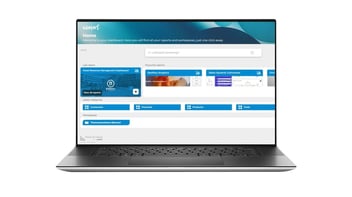Power BI Viewer Update: Discover the new capabilities of Power BI Viewer 1.1.
Power BI Viewer, the ultimate data governance and value generation solution for Power BI, has just released an update. Discover the new features of Power BI Viewer 1.1 and how to take full advantage of them.

Power BI Viewer, one of the tools in Bismart's data governance hub for Power BI, has just released a new update that unlocks new possibilites.
If you are not familiar with the advantadges of Power BI Viewer, you can download the Power BI Viewer eBook here:
Let's review the new capabilities of Power BI Viewer, focusing on how they can help you improve productivity in Power BI.
The new capabilities of Power BI Viewer 1.1:
- Export reports in PDF and PPTX. This is one of the most awaited possibilities by Power BI Viewer users, who now have more options to share their reports with other users, exporting them in PDF or PPTX. The main advantage of this new feature is that when a user exports a report in these formats, the filters selected by the user will remain.
- New options for viewing reports. The new reports in Power BI Viewer 1.1 allow users to reset filters and refresh data in visual objects. This new capability prevents users from having to refresh the page if they want to reset filters they have applied to a report.
- New security layer - Access permissions per user. One of the great advantages of Power BI Viewer is that it allows the platform's administrators to assign different roles, access levels and degrees of autonomy to users. Now, this capability is optimized, allowing administrators to assign access permissions by user besides the already existing acess permissions by group of users. This functionality takes customization, governance and security capabilities in Power BI to a superior level.
- New possibilities for role assignment to reports. Before this new version of Power BI Viewer, administrators who wanted to modify the roles assigned to a report had to reload the report. Power BI Viewer 1.1 introduces a new button that allows administrators to change the roles linked to a report at any time without having to exit the current screen they are in.
- Enhanced visualization and user experience. Power BI Viewer 1.1 also includes multiple design and UX optimizations that improve the platform's interface. Navigating the environment is now easier, more intuitive and more enjoyable.
What's more...
Power BI Viewer installation is now available from Azure Marketplace!
What is Power BI Viewer and how does it improve productivity in Power BI?
Power BI is the most widely used data analysis and business intelligence tool worldwide. Power BI allows companies to transform data into insights to support data-driven decision making and helps them to better understand their business activity and strategy.
However, the efficient use and management of Power BI can become a problem as the number of users and reports on the platform increases.
The use of Power BI has several challenges when it comes to data governance. The most common are:
- Workspace management
- Managing permissions to access data
- Providing key users with the autonomy they need without compromising security
- Controlling user activity
- Not sacrificing security when sharing reports with third parties
Power BI Viewer solves the most common business challenges when working with Power BI and allows an unlimited number of users to view and share Power BI Reports with a single Power BI Pro license.
Learn how to save money with Power BI Viewer!
The main benefits of Power BI Viewer
Power BI Viewer is an effective and useful tool that simplifies data management and improves efficiency when working with Power BI. Power BI Viewer solves the most common challenges encountered when working with the business intelligence platform, Power BI.
The tool allows users to view and share Power BI reports without the need for multiple Pro licenses, which means great cost savings, encourages collaboration and promotes better business decisions. This ease of information sharing also improves user autonomy and information accessibility, which in turn promotes greater work efficiency.
In addition, Power BI Viewer offers greater security when sharing reports with third parties, which is achieved by its unique security measures that are not available in Power BI. It also offers better management of permissions and access to data, allowing users to work more efficiently and securely on the platform.
Other benefits of Power BI Viewer include easier workspace management and report publishing. The tool also helps users organize reports by providing a clear and simple user interface for easier and faster navigation.
Power BI Viewer is a tool that boosts productivity, governance and cost savings for companies with a large number of users working with Power BI.
It is a practical solution to recurring challenges in managing assets in Power BI, improving accessibility, collaboration and security of the platform. In addition, it offers easier workspace management and report publishing, allowing users to work more efficiently and focus on making informed, data-driven decisions.
For more information about Power BI Viewer, check the solution's product page: