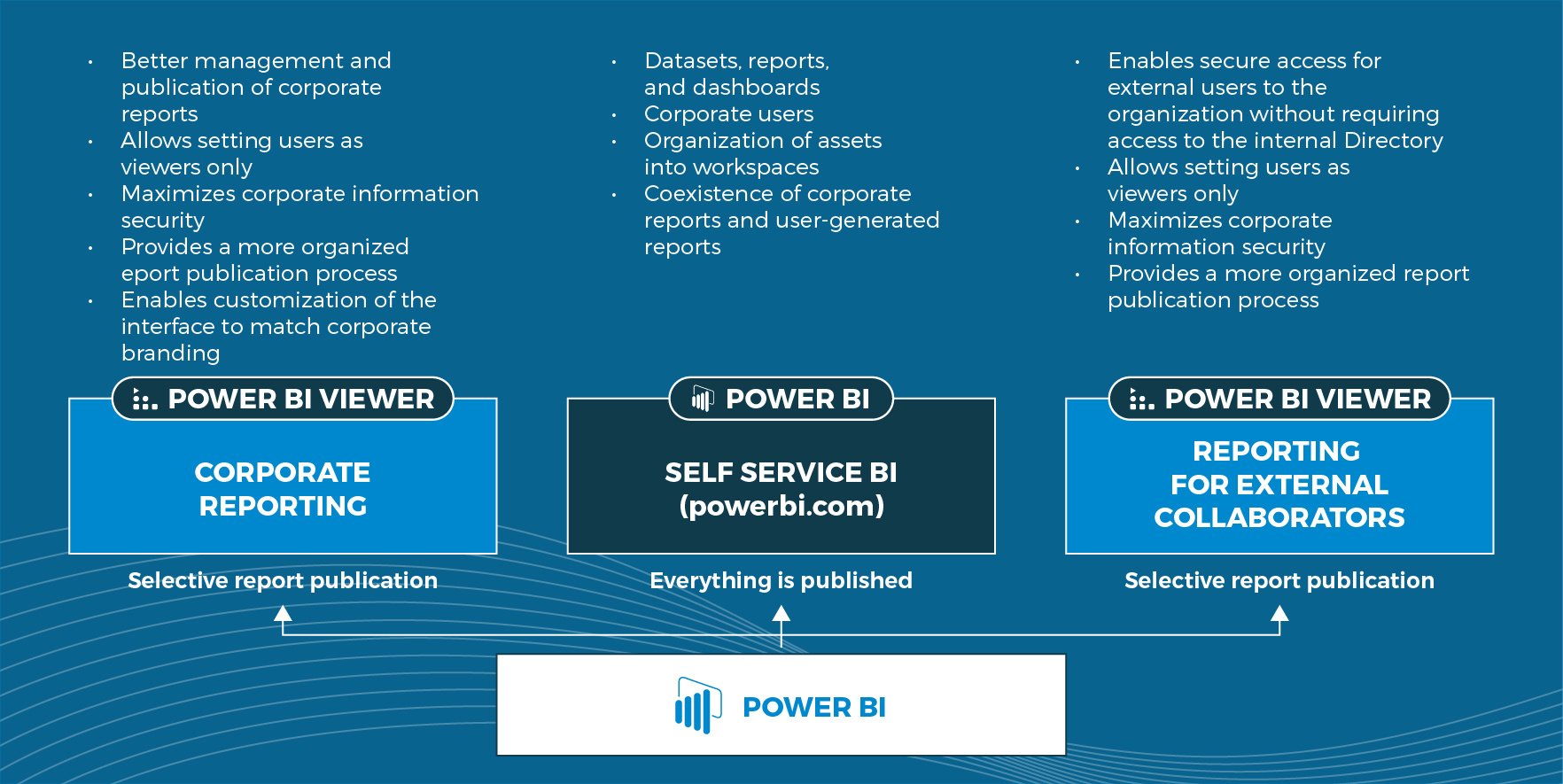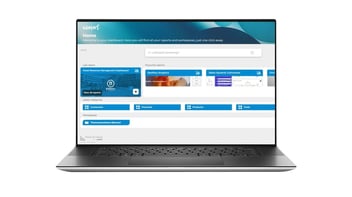Overcome Power BI report publishing challenges with Power BI Viewer, ensuring secure access, efficient organization, and enhanced management for both internal and external users.
Publishing and managing reports in Power BI presents a range of challenges, as the platform doesn’t always align with the specific needs of businesses when it comes to sharing, creating, and distributing reports. Learn how to overcome the hurdles of report publication and management in Power BI.
Report publication plays a critical role for organizations that rely on Power BI as their analytics ecosystem. As business environments grow increasingly complex and data-driven, the need arises to balance two fundamental approaches: self-service BI, which empowers users to create, publish, and share reports independently, and corporate reporting, which demands strict control over data quality, visibility, security, and distribution.
In addition, some organizations face the added challenge of securely sharing reports with external users —such as suppliers, clients, or collaborators— without compromising internal or sensitive corporate data.
While Power BI provides tools for report organization and publication, it often falls short of addressing core business needs, such as securely sharing information with external users or ensuring that corporate assets remain distinct from unvalidated content.
Power BI Viewer was specifically developed to meet the business requirements of report publishing, access, and efficient organization. It complements Power BI by offering a tailored platform designed to streamline these processes within corporate environments.
Power BI Viewer: Benefits
Don't miss the 8 main business benefits of Power BI Viewer explained in detail.
In this article, we’ll break down the key challenges of publishing reports in Power BI and explore how Power BI Viewer effectively addresses them.
What Are the Options for Publishing Reports in Power BI?
Power BI provides a range of options for publishing and distributing reports, covering the basic needs of most organizations:
1. Publishing from Power BI Desktop to Power BI Service
One of the most common methods is publishing reports directly from Power BI Desktop to Power BI Service. This process allows users to upload reports to Power BI’s online environment for easy access and collaboration.
- Reports are published to specific workspaces within Power BI Service.
2. Publishing Reports to the Web
The “Publish to Web” feature enables users to share reports publicly via a link or embed code.
- Best suited for reports that do not contain sensitive or confidential data.
- Often used for sharing insights with a broad audience through blogs, websites, or public presentations.
3. Sharing Reports Within the Organization
Power BI allows secure internal sharing, ensuring that only authorized users within the active directory can access the reports.
4. Exporting Reports
Also, reports can be exported in formats like PDF or PowerPoint, enabling offline access and distribution.
5. Embedding Reports in Custom Applications
With Power BI Embedded, reports and dashboards can be integrated into custom applications, providing a tailored experience for specific business needs.
- Requires advanced development and configuration expertise.
Each of these options caters to specific reporting scenarios, from controlled internal access to broad public distribution.
However, organizations with more complex needs may encounter limitations with these options, highlighting the value of complementary solutions like Power BI Viewer.
Power BI Viewer: Benefits
Don't miss the 8 main business benefits of Power BI Viewer explained in detail.
Key Challenges Businesses Face in Publishing Power BI Reports
Managing assets and users in Power BI is critical to ensuring that only the right people —whether internal or external to the organization— can access the appropriate reports, all while maintaining corporate security and governance standards.
Organizations that rely on Power BI for their analytics ecosystem often deal with a variety of user profiles, each with specific needs for viewing and publishing reports on the platform.
Additionally, businesses frequently need to share reports with external users, such as clients and stakeholders, which introduces another layer of complexity.
This scenario complicates the efficient management of Power BI assets, as the platform’s ecosystem doesn’t fully address the diverse needs of all users—whether they are viewing, editing, or collaborating on reports.
1. Report Consumers
These users only need to view published Power BI reports. Typically, they are employees or collaborators requiring access to consolidated and validated information without modifying the data or design.- Challenge: Ensuring these users access only the relevant reports, especially in environments with a large number of scattered assets.
2. Report Creators
These users are responsible for creating new reports based on existing datasets. They are often part of analytics teams or departments generating insights to support decision-making.
- Challenge: Managing the coexistence of validated corporate content and ad-hoc reports created by users, while avoiding data duplication and confusion over assets.
3. Permission and Security Management
Power BI manages asset access through Azure Active Directory, offering robust and scalable user administration for internal users.
However, sharing Power BI reports with external users, such as vendors or clients, introduces additional complexity, as it requires:
- Inviting external users to join the company’s active directory.
- Configuring federation between active directories to extend access.
These limitations can create friction in workflows where external collaboration is frequent. This highlights the need for complementary tools like Power BI Viewer, which simplifies access management for non-corporate users while maintaining high security standards.
Power BI Viewer: Publish and Organize Your Reports to Fit Your Business Needs
Power BI Viewer addresses the diverse business requirements for publishing and accessing Power BI reports, providing a flexible solution tailored to multiple use cases.
Corporate Reporting:
- Enhances the management and publication of validated reports, ensuring that only authorized users access official content.
- Ensures maximum information security and clear organization aligned with corporate standards.
- Offers customization options to align the interface with your company’s branding, reinforcing corporate identity.
Self-Service BI:
Centralizes datasets, reports, and dashboards, organizing them into workspaces for easy access and collaboration among internal users.
- Facilitates the coexistence of corporate and user-generated reports, maintaining a functional structure adaptable to different business needs.
- Provides flexibility by combining content from multiple workspaces.
Reporting for External Collaborators:
- Delivers secure, controlled access for external users, such as clients or vendors, ensuring the highest level of security for shared information.
- Enables organized and selective report publication, ensuring collaborators only access data relevant to their profile.
With these capabilities, Power BI Viewer empowers businesses to optimize report publishing, access, and organization, effectively meeting the specific needs of every user type.

Use Cases for Publishing Reports in Power BI
Publishing reports in Power BI presents challenges that vary depending on the organization’s context and specific requirements.
Below are the most common use cases, showcasing how to efficiently address these challenges while optimizing report publication and information access.
Use Case 1: Sharing Corporate Reports with Internal Users
- Context: A company needs to provide access to critical reports, such as operational or financial dashboards, for employees across different departments. These users require data visualization but not the ability to modify reports.
- Challenge: Maintaining the integrity and control of validated corporate reports while avoiding the mixing of these with user-generated content in a self-service BI environment.
- Solution: Power BI Viewer ensures that internal users access only validated reports, clearly organized by functional areas. This simplifies the retrieval of relevant information and reduces the risk of errors or confusion.
Use Case 2: Publishing Reports for External Collaborators
- Context: A logistics company needs to share detailed reports on shipment statuses, inventory, and operational metrics with suppliers and customers. These external users are not part of the company’s active directory.
- Challenge: Providing secure and structured access for external users without compromising internal data security or complicating administrative management.
- Solution: Power BI Viewer enables the creation of a separate environment to publish reports for external collaborators. With specific permission configurations, it ensures that each user sees only the information relevant to them, without requiring inclusion in the company’s active directory.
Use Case 3: Organizing Reports in a Self-Service BI Environment
- Context: A large corporation with multiple analytics teams generates numerous ad-hoc reports. These often become mixed with official corporate reports within the same Power BI workspaces.
- Challenge: Preventing organizational chaos and ensuring users can quickly find relevant reports without being overwhelmed by unvalidated content.
- enhances this structure by allowing organizations to combine reports from different workspaces, eliminating the rigidity of Power BI Service’s workspace limitations and aligning the environment with the organization's real business needs.
Benefits and Features of Power BI Viewer for Report Publishing and Sharing
Power BI Viewer is a specialized solution that enhances Power BI's capabilities, offering advanced features to optimize the publishing, organization, and accessibility of reports.
1. Report publishing adapted to business functional needs
Power BI Viewer provides an advanced solution to structure and manage reports efficiently and clearly, addressing the limitations of Power BI Service.
While Power BI organizes assets within workspaces, where both validated corporate content and unvalidated content coexist, this structure can complicate efficient information retrieval. Power BI Viewer overcomes this challenge by enabling:
- Custom Grouping of Reports: Create personalized categories and subcategories for reports, regardless of their originating workspace. This allows reports from multiple workspaces to be combined into a single, organized, and easily accessible location.
- Clear Separation of Corporate and Non-Corporate Content: Ensure users can easily identify validated reports approved by the organization.
- Optimized Information Access: Significantly reduce the time and effort required to locate and utilize relevant reports.
With Power BI Viewer, report management is tailored to meet the functional needs of each organization, enhancing efficiency and improving the user experience.
2. Efficient Management of Internal and External Users
Power BI Viewer simplifies report publishing and access, addressing one of Power BI's primary challenges: managing internal and external users.
- Controlled Access for External Users: Share reports with vendors, clients, or partners without requiring their integration into the organization’s active directory, eliminating the need for complex configurations.
- Customizable Permissions: Ensure that each user, whether internal or external, accesses only the information relevant to them, safeguarding data confidentiality.
3. Enhanced Security Through Advanced Permission Management
Power BI Viewer elevates access administration by offering granular control over who can interact with reports and how they do so.
The advanced permission and access management system in Power BI Viewer includes:
- Report-Level Permissions: Define which users can access each report or dashboard.
- Viewer users: Power BI Viewer acts as a report viewing interface that does not allow users with access to modify reports.
- Data-Level Permissions: Restrict access to data within a report, ensuring that each user views only the information relevant to their profile.
- Group-Level Permissions: Within a user group, specify which reports each member can access, tailoring permissions to individual needs.
- Category-Level Permissions: Manage access by categories, allowing permissions to be efficiently assigned to groups of related reports.
This functionality gives businesses complete control over report publishing and access, ensuring a secure and personalized experience for every user.
4. Where Security and Self-Service BI Business Needs Meet
In Power BI Service, assets such as reports, datasets, and dashboards are organized within workspaces where validated corporate content coexists with unvalidated content.
Power BI Viewer frees organizations from the rigidity of workspaces, enabling them to structure user groups and reports according to their specific needs.
- Clear Separation of Corporate Content: Power BI Viewer distinguishes validated reports created by the organization for general use from non-corporate or unvalidated content. This ensures users can easily access reliable information.
- Protection of Official Reports: This flexible management prevents unauthorized modifications to corporate reports, preserving data quality and integrity.
- Flexibility to Combine Reports: Organizations can create independent groups of reports and users, separate from workspace limitations, maintaining a structure that truly aligns with their business needs.
With Power BI Viewer, businesses achieve the perfect balance between the security required to safeguard corporate data and the flexibility needed for self-service BI analytics.
Power BI Viewer: Benefits
Don't miss the 8 main business benefits of Power BI Viewer explained in detail.
Conclusion: Optimizing Report Publishing with Power BI Viewer
While Power BI offers robust capabilities, publishing reports can become challenging in complex scenarios involving multiple user types, stringent security needs, and organizational requirements. In this context, Power BI Viewer stands out as a valuable complementary solution.
Power BI Viewer enhances corporate report management by providing a specialized environment that ensures:
- An organized and hierarchical structure for reports.Granular access control for internal and external users.
- Protection of sensitive data through role-based security (RLS).
- A clear distinction between Self-Service BI and official reporting, reinforcing governance and data integrity.
Beyond addressing common challenges in report publishing, Power BI Viewer offers organizations a scalable, adaptable platform aligned with their functional and strategic business needs. It not only improves the user experience but also ensures that data serves as a driving force for business decision-making.
If you’re looking for a more efficient and secure way to manage report publishing in Power BI, Power BI Viewer is the perfect solution to complement and enhance your analytics environment, optimizing how you share and consume information.