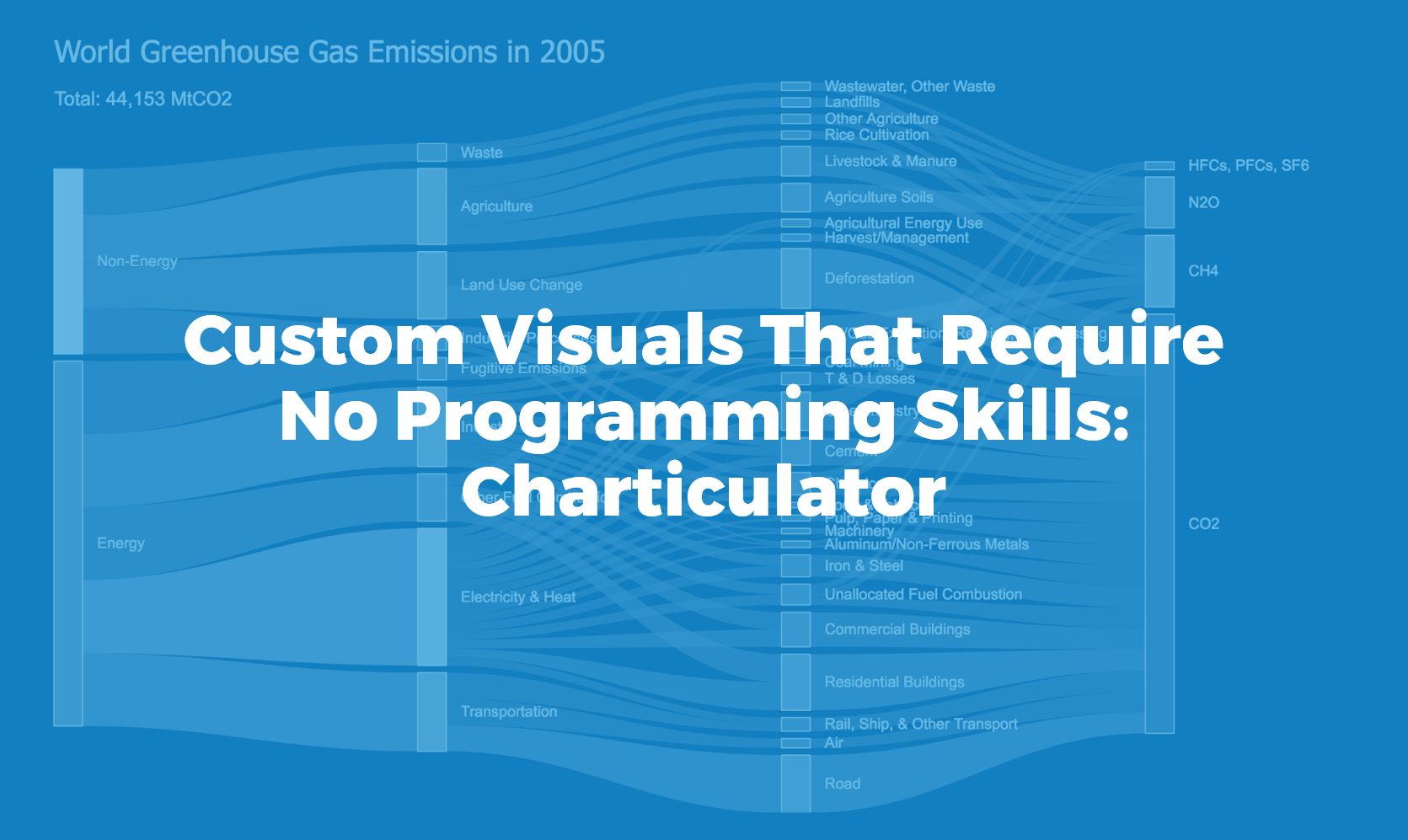Microsoft has developed a tool that allows for custom visual creation without programming knowledge. Here we tell you all about it.
In the field of business intelligence there is a very useful skill: knowing how to properly represent the information found in the data. Being able to create these representations that share exactly the information and specific insights needed increases our competitiveness and efficiency and those of our clients. For this purpose, there are numerous tools, such as Power BI, which allows you to create personalized graphics or visuals, in addition to the predefined graphics.
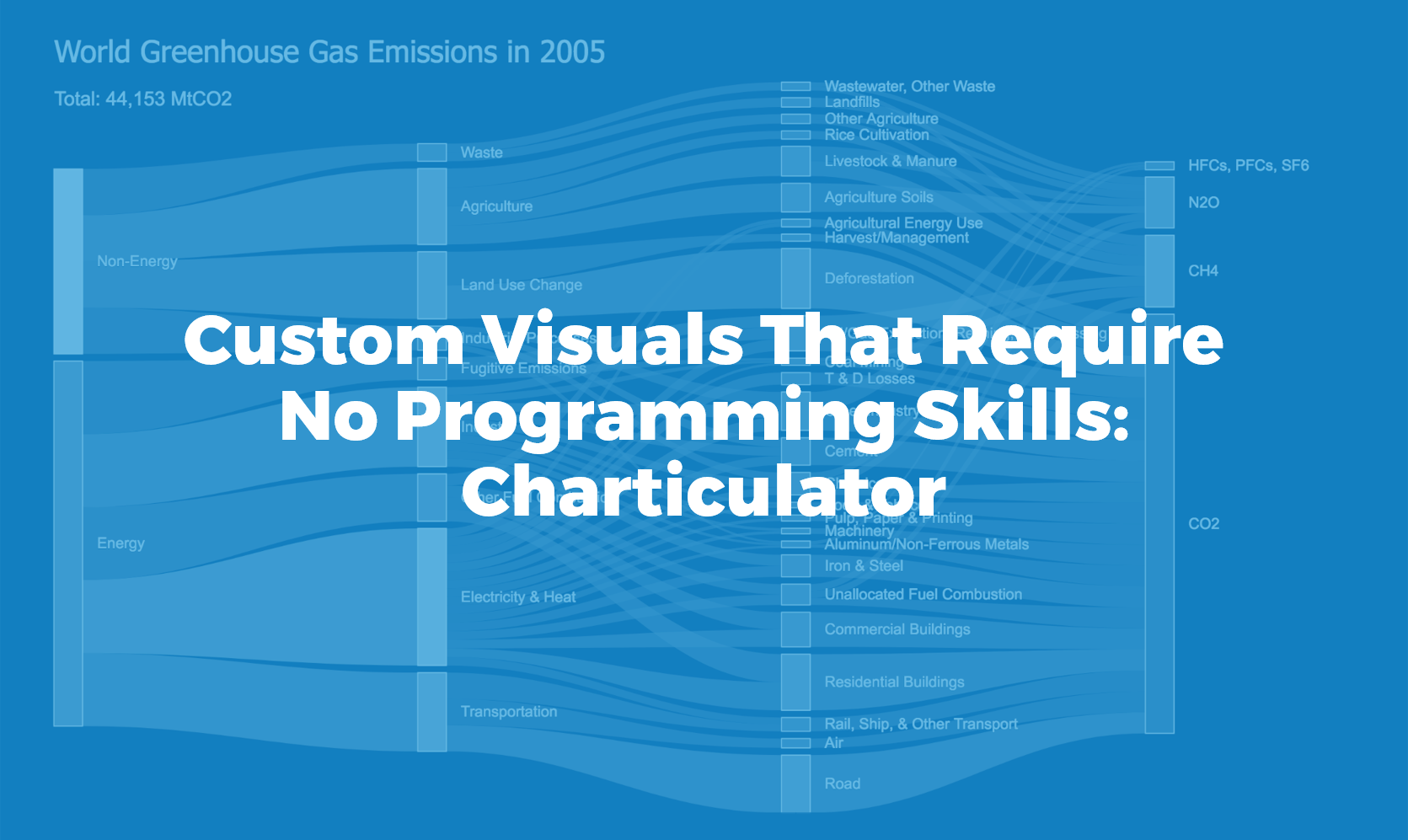
The most common BI tools have many types of standard graphics, which are simple to use and can be very useful in many cases. However, sometimes the customer's information needs require the creation of custom charts. For this purpose, there are other tools that allow a high level of customization through manual illustration, such as Adobe Illustrator. These tools have limitations when it comes to creating custom charts, since they do not allow you to link multiple attributes of the data to the graphic elements. Another option is the programming of customized visuals, such as the one that can be carried out from a library like D3.js or declarative languages like Vega, which offer a great control over the transformation of data to graphic elements, but require very advanced programming knowledge.
A new approach to creating custom graphics
To achieve a meeting point between customization, simplicity and the necessary level of knowledge, Microsoft Research has carried out an open source project called Charticulator. Charticulator is a tool that facilitates the creation of custom visuals or graphics without the need to write code. This tool overcomes the limitations of other approaches that allow very basic visuals or are conditioned by the programming knowledge of the technician. With Charticulator it is possible to specify the layout of the graphics interactively, instead of programming specific data transformations. The distributions are converted into mathematical constraints and Charticulator uses a constraint solver to create the specific graph.
Download Charticulator's guide to discover all the details of the tool and how to easily create custom charts: