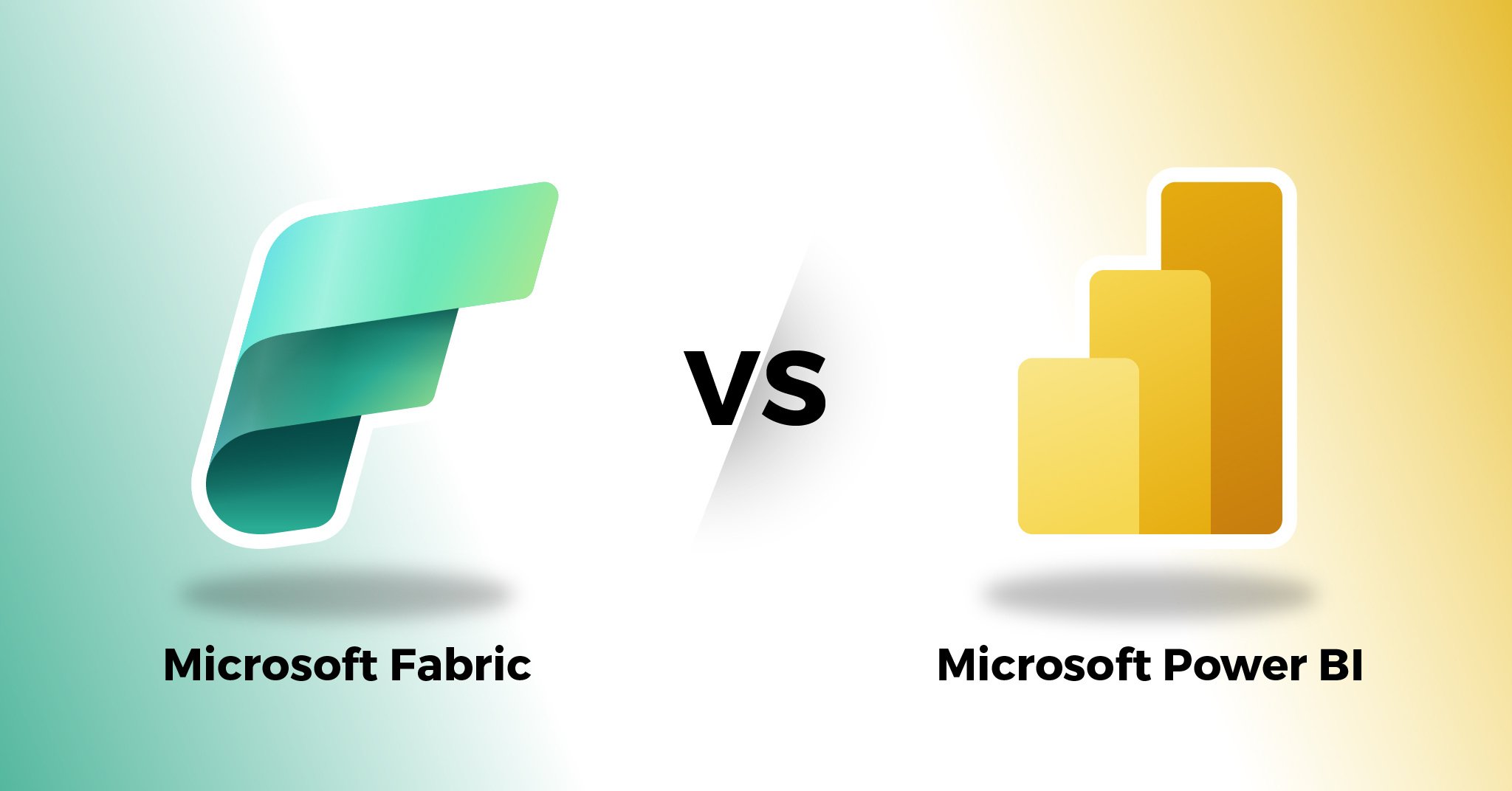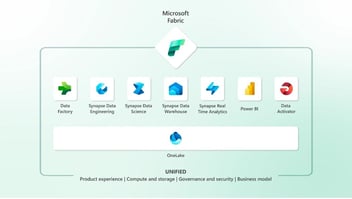Microsoft Fabric will replace Premium licenses with Capacity starting January 1, 2025. Find out how this transition can impact your technical and operational environment.
On May 23, 2023, Microsoft announced the launch of Microsoft Fabric, sparking significant interest among organizations that rely on Power BI and other tools within the Microsoft ecosystem.
Microsoft Fabric isn’t just a new tool or an upgrade—it's a groundbreaking shift that unifies Power BI, Azure Synapse, and Azure Data Factory into a single SaaS platform.
What’s drawing the most attention, however, is the change in Power BI's licensing model, requiring businesses to adapt to a new structure.
Starting January 1, 2025, Microsoft will remove Power BI Premium capacity (P-SKUs) and transition entirely to Microsoft Fabric. This move is part of Microsoft’s strategy to simplify purchasing options and deliver a unified platform that integrates the strengths of Power BI, Azure Synapse Analytics, and Azure Data Factory.
If you use Power BI, it’s essential prepare for the migration to Microsoft Fabric now
The shift to Microsoft Fabric is already underway, and organizations using Power BI (specially Premium Per Capacity) must adjust to this new ecosystem before January, 1, 2025. Delaying this transition could result in technical and operational challenges that impact your organization’s efficiency and competitiveness.
👉 Reach out today to assess your current setup and ensure a smooth, disruption-free migration to Microsoft Fabric.
Start your transition to Microsoft Fabric today
What Is Microsoft Fabric?
Microsoft Fabric is a comprehensive SaaS solution that integrates Microsoft’s core tools and services for data management, integration, and analysis into a single SaaS platform. Its purpose is to simplify data-related processes and enhance collaboration among diverse roles within organizations.
Microsoft Fabric also offers additional capabilities, such as pay-as-you-go billing options, access to exclusive Azure features, and eligibility for the Microsoft Azure Consumer Commitment (MACC).
Key Components of Microsoft Fabric
- Data Factory: A hybrid and multicloud data integration tool designed to unlock the value of data scattered across different environments.
- Synapse Data Engineering: A Spark-based platform that fosters collaboration in data engineering workflows.
- Synapse Data Warehouse: A scalable data warehouse that combines engineering, storage, and analytics in a unified solution.
- Synapse Data Science: Enables the creation of AI models in a collaborative, multidisciplinary environment.
- Synapse Real-Time Analytics: Provides real-time exploration and analysis of data from multiple sources.
- OneLake: A centralized SaaS data lake that simplifies data storage and management.
- Data Activator: Delivers real-time data monitoring and automates responses based on defined triggers.
Microsoft Fabric aims to empower organizations to build a strong data-driven culture, where data isn't just managed but actively leveraged to create business value.
The Future of Power BI with Microsoft Fabric
One of the most debated questions following Microsoft Fabric's announcement is its impact on Power BI: Will Power BI be phased out? Is Fabric its replacement?
The answer is clear: Power BI isn’t going anywhere. Instead, it’s evolving to become an integral part of a broader ecosystem.
Power BI in Microsoft Fabric
- Power BI users can continue using the tool as they always have. However, those with Premium licenses will benefit from the extended capabilities introduced by Microsoft Fabric.
- Analysts who don’t need Fabric’s advanced features can still rely solely on Power BI without disruption.
- By integrating these tools, Microsoft enables organizations to manage the entire data lifecycle—from integration to advanced analytics—within a unified environment.
What’s Really Changing with Microsoft Fabric?
The most significant change for Power BI users lies in the licensing model. Microsoft Fabric introduces a more flexible and unified licensing framework, which directly impacts existing Power BI licenses.
For some organizations, this shift may require reevaluating their licensing strategies to maximize the value of the new features and capabilities.
Before diving into the specifics of how Microsoft Fabric affects Power BI licensing and functionality, it’s essential to understand the different ways to access Power BI and the distinctions between Power BI licenses, Capacity, and Azure resources.
How to Use Power BI? Access and Licences
Power BI provides several consumption and access options, each tailored to different usage needs and licensing models:
-
Power BI Service (Online)
Accessible through a web-based cloud service, this method enables collaborative viewing and sharing of reports and dashboards. Usage depends on the associated licensing model, such as Free, Pro, or Premium.
-
Power BI Desktop
A downloadable application for creating, managing, and developing reports and data models locally. While free to use, collaborative or shared access requires appropriate cloud service licenses.
-
Power BI API (Embedded/Capacity)
Allows developers to embed Power BI reports and visualizations into custom applications using the Power BI APIs. This functionality requires a dedicated capacity resource, which is tied to a workspace rather than individual user licenses.
Power BI: Licensing vs. Capacity
1. Power BI Licenses
Licenses in Power BI are user-based entitlements that grant access to Power BI features (similar to a Microsoft Word license). These determine the level of functionality available to individual users.
- Free License: Users can create and view reports locally (in Power BI Desktop) or access limited features on Power BI Service. Collaborative functions and API access are not included.
- Pro License: Enables users to publish, share, and collaborate on reports within Power BI Service. However, it does not include dedicated capacity, which is required for API consumption.
- Dedicated Capacity: A dedicated resource tied to workspaces rather than individual users, enabling API-based consumption through Power BI Embedded.
- Premium License: Combines individual licenses with dedicated capacity, offering full functionality across Power BI Service and Desktop. It also supports API consumption for workspaces with assigned capacity, making it ideal for large-scale enterprise scenarios.
Types of Power BI Licenses
- Power BI Free: Basic creation and personal viewing; no sharing capabilities.
- Power BI Pro: Adds collaboration features like sharing reports within an organization and access to advanced data modeling and visualization tools.
- Power BI Premium Per User (PPU): Provides Premium features at an individual level, including advanced AI and support for large-scale data processing.
- Power BI Premium (Capacity): Offers organizations dedicated resources, enabling content sharing without requiring individual Pro licenses.
Summary: Power BI licenses are user-specific and define the access level and features available within the platform.
2. Azure Resources
Azure Resources refer to Microsoft Azure’s cloud services, which enhance and manage Power BI’s processing, storage, and integration capabilities.
- Data Processing and Storage: Services like Azure SQL Database, Azure Data Lake, and Azure Synapse Analytics integrate seamlessly with Power BI to handle large-scale data storage and analysis.
- Azure Analysis Services: Supports creating robust, complex data models consumable by Power BI and other BI tools.
- Automation and Orchestration: Azure Logic Apps and Azure Data Factory enable workflows and data pipelines that feed Power BI reports and other systems.
- Security and Data Governance: Azure tools like Azure Active Directory (secure user access) and Azure Key Vault (key and certificate management) ensure data protection and compliance within Power BI environments.
3. Power BI Capacity
Power BI Capacity provides dedicated cloud resources to ensure exclusive access to memory, processing power, and storage for an organization’s advanced workloads, reports, and dashboards.
Types of Capacity
- Premium Capacity (P SKUs): Designed for large enterprises, these capacities provide dedicated resources like memory and CPU for high-demand workloads, enabling broad content consumption without requiring individual licenses.
- Embedded Capacity (A SKUs): Targeted at developers, these capacities allow embedding Power BI into custom applications, providing content access to end users without the need for individual licenses.
What Does a Power BI Capacity Do?
-
Dedicated Performance
- Power BI Capacity provides exclusive resources for your organization, ensuring faster and more stable performance for reports and dashboards, even when handling large datasets or supporting high numbers of simultaneous users.
-
Access Without Individual Licenses
- Report consumers —users who only need to view reports— can access content without requiring individual Power BI Pro licenses. This significantly reduces operational costs.
-
Support for Intensive Workloads
- Capacity enables organizations to handle large data models, frequent refreshes, and complex workloads that may not be feasible with standard licensing options.
-
Advanced Features
- It unlocks premium functionalities, including AI-driven analytics, automated refreshes, customization via APIs, and advanced tools like Copilot for enhanced productivity.
Access and the way Power BI is consumed vary depending on the usage mode and licensing available. While Power BI Desktop provides local tools, Power BI Service enables online collaboration, and the Power BI API, along with dedicated capability, opens the door to advanced and custom integrations.
The most important part about all of this is that as of January 1, 2025, organizations using Power BI Premium will be required to migrate their environment to an Azure resource called Capacity. This means:
- Setting up a Power BI Embedded Capacity resource in the Azure portal.
- Associating existing Power BI Premium workspaces with the dedicated capacity.
- Ensuring users and developers have access to reports and features according to the new licensing model.
If your organization already uses Azure-based Power BI Premium capacity, no further migration may be required. However, those on the previous Power BI Premium model might need to migrate to take advantage of advanced capabilities or align with Azure's infrastructure.
- The move to Azure Capacity is critical for businesses needing features like Power BI Embedded or large-scale API-driven report consumption. Start your transition to Microsoft Fabric today.
Start your transition to Microsoft Fabric today
Power BI Licensing Changes with Microsoft Fabric
Microsoft Fabric has brought significant updates to Power BI licensing. Here are the most notable changes:
1. Retirement of Power BI Premium per Capacity (P-SKU)
As of January 1, 2025, Microsoft will discontinue P-SKU licenses. Organizations using them must migrate to the new Fabric capacities, which offer:
- Greater flexibility in SKU sizes.
- Billing options like pay-as-you-go or reserved capacity.
- Access to advanced features such as larger data models and real-time analytics.
With the transition to Microsoft Fabric, Power BI Premium per Capacity will be replaced by Fabric capabilities, which offer greater flexibility in SKU sizing and billing options. The migration involves reassigning existing work areas to the new Fabric capability, which can be done easily through the management portal.
2. Power BI Embedded Licenses
Power BI Embedded allows developers and independent software vendors (ISVs) to integrate Power BI reports and dashboards into custom applications, providing data insights to external users without requiring individual Power BI licenses.
With Microsoft Fabric, new opportunities and considerations emerge for organizations using Power BI Embedded:
Microsoft Fabric's Impact on Power BI Embedded
- Fabric Capacities (F SKUs): Fabric introduces F SKUs, which expand beyond traditional A SKU capabilities, offering pay-as-you-go flexibility, larger SKU options, and access to exclusive Azure features.
- Flexible Billing Options: F SKUs allow organizations to scale capacity based on demand with no long-term commitment, optimizing costs.
- Advanced Functionality: Migrating to Fabric capacities grants access to a broader range of analytics tools, integrating solutions like Azure Synapse Analytics and Azure Data Factory into a unified platform.
Companies that already have Power BI Embedded can continue to use their current capabilities until the end of their existing agreement. After that date, they will need to migrate to a Fabric capability to continue their embedded activities.
3. Power BI Pro and Premium Per User (PPU) Licenses
Power BI Pro and PPU licenses remain available but come with key updates under Microsoft Fabric:
- Pro License Required for Publishing in Fabric: Users creating and publishing content on Microsoft Fabric must have a Power BI Pro license.
- License-Free Consumption with F64 Capacities or Higher: Organizations using F64 or larger capacities allow report consumers to access content without needing individual licenses (Pro or PPU).
- Consumption Options:
- Direct Access: Users can view reports directly within the platform.
- Power BI API Integration: Reports and data can be embedded into external applications or systems, enabling automated access without additional licensing costs.
How to Extract Usage Data without the Power BI API
Learn how to extract usage data from Power BI without time or space limits and without having to program in the Power BI REST API.
What Does This Imply for Your Organization?
- Creators Need Pro Licenses: Only users responsible for creating and publishing content require licenses.
- Lower Consumption Costs: Advanced capacities (F64 or higher) enable wide-scale report consumption without the expense of individual licenses.
- Flexible Access: Consumers can view reports either directly or via API integrations, offering scalable and cost-effective options.
Comparison: Power BI vs. Microsoft Fabric
The table below highlights the key differences between the legacy Power BI licenses and the new licensing options introduced with Microsoft Fabric.
Licenses: Fabric vs. Power BI
| License/Capacity | Description | Key Features |
|---|---|---|
| Power BI Pro | User-based license for creating, publishing, and sharing reports and dashboards. | - Publish content to other workspaces. - Share dashboards and subscribe to reports. - Required for publishing data, reports, or dashboards in Microsoft Fabric-managed workspaces. |
| Power BI Premium per User (PPU) | User-based license offering premium capabilities, including larger storage and advanced features. | - Publish content to other workspaces. - Share dashboards and subscribe to reports. - Distribute content to free and Pro users. - Access premium features like larger data models and more frequent refreshes. |
| Power BI Premium per Capacity (P-SKU) | Capacity-based license providing dedicated resources for Power BI workloads. Retiring January 1, 2025 | - Dedicated resources for Power BI workloads. - Free users can consume shared content. - Access premium features like larger data models and frequent refreshes. - Requires migration to Microsoft Fabric capacities by January 1, 2025. |
| Microsoft Fabric Capacity (F-SKU) | Capacity-based license unifying Power BI, Azure Synapse Analytics, and Azure Data Factory in a single platform. | - Access a comprehensive suite of data analytics services in one unified platform. - Flexible billing options, including pay-as-you-go and reserved capacity. - Greater SKU sizing flexibility. - Access to exclusive Azure features. - Eligible for Microsoft Azure Consumption Commitment (MACC). |
| Power BI Embedded | Service for embedding Power BI reports and dashboards into custom applications. | - Embed Power BI capabilities into custom applications. - Capacity-based pricing model. - Requires evaluation to understand how Microsoft Fabric impacts current implementations. |
Is Your Organization Using Power BI Embedded or Premium by Capacity? Time to Act.
If your organization currently uses Power BI Embedded or holds a Premium by Capacity license, it’s crucial to evaluate your transition to Microsoft Fabric or review your existing configuration.
The shift to Microsoft Fabric represents a strategic evolution that can significantly impact the efficiency and performance of your data solutions. Don’t wait to ensure your environment is optimized for the challenges and opportunities ahead.
Contact us to assess your situation and ensure a seamless transition.
Start your transition to Microsoft Fabric today
Fabric vs. Power BI Licenses: Pricing and Capacity Alignment
The table below provides a detailed comparison of how the new Fabric capacities align with legacy Power BI licenses in terms of pricing and capacity.
| Fabric | Equivalent Legacy License | Approximate Monthly Cost (USD) (with continuous use for 24 hours/day over 30 days) |
| F2 | - |
$500 |
| F4 | - |
$1,000 |
| F8 | EM/A1 |
$2,000 |
| F16 | EM2/A2 |
$4,000 |
| F32 | EM3/A3 |
$8,000 |
| F64 | P1/A4 |
$16,000 |
| F128 | P2/A5 |
$32,000 |
| F256 | P3/A6 |
$64,000 |
| F512 | P4/A7 |
$128,000 |
| F1024 | P5/A8 |
$256,000 |
| F2048 | - |
$512,000 |
Important notes:
- Power BI P (Premium) SKUs now support Microsoft Fabric, while A and EM SKUs are limited to Power BI-specific components.
- SKUs F2 through F32 require a Pro or Premium Per User (PPU) license for users to consume Power BI content, as these SKUs fall below F64.
- Capacity Units (CU) determine the processing power of each SKU, aligning with the concept of v-cores in legacy licenses.
- Prices provided are approximate and may vary based on region and customer-specific conditions.
- Power BI P (Premium) SKUs now support Microsoft Fabric, while A and EM SKUs are limited to Power BI-specific components.
- SKUs F2 through F32 require a Pro or Premium Per User (PPU) license for users to consume Power BI content, as these SKUs fall below F64.
- Capacity Units (CU) define the processing power of each SKU, aligning with the concept of v-cores in legacy licenses.
Optimize Your Power BI Investment with Bismart
At Bismart, we help businesses manage their Power BI capacities efficiently, minimizing unnecessary expenses while maintaining optimal performance and functionality.
Our solution:
- Automatic Shutdown of Unused Resources: We configure and optimize your capacities to automatically deactivate when not in use, cutting down on unnecessary costs and significantly lowering monthly expenses.
- Advanced Management for Power BI Embedded: Maximize your Embedded capacity with intelligent configurations that align resource usage with your actual needs.
Why acting now?
- If you’re using Premium by Capacity or Power BI Embedded licenses, proper management can mean the difference between high costs and an efficient investment.
- Optimizing your setup before new licensing models take effect is crucial for keeping costs under control.
Microsoft Fabric Benefits
The transition to Microsoft Fabric isn’t just a licensing update—it’s a strategic opportunity that delivers significant advantages for organizations:
- Unified Integration: A single platform combining data management, engineering, real-time analytics, and more.
- Financial Flexibility: New licensing options let businesses adjust costs to match their specific needs.
- Advanced Capabilities: Gain access to tools like Synapse Data Science and Synapse Real-Time Analytics, previously unavailable to Power BI users.
- Improved Collaboration: Fabric enhances collaboration between analysts, data scientists, and engineers.
What Do You Need to Use Copilot in the Microsoft Ecosystem?
Microsoft Copilot, the AI-powered tool integrated into Microsoft Fabric and Power BI, requires specific configurations and licensing to function effectively:
1. Required Licenses
Para usar Copilot, es imprescindible contar con una licencia Premium que permita acceso a las capacidades avanzadas de inteligencia artificial de Microsoft Fabric. Esto incluye:
- Power BI Premium by Capacity (F64 or higher): These capacities provide the necessary resources to run Copilot and other advanced tools.
- Power BI Premium Per User (PPU): For those not requiring dedicated capacity, this license offers individual access to Copilot’s advanced features.
2. Resources in Microsoft Fabric
- Fabric Capabilities: Copilot relies on specific resources available exclusively within Microsoft Fabric, which integrates Power BI, Azure Synapse, and Azure Data Factory. These ensure adequate processing and storage for AI workloads.
- Capacity Units (CU): For optimal performance, F64 or higher capacities are recommended to handle Copilot’s processing demands smoothly.
3. Additional Configuration
- Integration with Business Data: To fully leverage Copilot, your organization’s data must be well-structured and accessible in the cloud through tools like Azure Data Lake or OneLake, enabling precise analysis and insights.
- Microsoft 365 Access: If Copilot is used in apps like Excel, Word, or Teams, users also need appropriate Microsoft 365 licenses to enable its functionality.
Why a Good Configuration Matters
Copilot requires the right technical resources, licensing, and intelligent integration within your data ecosystem. With an optimized setup, businesses can maximize efficiency and unlock the full potential of Copilot’s advanced AI capabilities.
From Power BI to Microsoft Fabric: How to Plan Your Transition
Transitioning to Microsoft Fabric involves careful planning to adapt to Microsoft’s new data analytics ecosystem.
- Evaluate Current Licenses: Understand which Power BI licenses your organization uses and how they align with Fabric’s new capacities.
- Coordinate with Microsoft Representatives: Ensure your licensing transition is complete before any deadlines.
- Train Your Teams: While Power BI remains familiar, the new capabilities may require additional training.
Conclusin: Is Your Company Ready for Microsoft Fabric?
Microsoft Fabric isn’t just a tool—it’s the future of data analytics. While the transition may seem daunting, it’s a unique opportunity to embrace a more comprehensive and advanced analytical environment. Reviewing your current licenses and planning ahead will ensure your organization adapts seamlessly and maximizes the value of this evolution.
Microsoft Fabric redefines how businesses manage and access data analytics tools. Understanding how Power BI licensing integrates into this new ecosystem is the first step toward unlocking its full potential.
Start your transition to Microsoft Fabric today!