Discover how dynamic per recipient subscriptions in Power BI simplify customised Power BI report distribution. Learn how to set them up.
Simplifying report distribution with dynamic subscriptions in Power BI
In the world of data analytics, the ability to distribute information in an efficient and personalised way is paramount. That's why the latest release of Power BI is great news for the platform's users.
Dynamic per recipient subscriptions are finally in Power BI!
In line with dynamic subscriptions for paginated reports, it is now possible to send a personalised version of a Power BI report to each report subscriber.
Note that dynamic subscriptions are still in preview, so the function is still in a preliminary phase and may undergo substantial changes before its official launch.
In this article, we will explore in detail what dynamic subscriptions are and how they can simplify the delivery of reports via email. Furthermore, we provide comprehensive step by step guidance on how to set and use this innovative feature.
What Are Dynamic per Recipient Subscriptions?
Dynamic per recipient subscriptions are designed to simplify the distribution of a personalised copy of a Power BI report via email to each recipient in a group of users who are subscribed to a report.
Dynamic subscriptions by recipient are an exciting new way to customise report delivery in Power BI. Instead of sending a static version of the report to all recipients, this option allows you to provide a more individualised experience by defining which view of the report each person receives, applying specific filters to their version.
This functionality is available not only for Power BI reports, but also for paginated reports, expanding the possibilities for personalisation and information distribution.
With this new functionality, organisations can ensure that every team member receives the information they need, contributing to more informed decision-making and greater collaboration and productivity across the enterprise.
Most companies face challenges related to managing content, users, licences and permissions within their Power BI environment, which, in turn, makes it difficult to share the information and insights generated in Power BI with internal and external users.
That is why it is more and more important to implement a data governance framework in Power BI.
Discover the secrets to boosting the control and quality of your data in Power BI with our exclusive e-book where you will learn how to implement a robust data governance framework.

How to implement a data governance framework to Power BI?
Discover how to implement an effective data governance framework in Power BI with our e-book. Don't miss the opportunity to master Power BI and maximise the value of your data!
Dynamic subscriptions: what are they for and how do they work?
The filters for dynamic subscriptions are stored in a separate semantic model in Power BI, which connects the recipients to the corresponding filters. For example, when considering a scenario where a sales report is shared with data from the whole team, it is possible to customise the subscriptions to send only the relevant information to each team member.
Let's say we want to send a sales report to each sales manager on a weekly basis, but we want each manager to only see his or her own results. Using dynamic subscriptions, we can link our report to a semantic model that defines this assignment between recipients and filters. This way, when the report is sent, the semantic model will automatically identify who should receive the report and with which filters applied.
This new Power BI feature marks an important milestone in the way reports are personalised and distributed, providing each user with a unique experience.
With dynamic per recipient subscriptions, organisations can optimise data usage, ensuring that each member of a team receives relevant information in a personalised and targeted way. This new functionality also helps protect security and data governance in Power BI, as managers ensure that users only see the part of the report that they have specified.
Finally, dynamic subscriptions by recipient encourage collaboration and synergy between different teams within a company, as well as with stakeholders.
How to set up dynamic subscriptions in Power BI
How to set up a dynamic per recipient subscription: step by step
Creating dynamic subscriptions in Power BI is now easier than ever. Do you need to send custom views of a report to your subscribers based on specific filters? Perhaps you're a regional manager who needs to send reports to multiple managers, each interested in their own team's sales?
Now, thanks to dynamic subscriptions, you can do this with ease. You just need to make sure of two things.
Requirements for dynamic subscriptions per recipient
- Power BI report and workspace with capability: To ensure proper functionality of a Power BI report, it is essential to have it hosted in a workspace backed by a capability. This can be a Power BI Premium capability, a Microsoft Fabric (Preview) test instance, or a Microsoft Fabric capability.
- Permissions and Semantic Model: In addition, it is important to set permissions and configure the semantic model appropriately. This involves creating permissions that define who can access the semantic model and what filters should be applied to each user or group. It is useful to include the email addresses of the recipients and the specific filter values to be applied to each of them. This ensures that each user has access to the relevant data and that the correct filters are applied according to their needs or roles in the organisation.
As mentioned above, the functionality is still in preview, but we can now configure it by following these simple steps:
1. Subscribe to the Power BI report
Go to the Power BI report you want to share and select the "Subscribe to report" option in the toolbar. Then choose the new option "Dynamic per recipient (Preview)" in the subscription panel.
Subscribe to the report > Create a subscription > Dynamic per Recipient
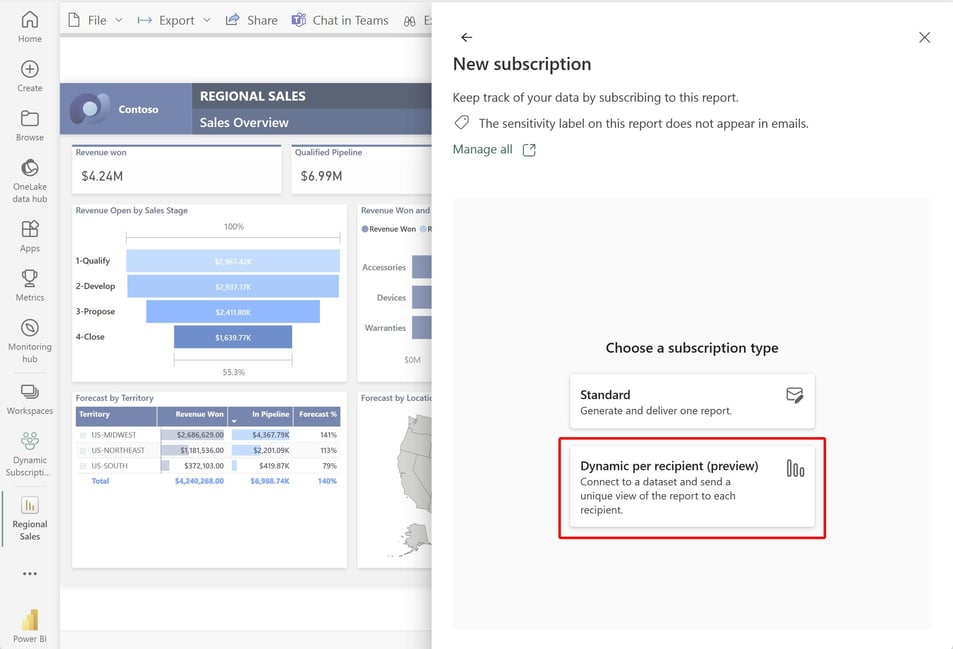 Source: Microsoft
Source: Microsoft
2. Select an appropriate semantic model
Choose a semantic model that contains the recipient data, including email addresses and filter values for each recipient.
3. Configure the columns of the semantic model
Select the columns of the semantic model that should vary for each recipient, such as email addresses and names. You can apply filters and modify the formatting of attachments as needed.
4. Add dynamic filters
Use the "Map your data" window to set dynamic filters. You can choose to use the current state of the report as a starting point or select the default state.
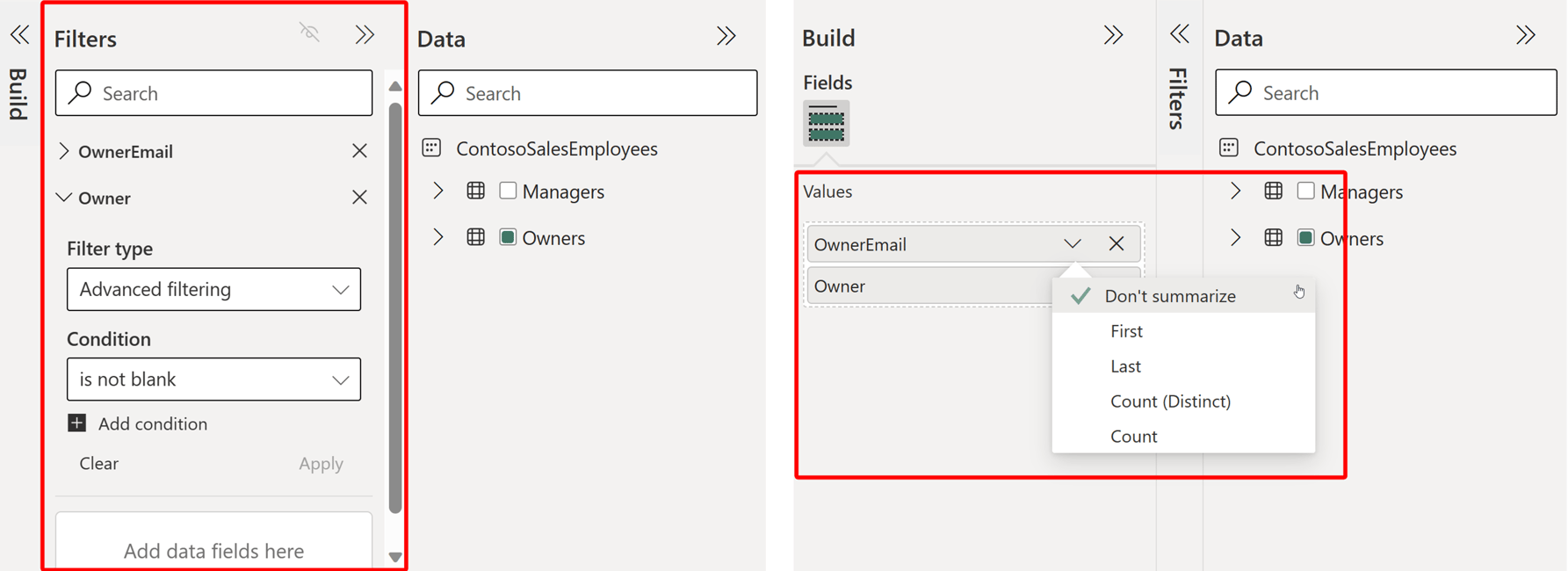
Source: Microsoft
5. Enter e-mail addresses data
Assign the column of the semantic model containing the e-mail addresses to the "Recipients" field. Here you can also set the name of the subscription, the subject, the e-mail message and the format of the attachment.
The subject of the e-mail and the format of the attachment can optionally be assigned to a column of the semantic model.
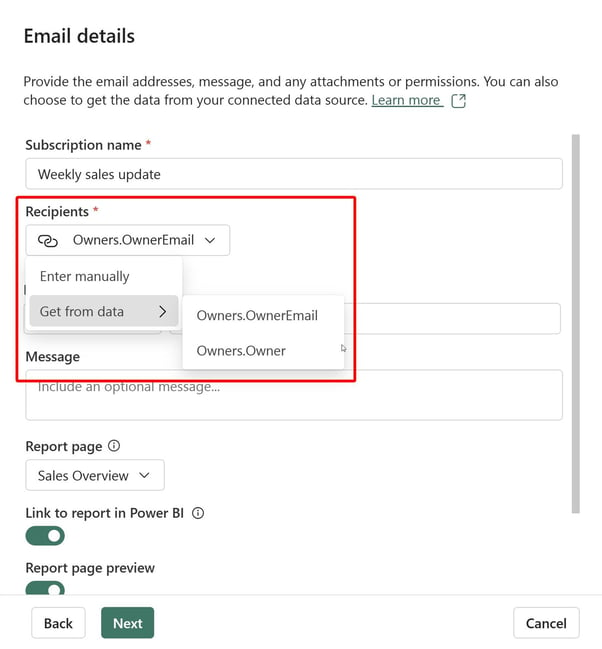
Source: Microsoft
6. Set the schedule
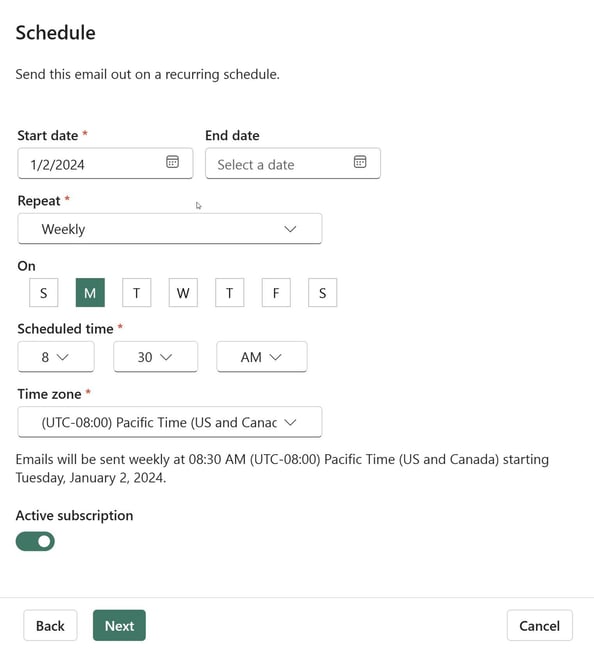
7. Review and save changes
Review all the details of the dynamic subscription you have just set up on the final page and make any necessary adjustments. Once you are satisfied, select "Save and close" to finalize the subscription.
8. Send subscription
In the subscription panel, you will find the new dynamic subscription you have just created.
You can send it to all recipients asynchronously by selecting "Send now".
With these simple steps, you're ready to take full advantage of dynamic per recipient subscriptions in Power BI, making it easy to deliver customized reports via email.
Remember that you can edit, delete, activate and deactivate your subscriptions as needed from the subscriptions dashboard.
Dynamic Subscriptions per Recipient in Power BI: Limits and Considerations
When getting into any new Power BI functionality, it is essential to understand both its capabilities and its restrictions.
Here are some important considerations to keep in mind when using the latest feature:
- Rendering Capacity and Interactive Activity: Rendering the report consumes part of the available capacity and is classified as an interactive activity. It is essential to take this into account when designing and distributing your reports.
- Recipient Row Limit: The recipient semantic model has a limit of 1000 rows. If your recipient list exceeds this limit, only the first 1000 will receive the subscription email. The subscription creator will be notified by email if this limit is exceeded.
- Access to the Report: Receipt of the subscription email does not automatically guarantee access to the report. Access to the report must be configured separately based on required permissions.
- Filter Limitations: This preview feature supports single value filters and does not support filters containing multiple value options. It is critical to keep this in mind when defining your filters.
- Semantic Model Changes: If changes are made to column or table names in the semantic model during subscription processing, dynamic filters may not be applied correctly. Keep this in consideration when making changes to your models.
Sharing Power BI reports: security and governance
Sharing Power BI reports securely and dynamically is critical for several reasons.
First, data security is a primary concern for any organization. Power BI reports often contain sensitive information, such as financial, sales, or human resources data. Sharing these reports securely ensures that only authorized individuals have access to them, thus preventing potential data leaks or unauthorized access that could compromise the integrity and reputation of the company.
In addition, in an ever-stricter regulatory environment, compliance with data protection regulations is essential. Securely sharing Power BI reports helps comply with these regulations, such as the General Data Protection Regulation (GDPR) in the European Union or the California Consumer Privacy Act (CCPA) in the United States. By establishing appropriate access controls and protecting sensitive data, organizations can avoid potential fines and penalties for regulatory non-compliance.
Another important issue is access control. Secure Power BI report sharing allows administrators to control who can access information and what actions they can take. This means they can define specific roles and permissions for each user, determining which reports they can view, edit or share in turn. This level of control ensures that information is shared appropriately and only with the people who need access to it.

How to implement a data governance framework to Power BI?
Discover how to implement an effective data governance framework in Power BI with our e-book. Don't miss the opportunity to master Power BI and maximise the value of your data!



