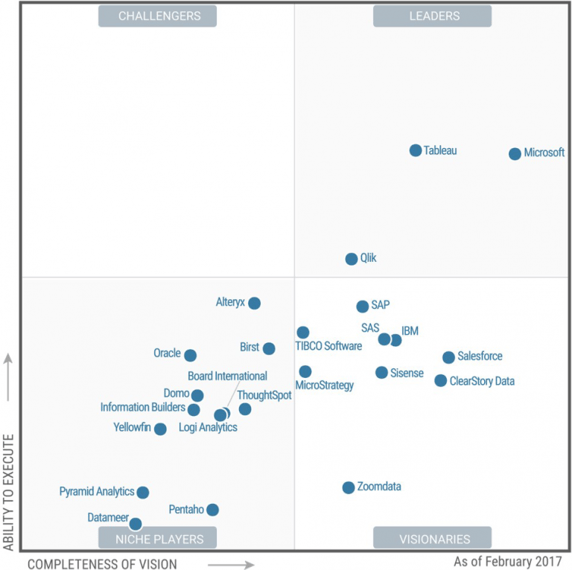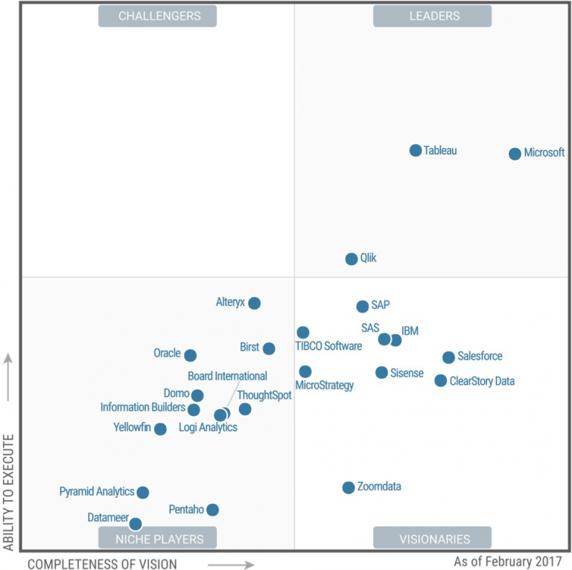Excel is an extremely powerful and versatile tool, but it comes with limitations. With Power BI and Bismart, you can give your Excel superpowers.
Yes, sure, Microsoft Excel is an extremely powerful and versatile tool that makes the lives of all of us that work with numbers and formulas much easier. And of course for those of us who have to analyze database records.
The functionalities of the dynamic tables and graphics in many versions of Excel, and modern add-ons such as PowerPivot or PowerView, allow us to analyze data with assured effectiveness, and we can even create our own Key Performance Indicators (KPIs) to gain new perspectives.
The information in any case is stored in an analytical database within the Excel workbook itself. And we also know that PowerPivot only supports files up to 2 Gb in size.
And if we also rely on SharePoint to store the books and enable Excel services, we could share, process and present data in a simple browser window where other search partners analyze them.
But our intention is not to continue talking about Excel, which we know is good, but also limited... The question begs, what if we had an Excel with superpowers?
Having this extra capacity is not only possible with technology, but rather it is even necessary to have solutions that solve specific needs supported by the best products and services available on the market. And these solutions come from expert specialists in the field of Big Data and data processing - Bismart.
We are capable of drawing value from the data of our clients, creating custom-made solutions for whatever your necessity. And to achieve this, we use data analysis tools and applications such as Power BI, an incredible tool that Microsoft is using to democratize Business Intelligence technologies to bring them closer to all types of companies and user profiles.
In Gartner's latest comparative analysis of Business Intelligence and Analytics platforms released just over a month ago, in its magic quadrant it shows Microsoft as the leader and the most visionary company among all players in the market. What does Gartner value most to rate it so highly?
Well for starters, Power BI offers preparation and discovery of data, as well as interactive panels within the same tool. Its report emphasizes that they are currently experiencing an accelerated interest and adoption by customers, and this is supported by a clear and visionary roadmap that also includes vertical content for certain industrial sectors. Details such as the integration of machine learning capabilities through the Cortana Intelligence Suite are proof of its constant innovation.
With Power BI, we at Bismart are capable of manipulating different data origins, combining on-premise data with the cloud and related databases such as those in Hadoop, semistructured, and unstructured data.
Power BI also offers us solutions with a hugely attractive Total Cost of Ownership (TCO) since the licensing of this technology is up to 80% cheaper than competitor proposals (we speak of subscriptions of only €8.40/month per user per month.)
Ultimately, what are the differences between Power BI and Excel 2016? Firstly, both are deliberately compatible, making use of the same underlying technologies, while also sharing the same data access and transformation capabilities.
And this is a fantastic thing, because it allows a user to switch between one tool and the other whenever they want, and even import Excel workbooks to Power BI, taking advantage of all of its uses, queries, datamodels, and PowerView sheets directly on your desktop.
But the difference is in the end result: Excel works in the traditional spreadsheet format, while with PowerBI, our clients work with interactive reports, providing a canvas with far broader knowledge and far fewer limitations.
Are you interested? At Bismart we have many practical examples that we can teach you, and you will see that with our help your data can come to life. You can make better decisions with fully adapted solutions and predictive analytics. So what are you waiting for?
You may also be interested in: