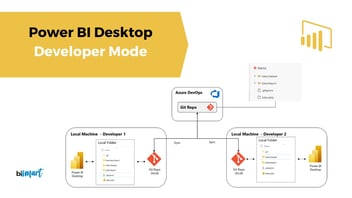Discover how to use Power BI for project management and how to leverage BI and advanced reporting for better project control.
Project management is a complex endeavour that involves coordinating several elements such as budget, schedule, scope and risk management. To carry out all this efficiently, you need tools that allow you to monitor and control the status of your projects. We discuss Power BI for project management.

Nowadays, many corporations work by projects and their proper administration is of great importance for the fulfilment of the established objectives.
In order to manage projects properly, efficient analytical skills are crucial.
Although there are many companies whose operations rely heavily on projects, most are not fully satisfied with their data analysis capabilities since managing project operations is challenging.
In order to keep track of projects, the following analytical and reporting challenges need to be addressed:
- The big picture: categorise projects and group them into different dimensions (e.g. business line, product, geographic area, sector, criticality, etc.).
- Analysing the different dimensions: analyse aspects such as companies within the same group, business lines, products, customers, different branches, vendors, partners, etc. It is key to know who is responsible for the categorisation, set clear objectives and monitor the results.
- Individual project control: keep track of the finances, timelines, risks and profitability of each project. This task usually falls to the Project Manager.
Most project control solutions focus on the third variable, individual project control, and place little emphasis on the high-level reporting that is crucial for operations managers, CFOs or other high-level managers.
To achieve a comprehensive analysis of a project and its management, reporting and business intelligence tools are of great help.
The use of BI tools is widespread in all business sectors because they are of great help in data-driven decision making (data-driven decisions). However, their use for project management is not fully exploited.
The opportunities for using Business Intelligence (BI) tools are unlimited, depending on the needs and objectives of each company. On the other hand, there is currently a wide range of BI tools on the market. However, according to Gartner, Power BI is the leading BI and analytics tool. At Bismart, as a Microsoft Power BI partner, we use this tool for project management.
How to manage projects with Power BI?
Project management with Power BI offers a series of advantages that make project managers' work easier. One of the main advantages is the high level of customisation that allows reports to be adapted to the needs of each project and each end user.
Power BI is one of the most advanced data visualisation tools, offering a wide variety of specialised visuals such as Gantt charts, timelines and risk matrices.
However, in those projects with many people involved or where multiple people must keep track of the project, project management can be complicated if proper data governance policies are not established in Power BI.
Power BI has important limitations at the management and data governance level that, depending on the characteristics of the project and the organisation involved, may prevent the correct management of access to data and reports related to the project, as well as compromising data security and making it difficult to manage content and user activity.
In such cases, Bismart recommends the use of Power BI Viewer and Power BI Analytics.
- Power BI Viewer is a solution for Power BI that extends the security and data governance functionalities in the Power BI environment. In addition, the solution allows an unlimited number of users to view reports using a single Power BI Pro licence —without the solution, users would require a Pro licence per user—. For organisations with multiple users who need to view reports, this capability is a huge cost savings.
En estos casos, en Bismart recomendamos el uso de Power BI Viewer y Power BI Analytics.
- Power BI Viewer es una solución para Power BI que amplía las funcionalidades de seguridad y data governance en el entorno Power BI. Además, la solución permite que un número ilimitado de usuarios puedan visualizar los informes mediante una sola licencia Power BI Pro -sin la solución, los usuarios requerirán de una licencia Pro por usuario-. Para organizaciones con múltiples usuarios que deben consultar los informes, esta capacidad supone un enorme ahorro de costos.
- Power BI Analytics is a unique analytics environment for Power BI that provides the ability to analyse the entire activity log in an organisation's Power BI service, with no restrictions on time, users or workspaces. The tool automatically records and stores the entire activity history in a private data repository owned by the organisation.
Power BI - Project management: Preliminary steps
Antes de pasar al ámbito de la creación de informes y cuadros de mando en Power BI para poder controlar el proyecto, es necesario que los datos estén integrados, estructurados, consolidados y que, evidentemente, sean accesibles.
Before moving into the realm of creating reports and dashboards in Power BI to be able to control the project, the data needs to be integrated, structured, consolidated and, of course, accessible.
In other words, prior to the creation of reports for project management with Power BI, a whole data processing flow needs to be carried out, which may include several or all of the following steps, depending on the company's data assets and their level of depth:
- Data integration
- Data cleansing
- Data transformation
- Data validation
- Data quality policies
- Data governance policies
Project Management with Power BI
After processing the data, we can start working on the reporting, starting with data modelling, which includes establishing the metrics and indicators to be analysed, always linked to the project's objectives.
In turn, the dimensions of the performance indicators or KPIs must be established.
For this purpose, Bismart has Indicators & Dimensions Definition Tool, which facilitates the process and allows users to consult on which dimensions the performance indicators are based.
For companies with a large number of datasets, it is essential that these are well documented and labelled. In addition, it is important that they have descriptions so that users know what data they are working with, where it is stored, where it comes from, what modifications have been made to the dataset, etc.
At Bismart we also recommend the use of Power BI Data Catalog to facilitate the management of all this process that, in case of having many datasets, can become very complicated.
Power BI Data Catalog automates the process of documenting the datatsets linked to Power BI, complementing them with functional and business descriptions so that business users can work in Power BI without technical or helo from the IT department.
Benefits of using Power BI for Project Management
In the field of project management, BI tools such as Power BI allow us to monitor the critical aspects of our projects, being able to analyse the overall health of our project at a glance.
First of all, Power BI helps us get answers to basic questions about the performance of a business project: Are cost, schedule and scope forecasts being met? How many active risks are there at the moment?
Through a single dashboard, we can visualise different global indicators related to the status of our projects (costs, scope, schedule, risks, incidents, etc.). If problems or deviations from forecasts are detected, we can drill down to more detailed levels in just one click.
For example, if the dashboard shows any variance in a project's schedule, we can select that particular project and see where the delay is occurring, allowing us to take corrective action.
Some of the most notable advantages of using Power BI for project management are:
- It allows you to quickly monitor the status of your project portfolio, while being able to interact to access the level of detail you require.
- It offers a high level of customisation to suit all needs, from graphs and tables to key metrics and performance indicators.
- Information from various sources can be integrated in one place and connected with each other (schedule, cost, risk analysis, etc.) to obtain a complete view of the project.
- It allows you to create and share interactive reports and dashboards, facilitating communication and collaboration between team members.
- Allows real-time alerts to be generated so that users can act immediately in the event of any problem or deviation.
- Enables early identification of risks and informed decision making by visualising historical and current data on a single platform.
- Provides an overview of the project, allowing the detection of trends, patterns and relationships between different projects and areas of the company.
Conclusion
In summary, Power BI is a very useful tool for project management, as it allows you to integrate in one place all the information relevant to the status of the project, providing an overview and the possibility of deepening more comprehensive analysis interactively.
On the other hand, it allows project managers a higher level of management and control that goes beyond individual project control through high-level reporting capabilities.